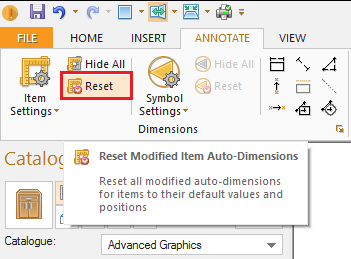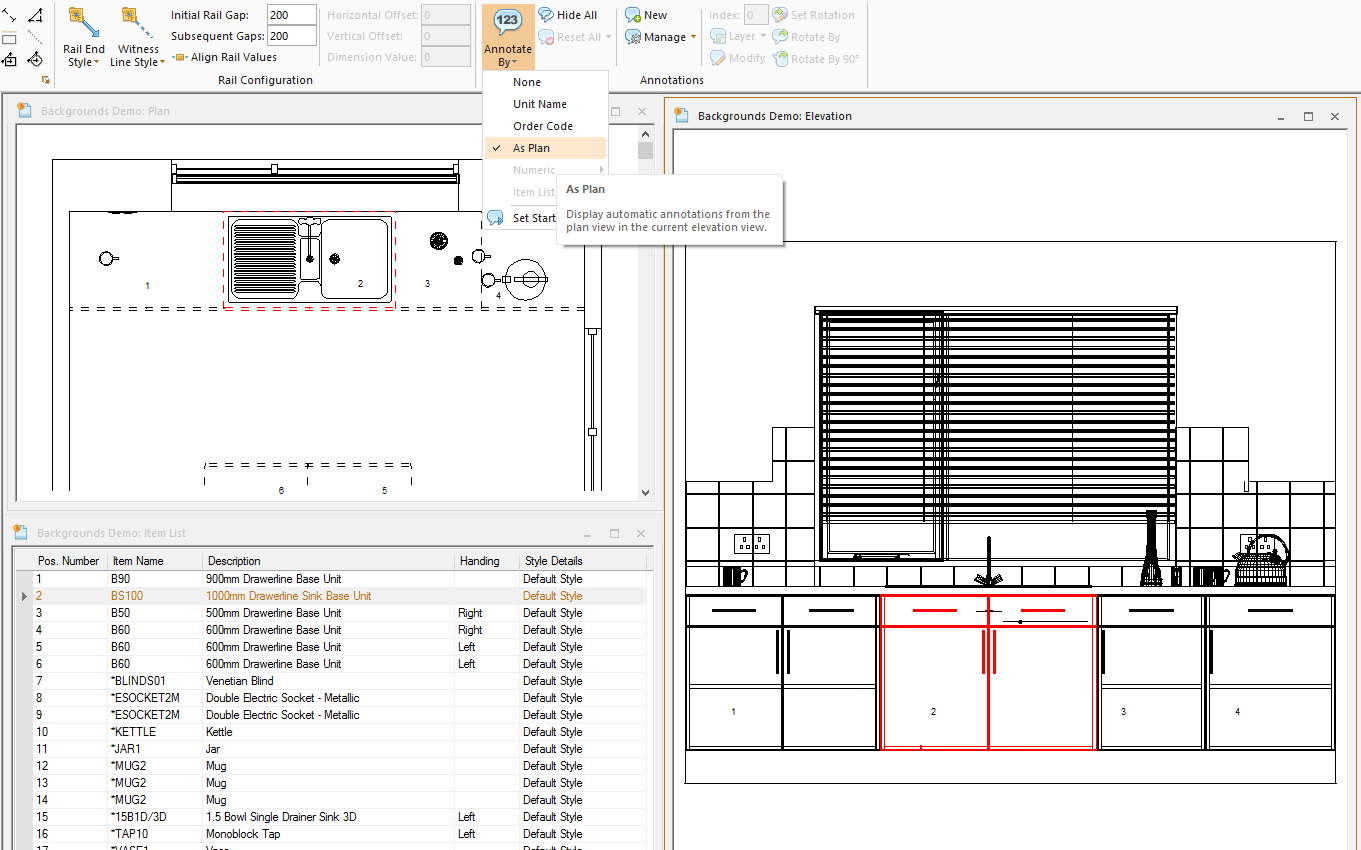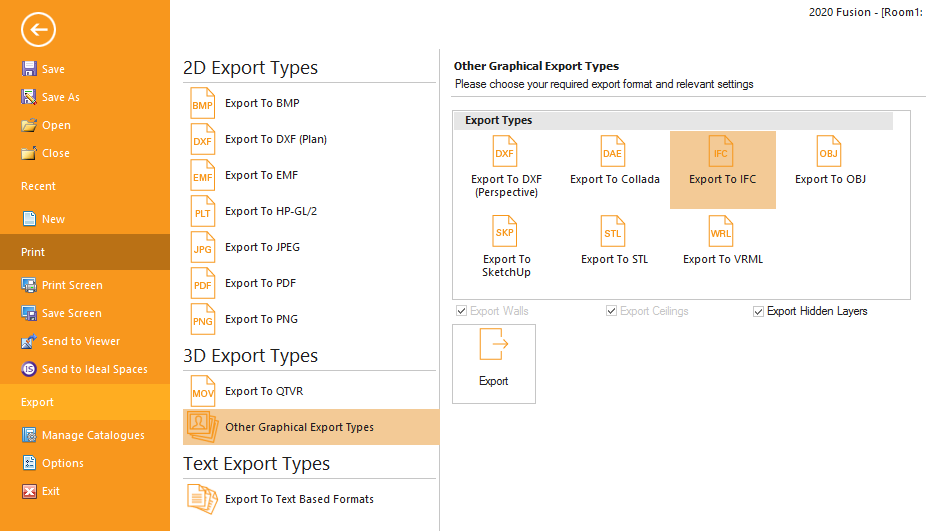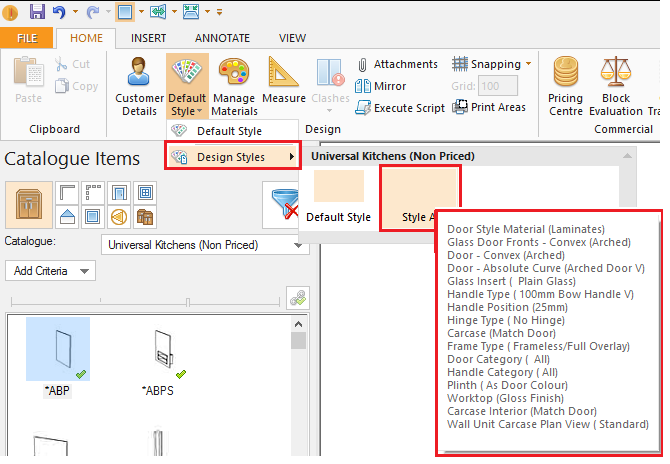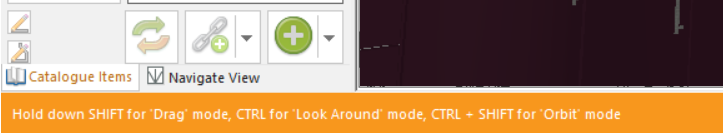2020 Cloud
2020 Cloud is a new and innovative way to access catalog content in 2020 Fusion!
Gone are the days of manually installing catalogs. Just start up 2020 Fusion and get immediate access to hundreds of items directly from your application’s interface.
All of the items are guaranteed to be up-to-date and are certified to work with your software.
Learn more.

New Panoramic Backgrounds
Display panoramic (HDR) backgrounds in a range of image types and formats. Easily share new panoramic backgrounds that offer a true 3D representation of what can be seen through a window or aperture when the user changes the viewpoint in the design. As with standard backgrounds, designers can choose from a selection of panoramic backgrounds available in existing 2020 Fusion catalogues or import their own.
New Auto-Dimensioning Mechanism
A new form of ‘auto-dimensioning’ for both item and installation symbol dimensions now gives the designer more control than ever in terms of the placement and manipulation of auto-dimensions.
Not only will auto-dimensions continue to update as products are added, removed or modified – but 2020 Fusion will now also retain any specific changes made by the designer to individual auto-dimensions, such as deleting, repositioning or modifying. Only by clicking new ‘Reset’ buttons (for each of item and installation symbol dimensioning respectively), will the ‘default’ auto-dimensions be reapplied based upon the current design’s dimension rail settings.
Fully Synchronised Numeric Annotation System
Designers now have the ability to apply numeric annotation consistently across all qualifying views, making for a fully synchronized solution in terms of referencing products in plan, elevation, item list, reports and orders.
Combined with new auto-annotation functionality similar to that added for auto-dimensions, as well as with many other enhancements in this area including improved numbering logic, designers are now assured of full consistency when creating and presenting any numerically annotated output.
New Export Formats & User Interface
2020 Fusion’s ‘Export’ mechanism, previously operating as a wizard, is now presented in the form of a backstage view, consistent with similar functionality in MS-Office. In addition, many new export formats have been added in response to customer needs; these include:
– Collada (.dae)
– Wavefront (.obj)
– Stereolithography (.stl)
– SketchUp (.skp)
– BIM (.ifc)
Please note that these new export formats are not available in all editions of 2020 Fusion.
Easily Manage Style Details for Additional Style Blocks
2020 Fusion’s (Change) Default Style functionality now allows the designer to more easily change the style settings for additional style blocks.
Now, with an additional ‘Design Styles’ option under ‘Default Style’ on the ‘Home’ tab, it is now possible to change the style options for any of the additional style blocks present within the design without needing to select the items first, thereby saving a large number of clicks.
Status Bar Assistance
Previously, designers would have to rely on their memory, referencing tooltips or help documents in order to recall which accelerator keys could be used in a given design situation. Now, when a trackable action is being undertaken (for example: navigation), ‘live’ details of the relevant accelerator keys are displayed in the form of a ‘status bar assistance’ message in the area normally occupied by the progress bar at the bottom of the screen.
2014:Version 3
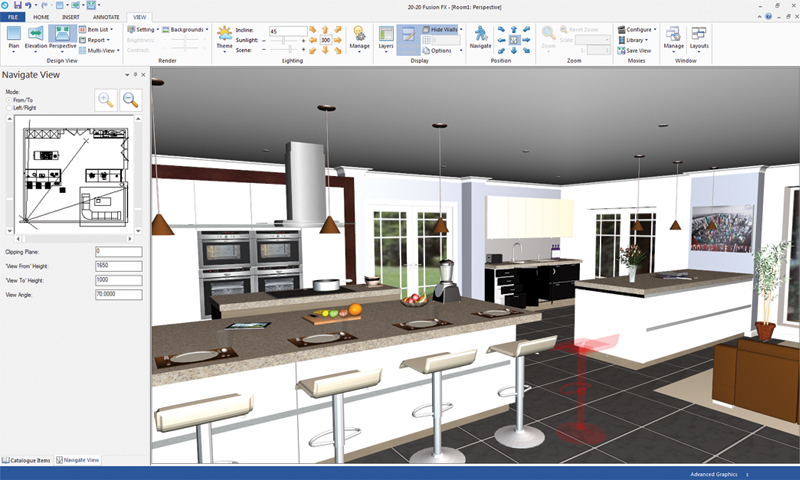
Drag and Drop and Repositioning in Perspective View
Designers can now drag and drop manufacturers’ items, including windows, doors and niches directly from the catalogue items palette into the perspective view. With 2020 Fusion V4.5, designers can also quickly reposition existing design items directly in the perspective view making it easier and faster to get that perfect final positioning.
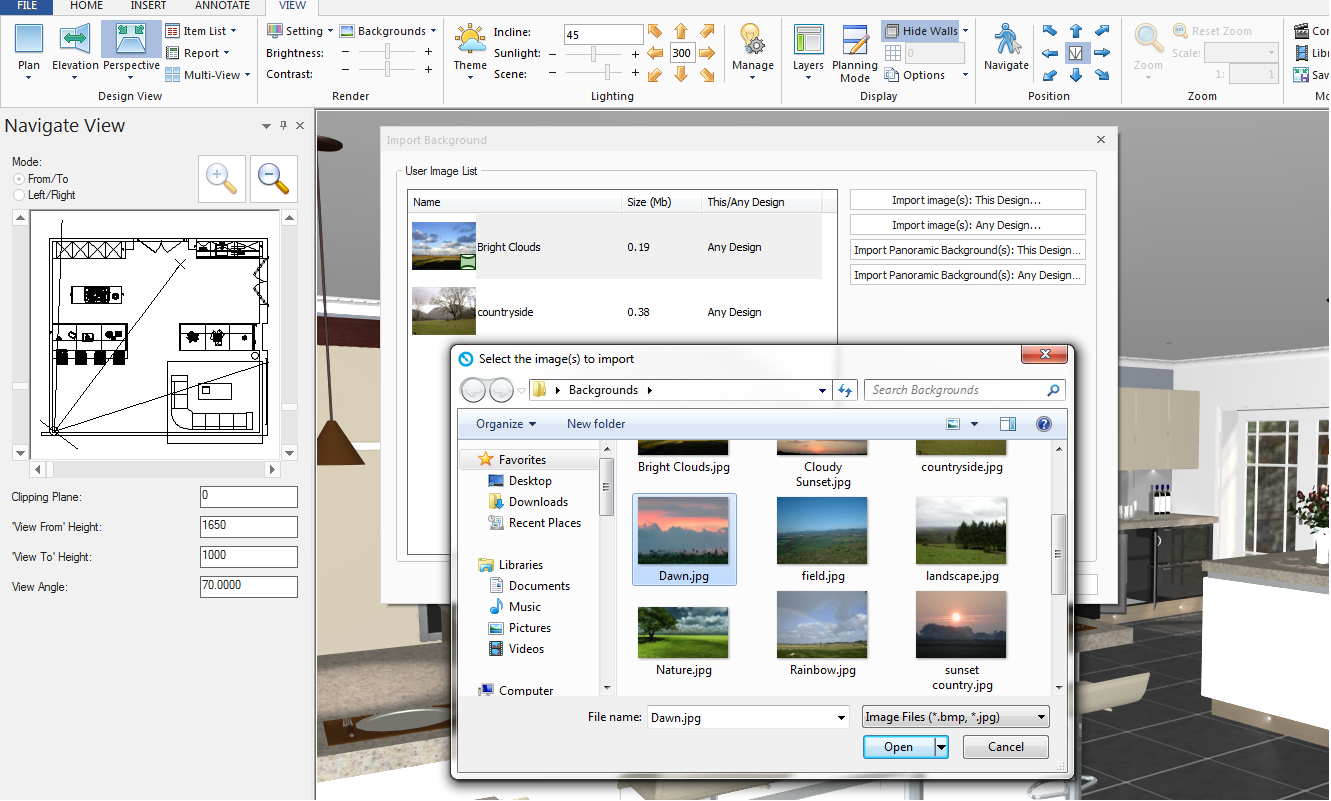
Easily Change or Add New Backgrounds
Adding or changing a background is now easier in 2020 Fusion V4.5 as they can now be selected independently of the background. Individual backgrounds can be freely chosen on a view specific basis (plan, elevation and perspective) and displayed across all qualifying renders without the need to further configure. Previews of available backgrounds are easily accessed from a dedicated gallery control on the ‘View’ tab.
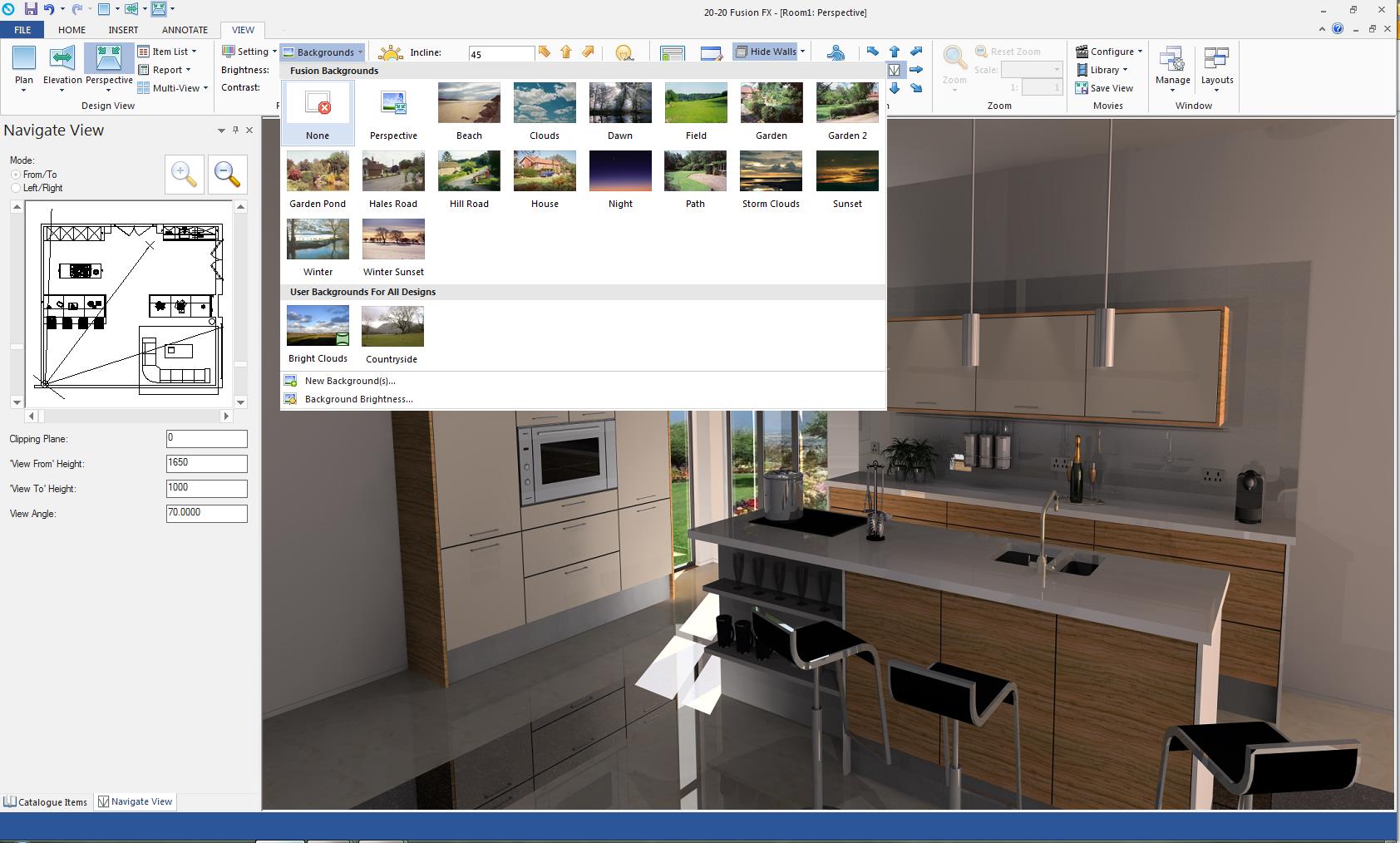
New Panoramic Backgrounds
Display panoramic (HDR) backgrounds in a range of image types and formats. Easily share new panoramic backgrounds that offer a true 3D representation of what can be seen through a window or aperture when the user changes the viewpoint in the design. As with standard backgrounds, designers can choose from a selection of panoramic backgrounds available in existing 2020 Fusion catalogues or import their own.
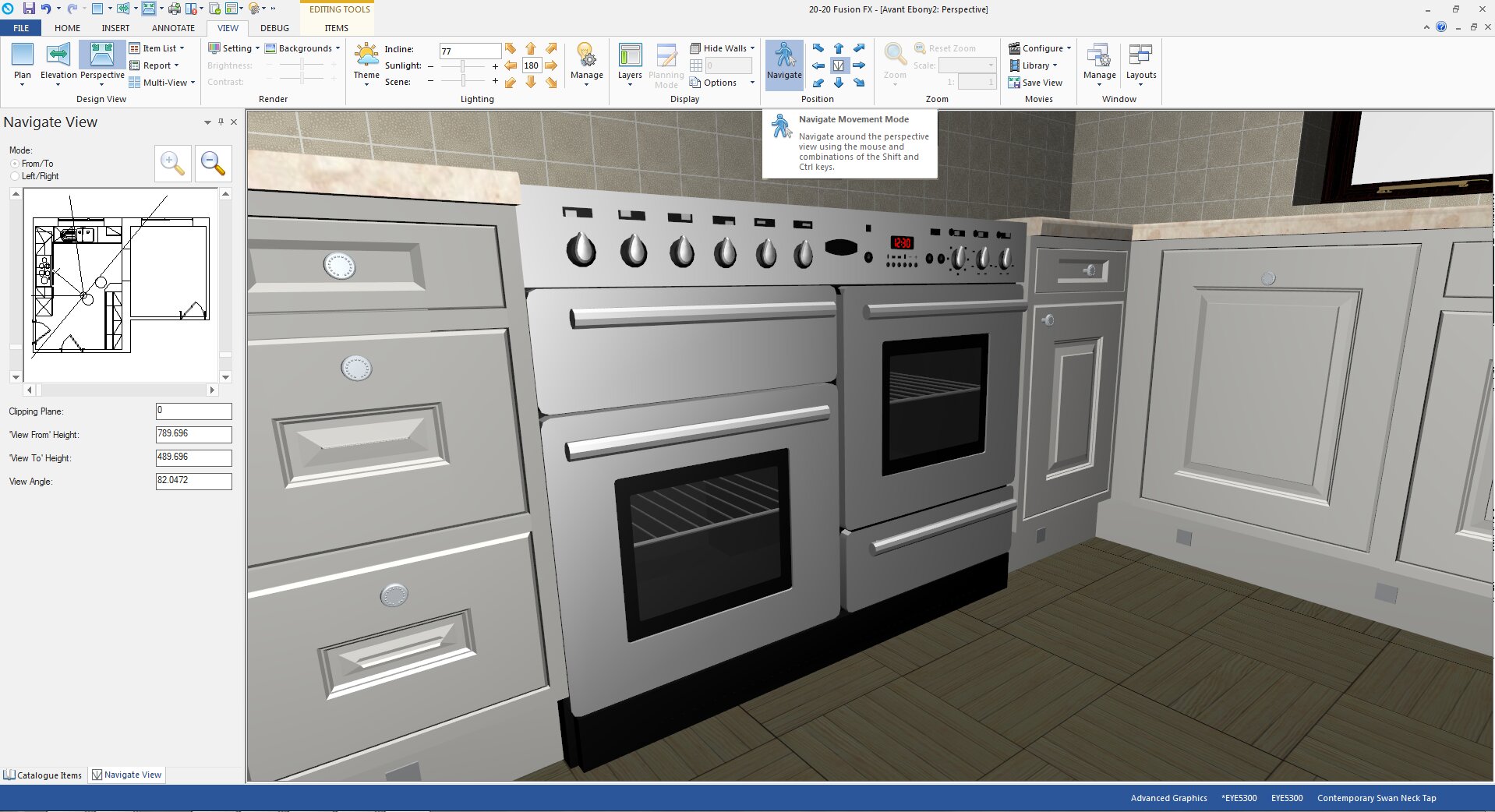
New Navigate Mode
2020 Fusion V4.5 now uses a single, integrated perspective view navigation mode, replacing the series of ‘individual’ modes previously accessible from the ‘View’ tab. The integrated mode makes it easier and faster for the designer to review or showcase a design to a client in the perspective view. Users can walk, look around, drag and orbit within the design using combinations of the shift and control keys while moving the mouse, with the navigation icon automatically changing to indicate the current mode in use.
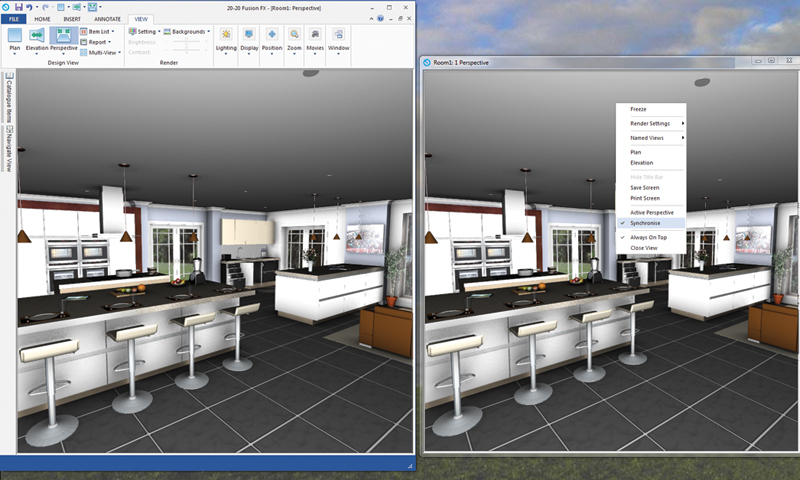
Synchronised View Enhancement
2020 Fusion’s design and presentation views have been further enhanced so that it is now possible for them to share the same navigational movement. The synchronisation of these views gives the designer the certainty that the customer will see exactly the same journey around the design on the presentation screen as is shown on the design screen.