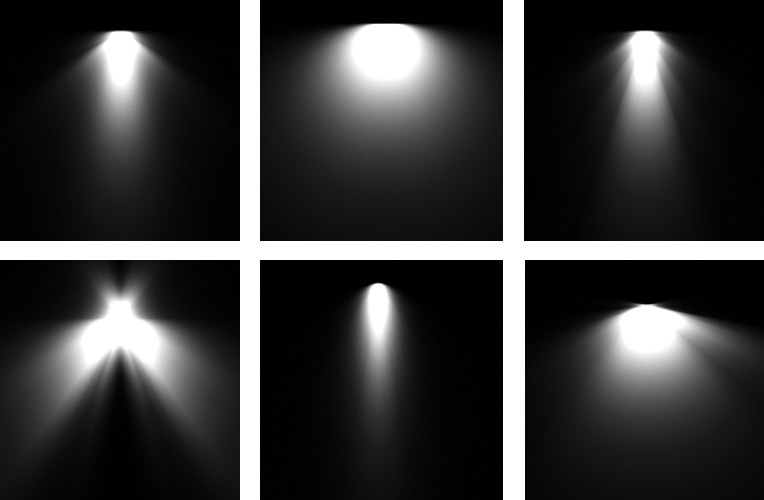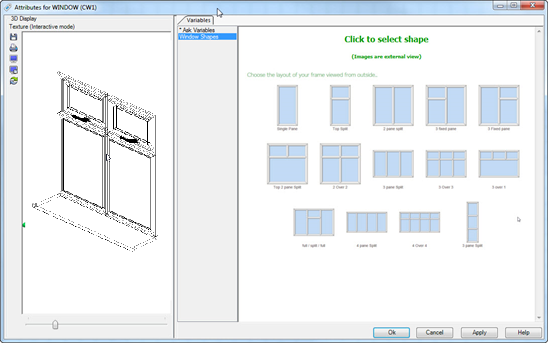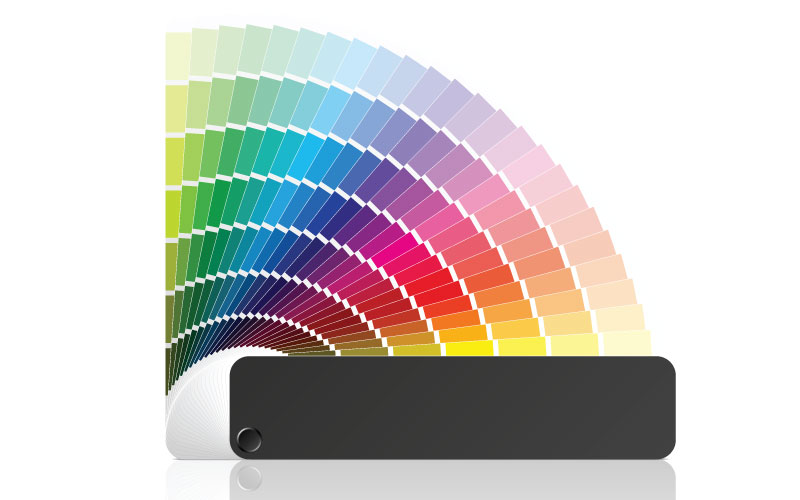2020 Design New Features
Version 112020 Design Pricing
Ultimate flexibility and realism for kitchen and bath designers

2020 Cloud
2020 Cloud is a new and innovative way to access catalog content in 2020 Design kitchen and bath remodeling software!
Gone are the days of manually installing catalogs. Just start up 2020 Design and get immediate access to hundreds of items directly from your application’s interface.
All of the items are guaranteed to be up-to-date and are certified to work with your software.
Learn more.
Physical Light Properties
With the addition of Physical Light Properties, designers will be able to enter specific parameters for lights, including casting, angles, shadows and wattage to more realistically represent lights in their designs. For designers who require more detailed lighting, 2020 Design added another new feature that supports for thirty Illuminating Engineering Society (IES) profiles. IES profiles are files that describe the overall spread of light in space for a specific light source. Many manufacturers provide IES profiles for their lighting products on their websites. Using IES profiles, designers can replicate the true lighting visual effect of the lights in their designs as the lighting occurs in a real room.
New Rendering Sketch Mode
A new rendering sketch mode renders in a format that resembles a hand-drawn sketch. This new feature will render designs very quickly and provides another way for designers to present their ideas to clients.
Download the Datasheet about this feature wor watch the webinar replay
Rendering Performance Optimizations
2020 Design Version 11 new features include produce higher quality renderings faster than the previous version. Specific improvements in percentages will be provided at the time of the release.
Visit the Gallery
Door and Window Wizard
2020 Design v11 new features includes a new door and window wizard to provide designers with the flexibility to create custom doors and window frame/glass combinations.
Download the Datasheet or watch the webinar replay
Custom Material Wizard Enhancements
The enhanced Custom Material Wizard opens up significant opportunity for designers to use the most realistic imported textures in their designs. Imported textures can now more easily be edited and deleted and they can be saved to quickly be reused on additional 3D objects and in the designer’s future projects.
Visit the Gallery or watch the webinar replay
Over 300 New Wilsonart® Counter Top Textures
New releases of Wilsonart® abstract, solid, stone and woodgrain counter top textures.
Visit the Gallery or watch the webinar replay
New Sherwin Williams® Paint Textures and Finishes
A significant 2020 Design new feature includes the addition of oaver 1500 new paint textures and 5 different finishes have been added to 2020 Design. Match paint colors in 2020 Design to the actual manufacturer colors at retail locations and provide clients with truly realistic designs
Visit the Gallery or watch the webinar replay