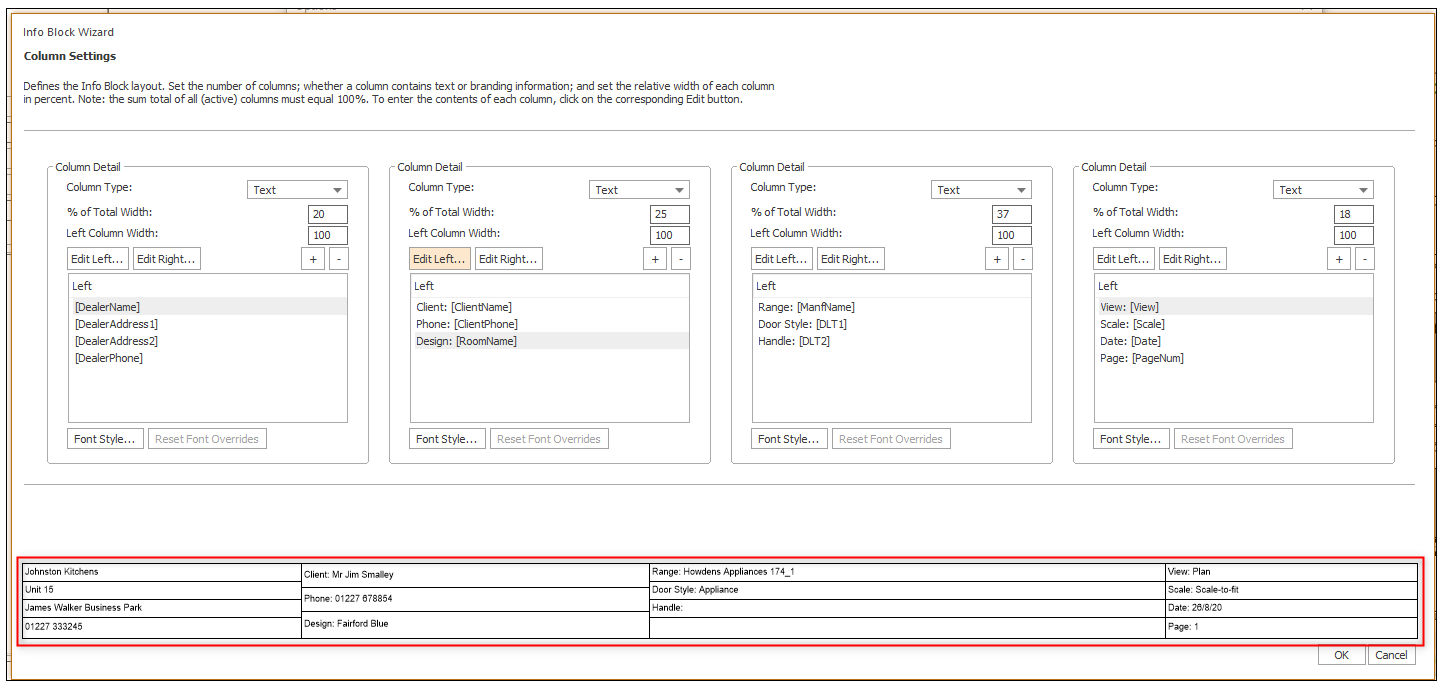2020 Fusion v8 New Features & Enhancements
Our latest version delivers a diverse collection of new features and functions all intended to improve the daily working experience of 2020 Fusion designers. Many of the enhancements in this release directly result from feedback received from our customers, underlining the fact that their voices play an important role in the ongoing development of the 2020 Fusion software.
Learn more about the new features and enhancements below.
Easily Recall & Explore Recent Designs
The process of recognising and reopening recently visited plans has just been made quicker and easier, thanks to the new preview facility in the ‘Recent’ section of 2020 Fusion.
The preview will display the customer name and reference number, along with the name of the design and the date on which it was last modified.
Designs can then be opened easily in this view simply by double-clicking on the preview itself.
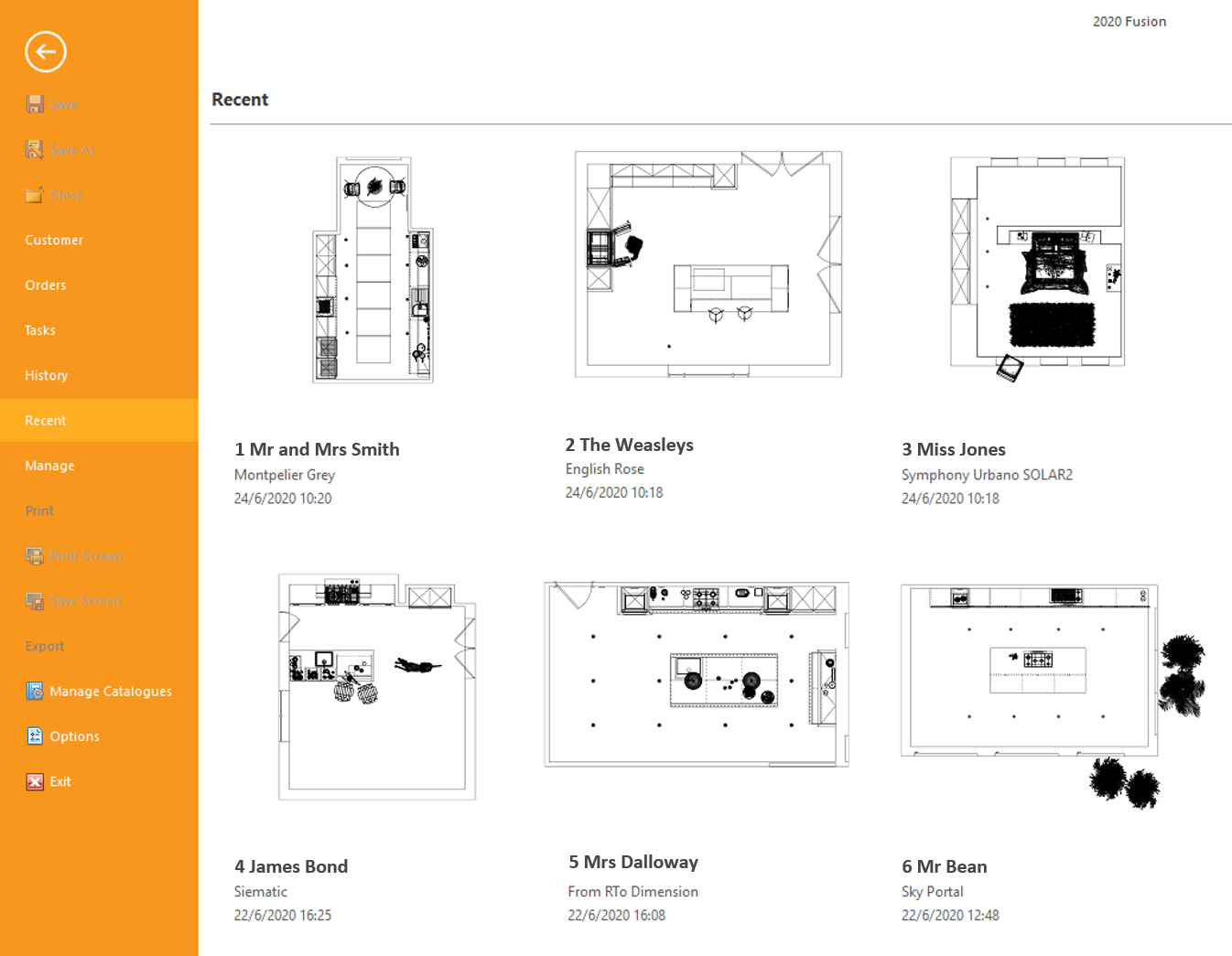
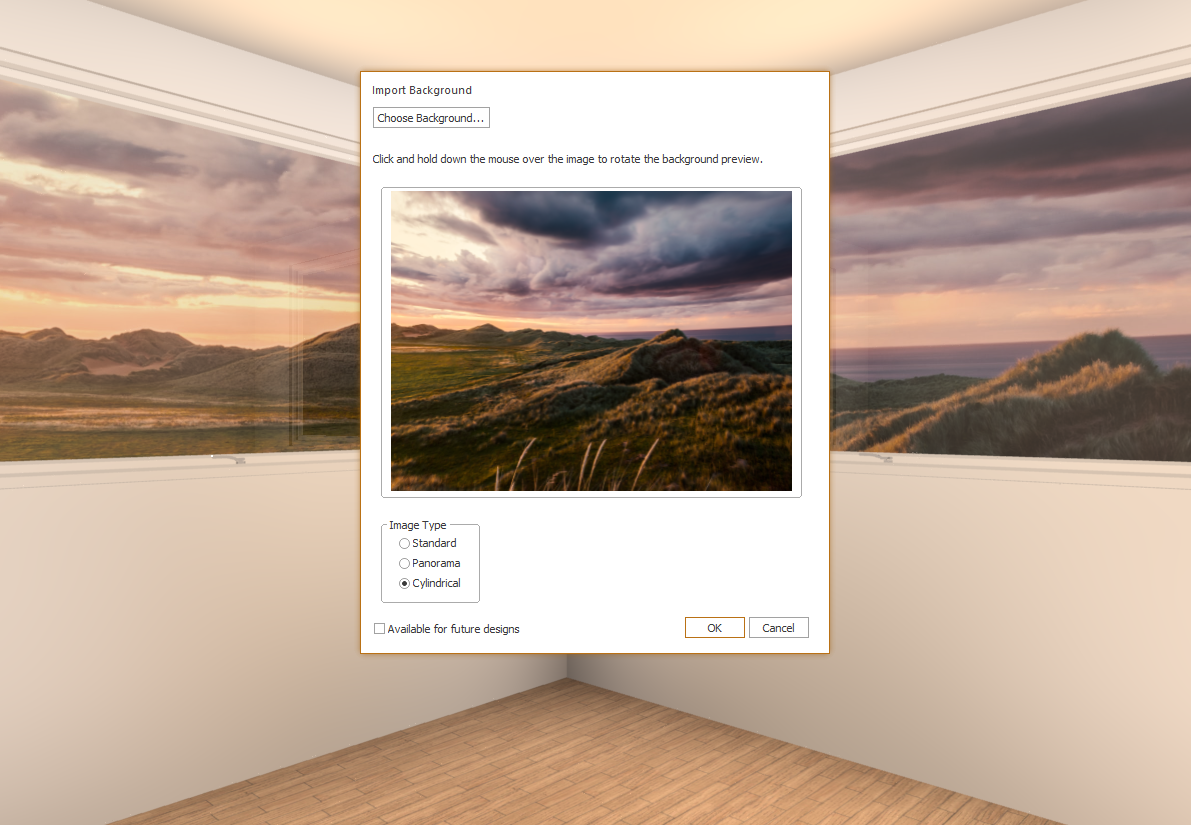
Go Further with Background Management
A new ‘Backgrounds’ panel within the ‘View’ ribbon has been added in which both existing and new functions can be accessed. From this panel, background images can now be rotated to the required position for all linked named views.
Also, background brightness levels now operate independently of lighting themes, providing users with even more control.
Finally, support for ‘Cylindrical’ backgrounds has now been introduced. These are typically images with wider aspect ratios that can, for example, be created using the panorama photo option found on many smartphones.
All backgrounds can now be previewed within the dialog, allowing the user to determine the best format for the image selected before actually importing it.
Easily Access & Launch Previously Published 360° Panoramas
Version 8.0 now includes a 360° Panorama ‘Gallery’, in which links to any previously published panoramas from the specific design are stored, allowing the user to quickly and easily relaunch the panorama, or to copy the URL for inclusion in an independently sent email.
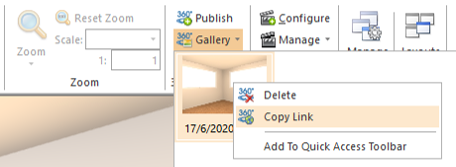
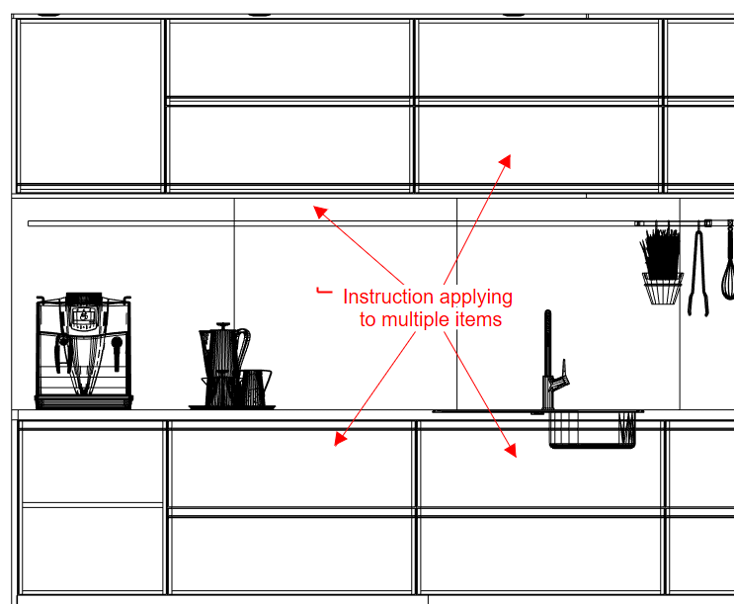
Save Time with Dimensioning & Annotation Enhancements
Several time-saving enhancements have been implemented in the areas of dimensioning and annotation. These include the ability to apply manual dimension rails not only from one point in the design to another, but also from one parallel line to another.
In addition to the above, multiple arrows can now be generated from a single piece of manual annotation, thereby avoiding the need to apply the same text several times over in the same plan.
Get a Preview of Your Info Block
2020 Fusion’s Info Block configuration tool now includes a live preview showing the results of any modifications made before having to confirm them, making it quicker and easier for users to configure the Info Block in confidence.