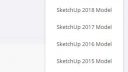-
-
July 12, 2017 at 11:41 pm #138612
 Mike LangensiepenPilot Pro
Mike LangensiepenPilot ProHi Don, in my experience there are 2 possible reasons for this:
1. Most Likely. Your security key does not allow you to use those catalogs. Try downloading a ‘generic’ catalogue and installing it. A good one to try is the free UNDRGRND catalog which is a free one containing lots of handy stuff.
http://www.catalogpros.com/undrgrnd_catalog.html
2. Also possible is a bug/corruption causing the catalog not to appear. You can try a registry reset but if this doesn’t work try a basic uninstall/reinstall and if that doesn’t work try a complete uninstall/reinstall.
Otherwise you might have to escalate this to support.
-
July 13, 2017 at 11:43 am #138653
Don Hill
ParticipantThank you for your response. I tried to download the free catalog you mentioned and it also downloaded fine but does not show up in the drag and drop. I have checked to make sure it is not “hidden” in preferences as well. Not sure about my security key. Is that something support will have to tell me or is there a way I can check? I was able to download the DESNER catalogs back when we first got it, but no others since then. If I have to reset the registry, I will need some instructions on how. I just bought a new computer and installed 2020 on it. I was not able to see the catalogs on the old computer or this one… so it doesn’t seem like a uninstall/reinstall would work.
Thanks again,
Melissa -
July 13, 2017 at 3:17 pm #138800
Don Hill
ParticipantSpoke with support and got the answer. Figured I would share it in case anyone else had the same issue. I have the “essentials” edition of 2020… and so certain catalogs are not available to me. I knew this, but what I didn’t now was that ONLY catalogs directly downloaded from the 2020 site will work. So, when I went to 3rd party websites to download catalogs they would not show up, but the same catalogs on the 2020 site do. Problem solved.
-
August 2, 2018 at 9:32 pm #196990
 Mike LangensiepenPilot Pro
Mike LangensiepenPilot ProHi Yvette,
I’m not sure what restrictions Essentials has compared to the ‘full’ version but there are a couple of things you can try:
Sketchup 3D Warehouse files should be downloaded in the 2015 format (possibly 2016 as well) and NOT the latest format. Click on the down arrow on the right of the download button and pick 2015. You should be aware that some items may not work even then especially if the filesize exceeds 3 or 4mb. See attached picture.
To draw a curved counter, you can take a standard piece of benchtop and add curves OR you can use the drawing tools to make whatever shape you want then right click on it, choose Make 3D and choose counter top. I’ve attached pictures of both methods.
-
August 2, 2018 at 9:44 pm #197018
 Mike LangensiepenPilot Pro
Mike LangensiepenPilot ProAlso a quick video can be viewed here and I’m sure there are lots more examples on youtube.
https://www.dropbox.com/s/tx7867zigq10ub3/ice_video_20180803-093705.webm?dl=0
If your PC can’t play WEBM files, download VLC Video Player – it’s free and excellent:
https://www.videolan.org/vlc/download-windows.html
You must be logged in to reply to this topic.