Did you know there are now 3 different ways to select from the list of manufacturers and catalogs?
Multi Selection
- Click the Checkbox next to a manufacturer or catalog – this will ‘add to’ or ‘remove from’ the list of manufacturers or catalogs and will keep the list open ready for you to make further selections.
Single Selection
- Click a Manufacturer Name or a CatalogName – this will ‘add to’ or ‘remove from’ the list of manufacturers or catalogs. This will also close the list and apply the selection.
Only Selection
- Click the Only button next to a manufacturer or catalog – this will select this manufacturer or catalog only. This will also close the list and apply the selection.
Note that the Only button appears when you drag your mouse cursor over any manufacturer or catalog in the list.
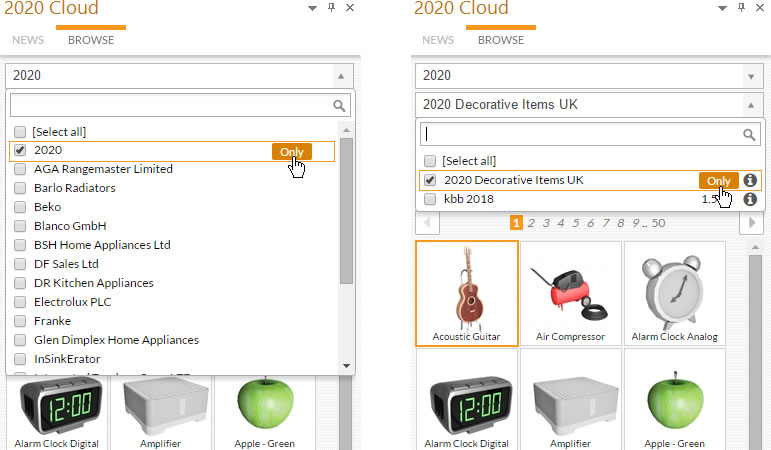
Share this Post

