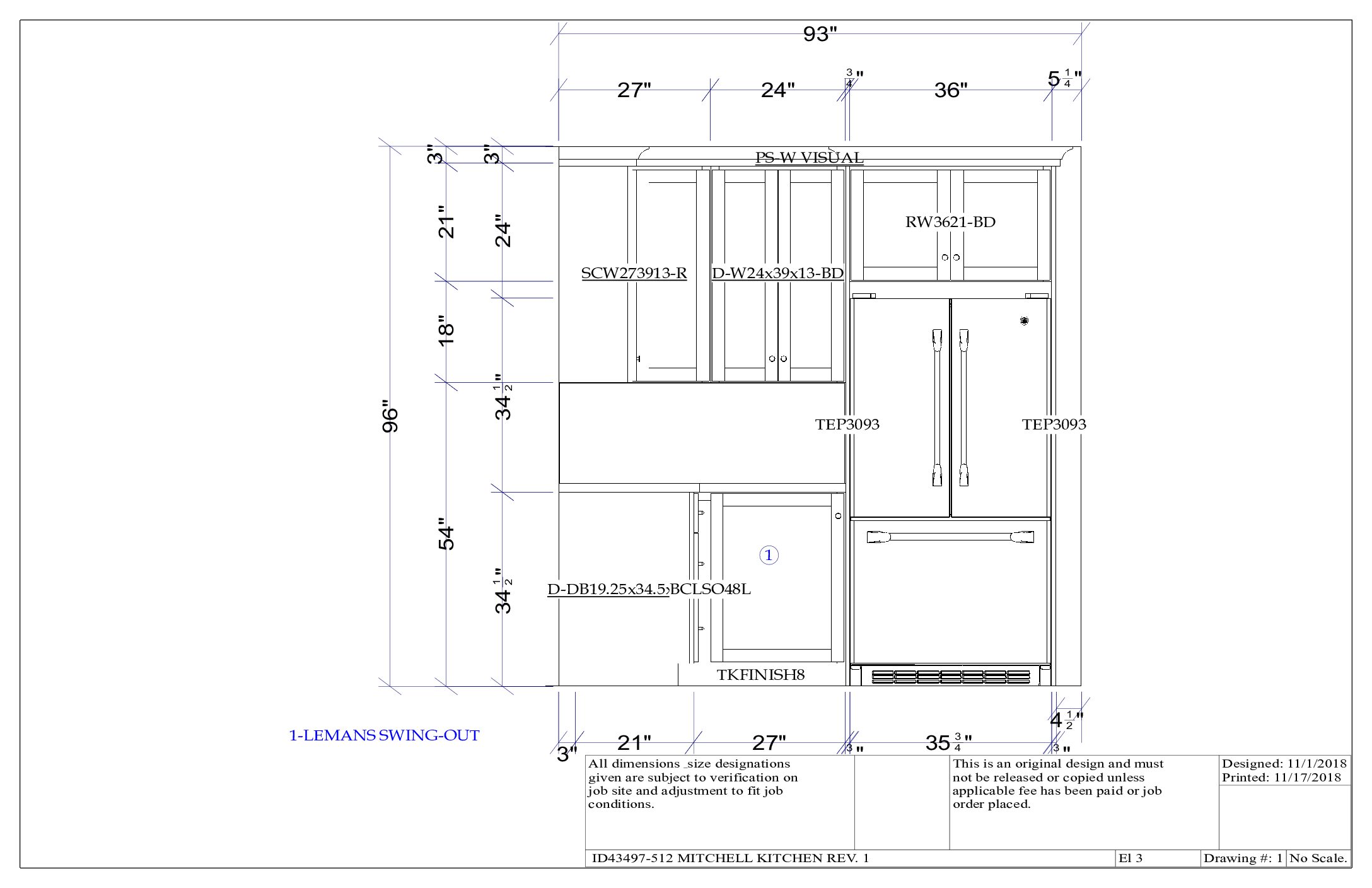-
-
November 13, 2018 at 3:26 pm #215498
Dan Collins
ParticipantDoes anyone know if there is a way to show the crown molding profile in the elevation drawing? I have my preferences set to show 3D objects in elevation but the crown is still just a stupid green box, straight line. I know I can use the presentation/front view to do this, but then all the dimensions are gone. Wondering if I can have my cake and eat it too…. With 2020, probably not. Never had an issue with this using Planit.
-
November 15, 2018 at 1:47 pm #216058
 Neil WilsonParticipant
Neil WilsonParticipantHi Dan,
Unfortunately the crown moulding details are not available in the elevations. You know the work around so all I can say is: “No Cake for You” or was that soup? 🙂
Thank you
Neil
-
November 17, 2018 at 10:31 am #216431
Dan Collins
Participant<p style=”text-align: left;”> May seem like a stupid question, but how do you change print mode?</p>
Thanks ! -
December 22, 2018 at 12:18 pm #221814
Anvar Bakhtiyarov
ParticipantHow do you show door styles in elevation?
-
December 22, 2018 at 12:34 pm #221815
Anvar Bakhtiyarov
ParticipantNevermind, I got this
-
December 8, 2019 at 10:40 am #261984
Ron Russell
Participantironic you can do a side elevation that shows molding profiles, but not on a standard elevation
-
June 17, 2024 at 2:41 pm #438795
Vitto Cheri
Participant<span style=”color: #000000; font-family: Arial; font-size: 13px; white-space-collapse: preserve;”>Hello everyone, I would like to recommend you a great Bangladeshi betting site 1xbet bangladesh. Whether I’m in Sylhet or Rajshahi, their extensive coverage of sporting events around the world means I can always find an exciting game to bet on. I really appreciate the flexibility of switching between pre-match and live betting – it adds extra excitement to every match. With secure transactions and a user-friendly mobile app, 1xBet has made betting convenient and enjoyable. I highly recommend this site to all fans!</span>
-
December 14, 2025 at 6:29 am #441586
Savik Savik
ParticipantThis platform offers a wide variety of casino games and sports betting options, making it a great choice for both casual and experienced players. From classic table games and slots to live betting events, there’s plenty to keep you entertained.
Players can also take advantage of generous registration and deposit bonuses, which add extra excitement to the gaming experience. Regular promotions provide ongoing rewards, making the platform appealing for frequent users as well.
For those who prioritize quick access to winnings, it’s worth trying this fast payout casinos, where games and rewards are designed to be both fun and efficient.- This reply was modified 1 week, 2 days ago by Savik Savik.
-
You must be logged in to reply to this topic.