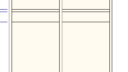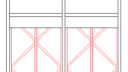-
-
March 14, 2023 at 12:25 pm #420625
Willesa
ParticipantI’m just wondering if anyone has figured out a way to angle shapes on an elevation? I am attaching two images for reference. I created a pattern in AutoCAD (red lines on the attached dwg), but my customer wants to see it in 2020…. How do I put this design, in 3D in 2020?
Attachments:
-
March 14, 2023 at 12:52 pm #420646
Kristopher Papaleo
ParticipantHi Willesa,
Unfortunately, item rotation is not possible in the elevation are. Not only that, but you cannot change a vertical object to be horizontal.
The only way you would be able to show that in 2020 would be to draw those lines manually in the elevation using the Line tool in the Annotations tab.
Regards,
Kris
-
March 14, 2023 at 3:14 pm #420648
Kristopher Papaleo
ParticipantHi Willesa,
Not to my knowledge, but we have marked it down as a feature request to see if this would be possible.
Regards,
Kris
-
March 17, 2023 at 12:49 pm #420865
 Ariana ThompsonParticipant
Ariana ThompsonParticipantHi Willesa,
Depending on how much work you want to do (though copy/paste would do a lot of the work) I have added this sort of thing using the OAK BEAM from the underground catalogue. It’s not an official 2020 catalogue, but it works.
The Underground catalogue graphics, at this point, are a little “Mario Kart”, but they do have one valuable thing – I always have it my Idea Centre: The OAK BEAM. It’s basically an elongated cube, but floating at an angle. You can change the length, width, and height – as well as the angle axis. I’ve used it for angled details, ceiling beams, handrails at stairs, even in handmade light fixtures.
I don’t know why this is not a thing in the Cloud right next to the cube, triangle, etc. Somebody obviously figured out how to do it! I’m sure you could search this Forum for the term UNDERGROUND and you’ll find a post pointing you in the right direction. Like I said, there’s very little left in it that’s still “up to snuff” but worth tracking down for the Beam.
Ariana
-
You must be logged in to reply to this topic.