Industry Trends Report that LED lighting and quartz are in very high demand. Many designers ask me how to activate the Countertop Wizard and Lighting Wizard in their 2020 Design.
Step one is to login onto 2020.net.

Step two is downloading the catalogs to be loaded into your 2020 Design. We recommend that you try the Sensio lighting catalog and the Silestone Quartz catalogs first. Once you load them into your 2020, you can immediately begin wowing your customers with the LED lighting and Quartz that they are clamoring to see.
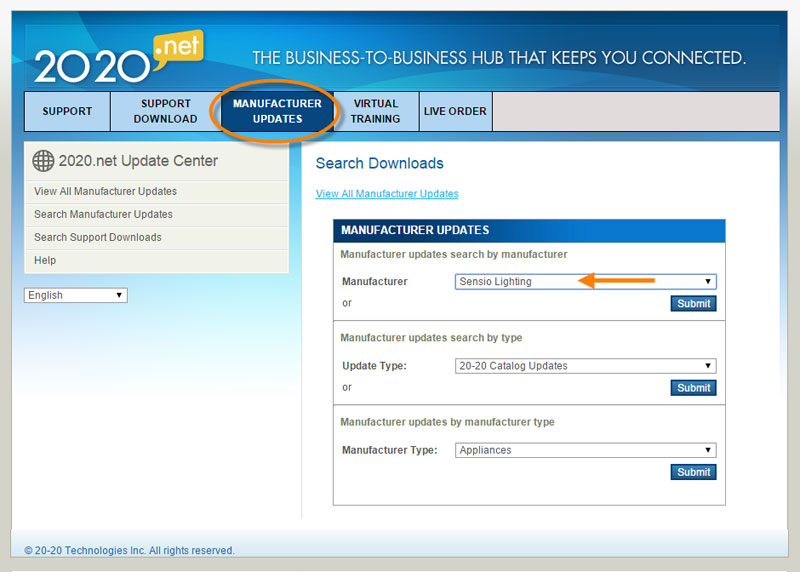
Visit 2020.Net to download these catalogs today.
Not on Support? Contact 2020 Support here to learn more about our services.