2020 Design Tips: Saving time with the Elevation Feature
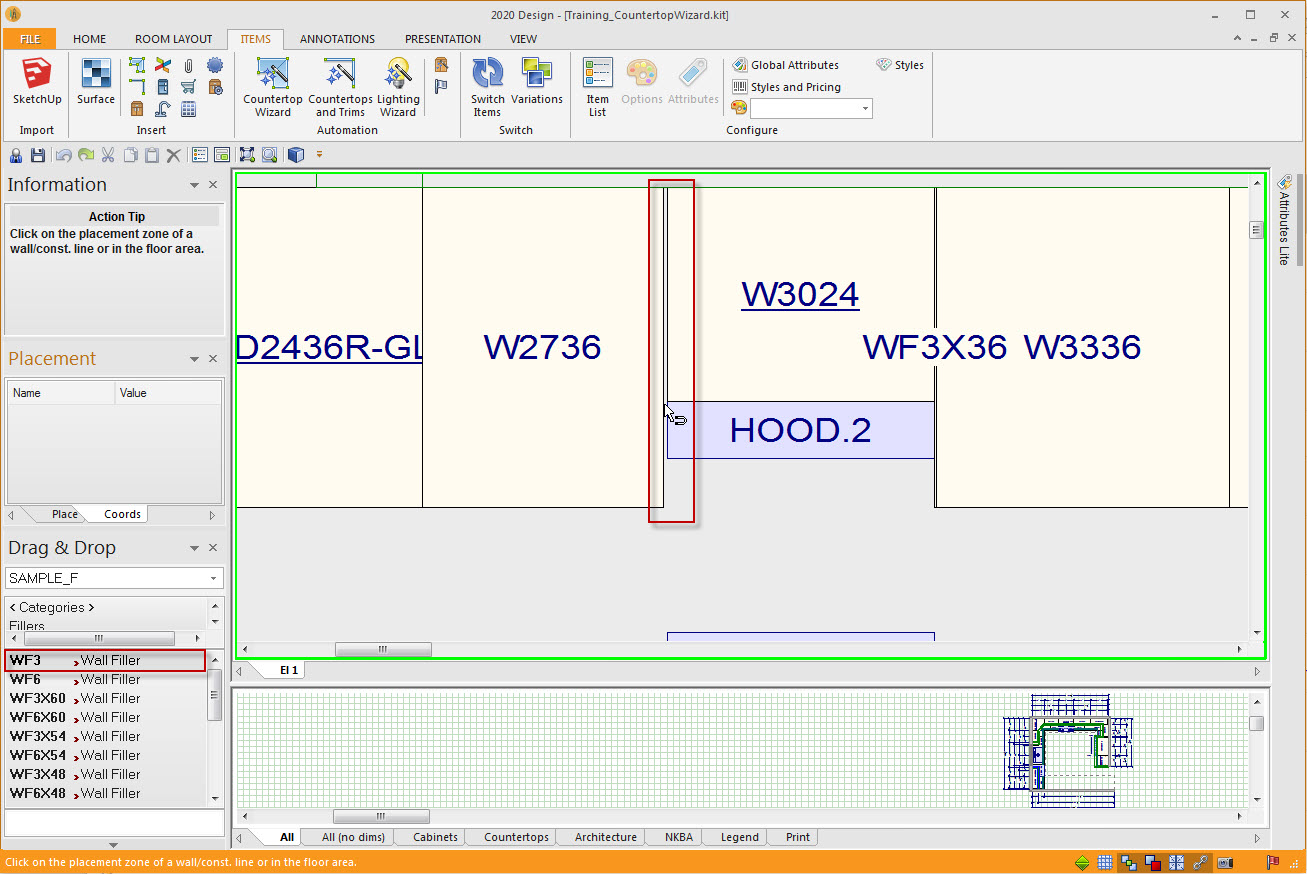
Time: it’s hard to imagine anything that is more valuable to a K&B professional. One of my favorite ways to save time is by using the elevation feature to place fillers in corners. Try it … you will love it. First place your cabinets in the plan except the fillers. Then double click on the work space of the wall where you want to place the filler. Now drag the filler to the elevation and drop it where you need it. It snaps in and will automatically trim to fit. Between cabinets, in the corner against the left or the right wall … it doesn’t matter. Your filler snaps into place and auto-sizes in a jiffy.
This is one of my favorite time savers, what is one of yours?