-
-
May 16, 2017 at 12:11 pm #130708
 Danny SteigerPilot Pro
Danny SteigerPilot ProThis might be an obvious thing that I’m missing, but I can’t figure out where to log back into the 2020 Cloud… I can pull up the news, but when I click Browse all I see is:
2020 Cloud BETA
To access 2020 Cloud, you must sign in.
Please sign In to continue(see pic attached)
Can anyone point me in the right direction?
Thanks for any help!
Attachments:
-
May 16, 2017 at 12:20 pm #130720
 Neil WilsonParticipant
Neil WilsonParticipantHey Danny,
Look up. In the upper right hand corner there is a tiny little grey sign in button.
Neil
-
May 16, 2017 at 2:31 pm #130752
 Danny SteigerPilot Pro
Danny SteigerPilot ProThanks for the reply.
When looking at I don’t have the sign in button… Is it hidden in any other menu locations? Please don’t make me registry reset =p
-
May 16, 2017 at 2:47 pm #130755
 Danny SteigerPilot Pro
Danny SteigerPilot Pro11.7.1.78
-
May 16, 2017 at 5:38 pm #130758
 Danny SteigerPilot Pro
Danny SteigerPilot ProHere you go!
Attachments:
-
May 17, 2017 at 9:46 am #130772
 Neil WilsonParticipant
Neil WilsonParticipantHey Danny,
I know what it is! Switch back in to ribbon mode and the “sign in ” button will come back. It is a known issue and we have entered the bug in our TFS system so that it can be addressed in future release.
Neil
Attachments:
-
May 17, 2017 at 11:58 am #130831
 Danny SteigerPilot Pro
Danny SteigerPilot ProThat did the trick. Thanks Neil!
-
You must be logged in to reply to this topic.

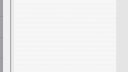
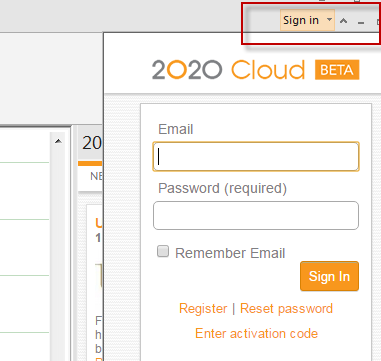 Hi Danny,
Hi Danny,
