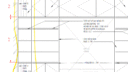-
-
December 14, 2020 at 3:00 pm #310265
Amy Truchan
2020 Moderator
NEW! Also available on Saturdays from 8 AM to 12 PM (EST)
WE ARE HERE TO HELP
We are excited to let you know that we have implemented a new way that you can interact with the 2020 Support team. You can now Live Chat with our dedicated support team from Monday to Friday, 24 hours a day.
What to expect from Live Chat:
- Receive help in real-time
- Chat with a qualified 2020 Support team member
- Have your questions quickly answered
- Available 24 x 5 (weekdays)
- Saturdays from 8 AM to 12 PM (EST)
-
January 19, 2021 at 6:25 pm #313954
Peter Ostapkovich
ParticipantDoes anyone have suggestions for the best laptop to buy to run 2020? I’m currently using my Mac but the program crashes constantly so I’m looking to upgrade.
-
October 21, 2021 at 10:51 am #349254
 EdithParticipant
EdithParticipantHi Michelle!
Live chat is available 24-5 Monday to Friday and Saturday’s 8 AM-12 PM (EST).
It may be that you faced high traffic in the chat while trying to connect with us, please let me know if you continue to experience any issues, we can reach out to you via phone.residentialSUpport@2020spaces.com
Thanks
Edith -
February 25, 2022 at 1:49 pm #359934
Michelle Loew
ParticipantThe link for online chat takes you to a page that says there is a link on the bottom right of page..no link. Tried calling numerous times and all I get is put on hold for very long times. Over 30 min sometimes I have waited for an hour before giving up. Very frustrating when your program keeps shutting down and locking up.
-
August 1, 2023 at 3:26 am #428704
Michel Gray
ParticipantWow, that’s useful!
-
August 7, 2023 at 1:06 pm #429066
Mario Sanchez
Participanthow to install version 11
-
August 7, 2023 at 4:54 pm #429138
Kristopher Papaleo
ParticipantHi Mario,
We only keep the latest versions of the program available on our website to ensure clients can grab the absolute latest and greatest. If you need to use an older version of the program, I would suggest email us at ResidentialSupport@2020spaces.com to have the version sent to you via email or reach out to our support department by calling 1.866.697.2020.
Regards,
Kris
-
-
December 12, 2023 at 11:06 pm #435245
Asase bymiope
Participanthow to set up version 11
pm: drift boss
-
March 29, 2024 at 3:44 pm #437773
Emily Fujii
ParticipantHello,
How do I change sizes of items from the cloud browser. I used to be able to change sizes no problem on most items in their attributes but ever since I updated to 13.8.1.4 it won’t let me do that anymore.
Thank you.
-
April 30, 2024 at 2:38 pm #438150
Lucy Castell
ParticipantMy coworkers and I are all having issues with the Cloud and what sounds like participant Emily Fuji is having issues with as well. Since we updated our 2020 version, we can’t change the texture or color of Cloud items. We used to be able to. Some of the sizes are able to be configured- but not all.
When will there be an update that allows for the configuration of textures and sizes of cloud items? Also, the cloud items take forever to load on renderings and cause continuous crashes. Will there be any updates on preventing that? Thanks
-
May 22, 2024 at 10:50 am #438410
 Jennifer JacobParticipant
Jennifer JacobParticipantI am having the same issues, I was told I could double click on the item and change the color and size, but the options are limited and hard to understand which item is going where…. and once I save it and close the design…. next day I open the design and that item is now Hot Pink Hashtagged on my plan and doesn’t show up in perspectives at all.
PLEASE go back to the old way of doing things. It was MUCH better.
-
-
July 2, 2024 at 4:01 pm #438960
John Hobday
ParticipantI am a current customer from Martinsburg, WV and have received a new laptop to do designs. How do I download the 2020 Design onto my desktop?
-
August 7, 2024 at 6:46 pm #439280
Riki Maru
ParticipantLooking for a top-notch betting experience in Nigeria? Check out Easywin! I recently started using it and was blown away by its user-friendly design and extensive selection of sports and casino games. The odds are some of the best I’ve seen, and the site’s reliability is a big plus. Whether you’re a seasoned bettor or just getting started, Easywin offers everything you need for an exciting and secure betting experience. Don’t miss out—explore what Easywin has to offer today!
-
August 23, 2024 at 2:48 pm #439565
Alex Melnyk
Participant<p style=”caret-color: #000000; color: #000000;”>When you need an eye exam, you shouldn’t have to choose between speed and thoroughness. That’s why OPTYX offers fast yet meticulous eye exams in New York that fit your busy schedule. Our team of experienced optometrists uses cutting-edge equipment to accurately assess your vision and eye health, ensuring you get the care you deserve. Plus, with our diverse range of designer frames, finding glasses that suit your face and fashion sense is easier than ever. Visit OPTYX for eye care that’s as stylish as it is effective.</p>
-
September 23, 2024 at 5:18 pm #439665
Hardev Singh Bhoday
Participanthi i wondring if i can change the color of all the cabinets what i designed?
-
December 14, 2024 at 1:03 pm #439898
Mahmoud Sayed
Participantwant to purchase 2020 des live
any one know how can i do ..want it as soon as possible .. pls
-
February 6, 2025 at 9:09 am #439996
Anna Barandino
ParticipantHi,
Can someone please help me. I wanted to create a curved fixed panel.
Thanks in advance.
Attachments:
-
You must be logged in to reply to this topic.