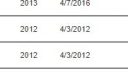-
-
April 8, 2019 at 3:31 pm #233541
Dan Collins
ParticipantI need to know a few things about countertops.
1. Can I change a setting somewhere to make the countertops 3cm since almost everyone does quartz or granite? This dimension can affect my drawings for uppers that sit on the countertop and sometimes other “minor” details. But it sure seems like it should be a simple thing to change for a more accurate dimensioned drawing.
2. How do you change the front overhang on the countertop without having to do it manually on every single top? Right now, I just go to the countertop properties, variables and change the front overhang there. But sometimes I have to modify a top and that messes it up. Most places we work with do a standard 1 1/4″ or 1 1/2″ overhang. I’d like to set the 1 1/2″ as the standard. It makes a difference when adding dimensions for walkways.
3. How do you change the standard texture of the countertop? It always defaults to this ugly, black, slate-looking top. I would really like to get rid of that. I’m tired of changing it for every single drawing that I do. (I’m able to change standard wall and floor colors. Why not countertops?)
Maybe I’m missing something, but 2020 seems way behind the times on this one. Someone tell me I’m wrong. I would feel better.
-
April 8, 2019 at 8:11 pm #233598
 Mike LangensiepenPilot Pro
Mike LangensiepenPilot ProHi Dan,
Are you using the Countertop Wizard or the Design/Countertops & Trims dialogue? If the former, you need to install the imperial countertop wizard catalog and then you can install additional catalogs from the manufacturers list (see images). These allow you to specify thicknesses, profile etc.
If you are using the Countertops & Trims dialogue (or the place dialogue) then the overhangs are set in Preferences. Most of these countertops can have their thickness adjusted to pretty much anything you want.
I’ve seen the issue where the countertops appear black but not sure whether it is an issue with the 2020 version or the chosen catalog. After I re-installed, the issue went away.
Hope this helps.
Attachments:
-
April 8, 2019 at 8:25 pm #233617
Dan Collins
ParticipantThanks for the response . Doesn’t really help though . I don’t use the countertop wizard . Can’t stand it. Makes it harder to edit tops after theyret drawn and just takes longer. I prefer the countertop and trim dialogue but you can’t set the front overhang in preferences . You can only adjust the sides and back . The black countertop I’m referring too is the default texture when you do a render. It’s ugly and I’d like to change the default so I don’t have to do it with every new drawing I do. And yes, I can change the countertop to whatever thickness I want after I’ve drawn it, but it would sure be nice to set a default that I use most often.
2020 needs to catch up with some of the other software out there . I was using programs 15 years ago that we’re better than this .
-
April 9, 2019 at 7:16 pm #233733
 Mike LangensiepenPilot Pro
Mike LangensiepenPilot ProYes, I never use the Countertop Wizard for the same reason. If you change the default benchtop catalogue for Countertop and trim dialogue doesn’t it fix the black issue? The overhang can be overridden in the cabinet settings I think so it would be a catalogue change.
I have a drop in item that brings up a dialogue asking about such things as cabinet heights, depths, countertop thickness, colour etc. (think room setup wizard). I’ve tried playing with the html side of the dialogue to see if I can give the user to write back their preferences but not had much luck and 2020 will not provide support on the html side so not sure why the code I have doesn’t save/restore – it works outside of 2020.
I created the item in Catalog Tools and have a script that allows the designer to pick from any one of 3 preferences and adjust and save them back – IF ONLY I could get the html side to override the defaults!
So much potential but so much obstruction! A room Wizard would be an ideal solution for you.
-
April 11, 2019 at 12:44 am #234054
Dan Collins
ParticipantProving my point it’s overly complicated for such a simple thing. And the black countertop thing is just the default texture .it’s not a glitch. They just choose the ugliest color possible as the default and I’m tired of going to global attributes to change it every time I start a new drawing.
Another annoying issue, the software I have used in the past allows you to draw multiple rooms in one file. Each room would have it’s own tab. 2020 just makes you draw all rooms on the same space which sometimes makes it hard doing drawing layouts because it’s a pain moving the image around to where you want it. And you can’t just make a different file for each room because then you wouldn’t be able to do drawing layouts that combine different rooms .
- 2020 has a lot of work to do. The last update was pathetic.
-
April 11, 2019 at 1:54 am #234055
 Mike LangensiepenPilot Pro
Mike LangensiepenPilot ProI agree multiple rooms would be handy. Also, the ability to have multiple floor levels (sunken lounges are common over here) would be good as well.
You seem a knowledgeable person, why not join the independent Facebook forum (2020 Power Users) – we are exchanging hints and tips plus examples of work and so on.
-
You must be logged in to reply to this topic.