-
-
April 7, 2016 at 11:56 am #84350
 2020Participant
2020ParticipantYou may have seen our recent mailer showing the huge difference decorative items can make to your designs. We’re quite excited by recent updates to the catalog, exclusively available in 2020 Cloud but we want to know what you think!
Did you add any items? If not, why not? Are there items you were looking for but didn’t see?
We’re constantly adding more decorative items, & your suggestions and thoughts are important to us so let us know what you think!

UPDATED June 26th – Did you know you can now review all the Decorative Items on a web page and submit suggestions for new items? Check it out!
-
April 25, 2016 at 12:35 pm #86038
Peggy C. Rimkus
Participant1) The only catalog I see on mine is Manufacturers and it is mostly appliances and plumbing. I am very new at the 2020 Cloud. How do I get the Decorative Catalog (among others) and how do I get notifications about updates, as I am not getting any now.? Have had my own key of 2020 about 4 1/2 months.
-
April 25, 2016 at 12:38 pm #86040
Peggy C. Rimkus
ParticipantNevermind. Duh, just figured out where it is. Still would like update notifications, though.
Thanks.
-
April 25, 2016 at 4:51 pm #86081
 2020Participant
2020Participant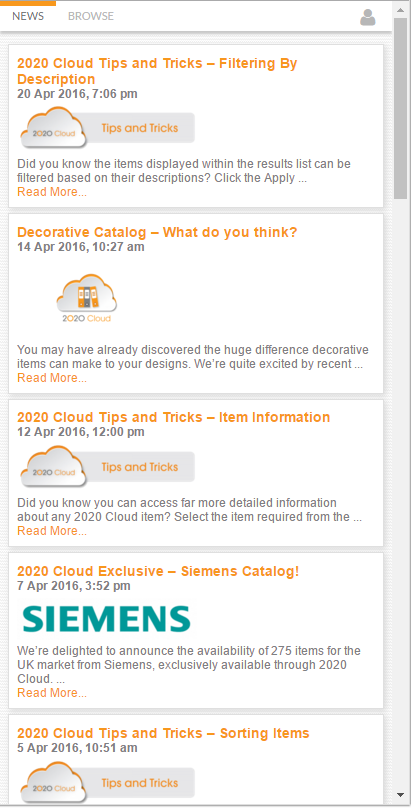 Hi Peggy,
Hi Peggy,Glad you figured it out. We are in fact working on some ideas to deliver notifications.
For the moment though, the best way is just to check in the Newsfeed of your 2020 Cloud window. When we have an update or a new release we post a note in there.
You’ll also see usage tips and other handy entries!
Best,
2020 Admin
-
May 12, 2016 at 8:33 am #88406
Joanne Smith
ParticipantHi. I’ve been using Fusion for quite a while and Advance Graphics were very boring. I did manage to find a few items in Advanced Graphics that I changed sizes and colours of and Saved in my Unit Groups. I was very excited (sad or what) to have some new items to play with on 2020 Cloud, yet a very large percentage are THE SAME as Advanced Graphics. Some nice new additions, BUT WHY ARE THEY LOCKED! They cannot be changed in size/colour etc. Or can they ?
J
-
May 12, 2016 at 11:56 am #88409
James Wilson
2020 ModeratorHi Joanne. Many thanks for your post – it’s great to hear there’s excitement around the 2020 Cloud Decorative Items catalog 🙂 We have indeed incorporated much of the existing Fusion Advanced Graphics items into the Decorative Items catalog, but there’s also many hundreds of brand new items that you wouldn’t have seen before in 2020 Fusion. The Decorative Items catalog will also continue to be enhanced and updated on a regular basis – in fact, a further 300+ additional items are going to be streamed to you live from 2020 Cloud over the next few days. As you have noted, a current restriction of 2020 Cloud within 2020 Fusion means that you are unable to change the dimensions and materials of items. This will be addressed as we start to introduce more configurable ‘cloud based’ items in future 2020 Cloud and 2020 Fusion releases.
Again, thanks for your post.
-
May 13, 2016 at 4:34 am #88476
James Wilson
2020 ModeratorHi Joanne. Just an additional comment to yesterday’s post; you should already be able to change the dimensions of items coming from the 2020 Cloud Decorative Catalog. I’m not sure if you’re using the latest version of 2020 Fusion, but perhaps you could let us know if you are unable to change dimensions when using version 4.5.4.10, which is available for you to download and install in the usual way.
Many thanks.
-
June 2, 2016 at 4:11 pm #90982
DeeDee Foster
ParticipantWhere do I find the Decorative Catalog on the Cloud?
-
June 2, 2016 at 4:17 pm #90984
James Wilson
2020 ModeratorHi Deedee, once you’ve logged into 2020 Cloud and clicked on the browse tab, you can choose 2020 as the manufacturer, and the Decorative Items catalog will then be available as a choice in the list of catalogs.
I hope this helps.
James
-
June 2, 2016 at 4:48 pm #90986
DeeDee Foster
ParticipantGreat! I have most of those items anyway, but there are a few new ones. Thanks so much for your help. Have a great rest of your day!
-
June 21, 2016 at 1:55 pm #92912
de VOLONTAT
ParticipantHi all,
This cloud catalog is really fine, but……..!
Why is it impossible to change the different textures on the Items (in the French catalog it is impossible).
Is it an oversight ?
-
June 21, 2016 at 2:35 pm #92937
James Wilson
2020 ModeratorHi, currently 2020 Cloud supports non-configurable items only, so it is not possible to change the materials for Decorative items. We are continuing to develop and enhance 2020 Cloud, and in later phases, it will allow items to be fully configured.
Thanks
-
June 21, 2016 at 2:38 pm #92938
 Neil WilsonParticipant
Neil WilsonParticipantHi De Volontat,
It’s impossible in all the cloud catalogs. That variable has not been unlocked in the cloud catalogs yet. Please remember that the cloud project is still in the open beta phase of its development and is by no means a completed feature.
Neil
-
June 21, 2016 at 2:39 pm #92939
 Neil WilsonParticipant
Neil WilsonParticipantor what James said while I was typing my reply 🙂
-
July 4, 2016 at 3:41 pm #94157
Pheydra Schworm
ParticipantI am new to the cloud also. I do love the extra options it provides but I am not finding items that you would see in most kitchens that I would love to put in the designs. Examples are food storage such as square lift lid containers, bottles of ketchup, large vinegar bottles, dog food bins, adult beverage bottles, soda cans, regular trash bins for pantries, soup cans, cereal boxes, kitchen stools, and other kitchen basics. A lot of my clients need help visualizing what each cabinet or pantry space will be used for and I find that hard to show right now. Am I missing something? Whenever I use Sketch up it makes my designs VERY SLOW or crashes my 2020 so I don’t don’t have that option even though I have a great high end computer. ?Any info is appreciated. Thanks!
-
July 6, 2016 at 5:57 am #94350
James Wilson
2020 ModeratorMany thanks for yoor feedback on the Decorative Items catalog. So that we could look into your request for new items to be added, is it possible for you to provide some images (or links to websites) for exactly what you had in mind?
As for your issues with Sketchup, I’ll leave our Support Team to provide a response.
-
July 6, 2016 at 12:06 pm #94390
Pheydra Schworm
ParticipantGreat. Thank you! I will find several examples and send them to you.
-
July 27, 2016 at 1:59 pm #96673
Tom
ParticipantJust now activated the cloud. I was having a bit of troulbe getting it going, but from what I can see, It is going to be a great tool. So many questions —- !!!
Only one I want to ask right now is – are there any sinks to be able to put into my drawing? there are a limited few in the catalog itself, but I am looking for a small bar sink to use in an optometrist office.
This is really cool!!
Tom
-
July 27, 2016 at 2:37 pm #96675
 2020Participant
2020ParticipantHi Tom
We’re pleased to hear you’ve discovered the 2020 Cloud and can see the vision of what we will be bringing to our customers in the near future. Right now, we have only just begun to roll out certain types of content, such as appliances and decorative items.
We’d be happy to answer any of your questions to guide you on your way with 2020 Design and 2020 Cloud, but to answer your first question, we do not yet have a range of sinks available in North America, though we are continually adding new content. Was there a particular manufacturer or product that you were looking for? This would help us prioritize future content types.
Thanks!
2020 -
August 19, 2016 at 12:40 pm #98514
 susan Kemp, CKDParticipant
susan Kemp, CKDParticipantIt would be great to be able to have time to decorate the designs, but the volume we do does not allow time to pretty them up.
-
October 12, 2016 at 5:04 pm #106778
Andrea Chala
ParticipantCan you add pets such as Dogs, Cats, Fish or/an any other type of pets? Also, people…. kids, but mostly a woman or man that is not in a business attire or suit.
Thanks!
-
October 12, 2016 at 9:33 pm #106780
 Mike LangensiepenPilot Pro
Mike LangensiepenPilot ProSusan, it is worth looking at using the AutoDeco assistant. The assistant can be customised and is a very effective way of quickly enhancing drawings. Agreed it needs the ‘standard’ catalogs and won’t use the cloud items but it works VERY well in most circumstances (once customised – the V11 defaults are quite odd compared to the V9 versions).
I work for a company with 20+ designers and each designer gets through 3-5 drawings a day. We find the AutoDeco assistant is the best way of providing a quick and easy enhancement of a basic design. I do have a few designers who then go the extra distance for some really flashy effects but mainly on the top end kitchens.
-
October 13, 2016 at 9:29 am #106781
James Wilson
2020 ModeratorHi Andrea, thanks for your requests. We are already planning a release of the Decorative Items catalog before the end of October. We will therefore take on board your requirements and include as many as we can for this release.
Thanks
James
-
October 13, 2016 at 9:43 am #106782
de VOLONTAT
ParticipantHi all,
does Pets and animals, etc…are really the priority ?
Remember that 2020 is used all around the word and decorative items like we have in the cloud are for me really important.
Pets and things like that can be found on 3DWarehouse.
We have near than 400 users in RB showrooms all around the word and they never ask me to create things like that.
Regards
-
October 13, 2016 at 9:49 am #106783
James Wilson
2020 ModeratorWe are happy to receive any requests for the Decorative catalog. If you have any other specific suggestions for new items, then please add them to this thread and we’ll see what can be done. Please note though that the decorative catalog is there for non-manufacturer specific products and items to dress your designs to provide more realism for your customers.
-
October 13, 2016 at 9:59 am #106792
de VOLONTAT
ParticipantHi,
we need more balconies, stairs, railings…..curtains…..
i know that this cloud beta version doesn’t have the control of the materials.
It will be marvellous when we will have it.
But, thanks a lot for all the items we can find.
-
October 13, 2016 at 10:09 am #106794
James Wilson
2020 ModeratorThanks – so that we can prioritze your specific requirements for balconies, stairs, railings & curtains, could you provide one or two example images of exactly what you’re looking for? This may enable us to provide some of these for the Decorative Catalog release later this month.
We appreciate your requests – please keep them coming
-
October 13, 2016 at 10:23 am #106803
de VOLONTAT
ParticipantHow can we put a picture in the message to show you ?
The image icone ask me the source……but….
Thx
-
October 13, 2016 at 10:31 am #106823
de VOLONTAT
ParticipantSomething we draw because we need it a lot to put outside….rails
Attachments:
-
October 13, 2016 at 10:34 am #106832
de VOLONTAT
ParticipantRails again, but inside
Attachments:
-
October 13, 2016 at 10:37 am #106841
de VOLONTAT
ParticipantCurtains……we use really a lot of different ones….
Attachments:
-
October 13, 2016 at 10:42 am #106851
de VOLONTAT
ParticipantStairs………
Attachments:
-
October 13, 2016 at 10:44 am #106860
de VOLONTAT
ParticipantFlowers….(tall ones)
Attachments:
-
October 13, 2016 at 10:49 am #106869
de VOLONTAT
Participantthat is example of decoratives items we use a lot…..
but so differents all around the world.
Attachments:
-
October 14, 2016 at 4:47 am #107013
James Wilson
2020 ModeratorThanks – we’ll look at the 6 images supplied and see what can be done for the next Deco Items release.
-
January 6, 2023 at 12:33 pm #418448
 Johnny KuborssyParticipant
Johnny KuborssyParticipantThis is amazing how realistic it is. Is it in 2020 or something else?
-
-
December 12, 2016 at 11:50 am #114134
James Wilson
2020 ModeratorHi
Just in case you haven’t seen it already, we have added some new curtains, rails, and flowers/plants into the latest version of the Decorative Items catalog – available now.
Thanks
James
-
February 10, 2017 at 6:13 pm #119862
teresam
ParticipantI am new to the Cloud and working with 2020 Design Version 11. The only catalogs that I can view on the cloud are appliances. I’m in Canada is there a way to access these other catalogs such as the Decorative Items and how do I do so? Also is it possible to import images for surfaces with the 2020 Design?
Thanks!
Teresa
-
April 13, 2017 at 6:48 am #125016
 Virang KundhaniParticipant
Virang KundhaniParticipantHi,
It’s great to view the regular updates on this decorative catalog.
Keep continue sharing.
Thanks
-
April 13, 2017 at 6:54 am #125017
James Wilson
2020 ModeratorHi Virang
We really appreciate your feedback. We will of course continue to update the decorative catalog on a regaular basis with new and useful items.
Thanks
James
-
April 13, 2017 at 6:58 am #125018
James Wilson
2020 ModeratorHi Teresa
The Decorative Items catalog should be available to all 2020 Cloud customers. You should be able to select it by choosing ‘2020’ from the list of manufacturers. If you can’t find it, please contact our Support Team who will be able to resolve this for you very quickly.
Please let me know once you’re up and running?
Thanks
James
-
June 9, 2017 at 5:26 am #134067
Shaun O’Hare
2020 ExpertHi Debbiem,
There are a collection of wall and stand mounted TV’s which are available today within the Decorative catalog.
These products can be found under the ‘Televisions’ section within the table of contents drop down filer (3rd filter from the top of the 2020 Cloud product browser).
Alternatively, you can type ‘television’ into the filter field.
Many thanks
Shaun
Attachments:
-
June 9, 2017 at 6:44 am #134085
Shaun O’Hare
2020 ExpertHi Debbiem,
We currently have 33 TV’s available.
By default, the number of product displayed per page is configured to 20 results. The majority of the wall mounted televisions can be found on page 2 (example images attached).
Please can you confirm whether you can find the products you are looking for on page 2?
Thanks
ShaunAttachments:
-
June 9, 2017 at 1:55 pm #134248
debbiem
ParticipantThank you Shaun! Yes I see now that there is a page two. I just didn’t see that! The fonts on my laptop are set so small because I also use a separate monitor and this was the only way tech support could set it up (I don’t understand this and maybe I can find a forum to help me with it) that I just didn’t see the page arrow. Thank you so much for pointing it out to me. This is the first time I’ve used the forum and I’m impressed!! Thanks again.
-
June 9, 2017 at 2:04 pm #134274
 2020Participant
2020ParticipantHi Debbiem,
We’re glad you’re enjoying using 2020 Cloud and the Forum!In case you hadn’t seen this in the Newsfeed of 2020 Cloud, we have compiled a post on useful hints & tips which you might like. For example, with your multiple monitor setup you may find it useful to drag the 2020 Cloud browser completely out of 2020 Design to maximise your real estate.
https://www.2020spaces.com/need-little-help/
Best,
2020 Admin
-
June 9, 2017 at 2:31 pm #134330
 2020Participant
2020ParticipantHmm – that’s an interesting one. Sounds like a system setting, rather than a 2020 Design setting. Are other application font small on that screen too? Depending on your screen resolution & OS, you could try something like this (this is for Windows 10):
https://www.windowscentral.com/how-make-text-apps-bigger-windows-10
I’ve used this technique in the past – you can adjust differently for each screen. You probably have to sign out & back in to Windows to see any changes.
Hope that helps….
2020 Admin
-
July 6, 2017 at 10:58 am #138140
Michelle Raymer
ParticipantHi!
Maybe there’s a step I’m missing but when I click the “browse” tab it tells me to sign in but doesn’t give me an option to sign in anywhere. Could you please advise? Thank you!
-
July 6, 2017 at 11:08 am #138144
James Wilson
2020 ModeratorHi Michelle
Hopefully the thread below will help:
https://www.2020spaces.com/forums/topic/2020-cloud-no-sign-in-under-the-browse-tab/
Please let me know if this resolves your issue?
Thanks
James
-
July 30, 2017 at 11:32 am #140733
Pam Nobbs
ParticipantHi. My coworker & I are fairly new to using 2020 Cloud, and we’re struggling. Right now I’m trying to add pendant light fixtures to my design and, of course, those used to be in the Drag & Drop list in the Room catalog. All that remains there now is reference to the Cloud. Accessing the Cloud, I only find appliance catalogs. Sorry if I’m behind the rest of the group…I’m sure i’m overlooking something. If I need to add a lighting catalog, where would I find those, and how would I add? Thanks in advance.
Pam
-
July 31, 2017 at 8:56 pm #140819
Jonathan Desimini
Participant[caption id="" align="alignnone" width="400"]
 These types of windows are becoming so popular and yet theres few ways to accomplish.[/caption]
These types of windows are becoming so popular and yet theres few ways to accomplish.[/caption]Can we please please please add better windows (and doors). Why is it that half of the windows and doors in the ROOM catalog have the option in variables to change the frame style but when you change it, no visual change occurs. Also, can’t we get some more “architectural” windows and doors? Arched and Barn Doors would be great, both interior and entryways (for the Arched that is). Also arched doorways that have casing molding on them should be available. Sometimes it seems like the basics are missing and yet intricate detailed pieces are being added instead.
-
August 1, 2017 at 4:40 pm #140907
 Santiago Morales2020 Expert
Santiago Morales2020 ExpertHello Jonathan,
You bring out a good point. We will look into adding new architectural windows and doors into our ROOM catalog. Please provide us with various examples (with pictures) of popular doors and window styles (including dimensions ranges) you think should be added.
Can you contact ResidentialSupport@2020spaces.com with the items models you feel are missing “basics”? We would like to follow-up.
Thank you,
Santiago
-
August 17, 2017 at 7:27 am #143411
Jodi Gould
ParticipantI used to use my drop down menus for lighting and I was able to manipulate them so much. It was very important to the overall look of my renderings. Now I have such little control over my own lighting with the cloud. No fixtures in the cloud are any I would put in my designs. I wish they would keep it simple so that we could manipulate them as we need to, i.e.: size, shape, color, light output. Please tell me this will change.
-
August 17, 2017 at 11:30 am #143578
 Neil WilsonParticipant
Neil WilsonParticipantHi Jodi,
The Lighting you used to use from the Room_fur catalog is still available. In the catalog categories, just above the notification that we have moved stuff to the cloud you should see Lighting Fixtures. If you click on that it should open up to the lighting you have always used.
Neil
-
August 21, 2017 at 10:57 am #143975
 Santiago Morales2020 Expert
Santiago Morales2020 ExpertHello,
@Jodi, we understand the Cloud lighting fixtures should have the same type of controls as the lights of the Room_Fur catalogs. We will augment the Cloud lighting capabilities in a future release of 2020 Design.
Thank you,
Santiago
-
October 18, 2017 at 2:06 pm #154167
Christopher Robles
ParticipantHello I just want to say that I have been playing with the 2020 cloud for about a week now and without the ability to change the dimensions and color of the decoration models they are quite useless. I am currently trying to add curtains to a window but all of your curtains are 94″ long. Nobody putts curtains on a sliding glass window so your models are useless in any real world situations.
-
October 19, 2017 at 9:54 am #154256
 Neil WilsonParticipant
Neil WilsonParticipantHi Christopher,
We looked into the curtains and you are correct 🙂 We can change the height but not the width or depth. This is not how it is supposed to be so we have opened a bug and will have our team take a look at it.
Neil
-
October 19, 2017 at 2:10 pm #154315
 Neil WilsonParticipant
Neil WilsonParticipantHi Chris,
Just an update. Further testing here has found that it works. Which version of 2020 are you running? Also when you are in the cloud, when you click on the catalog drop down, where it says 2020 Decorative Items US, on the right it will show you the version of the catalog. You want it to be 12.2.
Neil
-
October 23, 2017 at 12:24 pm #154618
Christopher Robles
ParticipantThank you for looking into this for me Neil. I am running version 2020 Design (11.8.0.53) 2017-06-01. I am using the 12.2 catalog. I tested the dimension of the blinds along with an assortment of other items. Everything seems to working fine now. I appreciate your help and would like to say I have never seen such a speedy fix to a program like this. Thank you!
Chris.
-
February 13, 2018 at 6:40 pm #170308
John Paul Ramos
ParticipantHi. I am new to 2020 cloud. Can anyone direct me to find the ceiling lights? How can I add these lighting into my drawings. Thank you.
-
February 14, 2018 at 10:30 am #170413
 Neil WilsonParticipant
Neil WilsonParticipantHi John Paul,
You can find a bunch of lights in the cloud by selecting 2020 in the manufacturers field in the browse tab of the Cloud and typing “ceiling light” in the filter field. The only drawback of using lighting fixtures from the cloud is that they haven’t added the actual light to the images yet so they don’t generate any illumination. The Lighting fixtures that are available in the Room_Fur catalog still put out light so for that I would recommend using them.
Hope that helps
Neil
-
February 21, 2018 at 1:07 pm #171867
James Garland
ParticipantWow, has anyone else had this happen…when placing an order through 2020 Live Order, has uploaded design rejected until items, placed in the design from the Cloud, were deleted from the design. I’ve had it happen a few times. Astonishing! Irritating! 2020 never ceases to amaze…
-
February 21, 2018 at 1:46 pm #171870
 Neil WilsonParticipant
Neil WilsonParticipantHi James,
We are aware of the issue with uploading cloud items to Live Order and are working to resolve it in an upcoming release.
Neil
-
April 23, 2018 at 11:44 am #183039
Daniel Lalonde
Participanthello im trying to lots of download of all decor item and all appliance as well ;i just cant get it can some help here where to go
-
April 27, 2018 at 12:00 pm #184003
Julie DiMenna
ParticipantHaving no luck finding the new people in the cloud. Version 11.8.0.53.
Anyone? Anyone?
-
April 27, 2018 at 5:12 pm #184058
 Neil WilsonParticipant
Neil WilsonParticipantHi Julie,
This is one of the rare occasions where the North American market is behind the curve. The people have been added to the UK market region but have not yet been added to the North American market region. You can change your market region in your 2020spaces profile.
Neil
-
April 30, 2018 at 3:23 am #184076
 Mike LangensiepenPilot Pro
Mike LangensiepenPilot ProHi Neil,
Can we get the TM5 and TM31 Thermomix units (or similar) added to the cloud wishlist please.
Thanks
Mike
-
May 4, 2018 at 10:52 am #185223
Ashley Rocca
ParticipantCan someone tell me how where the “new” are in the decorative cat? I’ve downloaded the new version and the people have disappeared from my 2020 cloud…
-
August 16, 2018 at 11:38 am #199962
 Ariana ThompsonParticipant
Ariana ThompsonParticipantWhen I use lighting that throws no actual light, I grab a puck light from the Room Catalog, recolour it, and hide it inside the fixture – so it “looks” like it’s throwing light.
😉
-
August 16, 2018 at 2:06 pm #200084
Designer at Northern
ParticipantI would love to see more lighting and plumbing fixtures – maybe something MUCH more current? Specifically pendant and vanity lights, and ANY sinks and faucets that are the current trend (single tub undermount, large farm sinks, etc.). And with the ability to modify them (size, colors, etc.). Also more tile – again, something that’s more current and up-to-date. There isn’t even a decent subway tile that I can modify anywhere, let alone any of the more current tile styles! And while I’m a fan of my User Catalog, it would save me some time and effort if some of the basics were in the system that I could modify for my purposes. How about a 12″ x 24″ floor tile in an offset pattern? Or some glass and stone mosaics that aren’t 1″ squares? Just add a few more options to the Editable Tiles sections, and it would help.
-
August 16, 2018 at 2:21 pm #200098
 Ariana ThompsonParticipant
Ariana ThompsonParticipantI found them by selecting only the 2020 catalog and searching for “man” or “woman” or “child”.
-
August 30, 2018 at 5:05 pm #201954
 Neil WilsonParticipant
Neil WilsonParticipantHi Alan,
The catalogs do update automatically and if you are in the North American market region (see your profile) you can find people in the 2020 decorative items catalog. Search for Man, woman, or child. (Thanks Ariana)
Neil
-
September 21, 2018 at 1:05 pm #204865
 Ariana ThompsonParticipant
Ariana ThompsonParticipantDesigner at Northern,
This sort of thing? I clip them off Google images and crop in plain old MS Paint.
I can send you a cheat sheet if you like – let me know!~
Ariana
Attachments:
-
December 5, 2018 at 11:19 pm #219570
 Mike LangensiepenPilot Pro
Mike LangensiepenPilot ProAny chance of posting that cheat sheet for us please?
Also, for the powers-that-be, can we add some more small appliances such as coffee machines to the cloud please AND please don’t forget the Thermomix units.
-
December 6, 2018 at 9:33 am #219610
Designer at Northern
ParticipantHey Ariana –
Thanks for the reply! I actually do that for most of my tile – especially the mosaics, but the problem is when I want to do a floor – either I enter a single tile in from the User Catalog (which seems to be the only way I can find an image of the tile I want) which then won’t show any grout lines to indicate tile, or I have to use the Editable Floor Tile, which is a bit more modifiable, but neither way lets me do an offset pattern or anything. Again, if they would just add an offset pattern for wall and one for floor (editable), then we can modify to match what we want. I can’t imagine that would be too difficult…
I’m just a tile junkie, and I like options I guess.
-
December 6, 2018 at 11:59 am #219634
 Ariana ThompsonParticipant
Ariana ThompsonParticipantDesigner at Northern,
you know, when you’re in the Render, if you choose Floor and go your User Texture Library, you can choose one of your offset subways and just change the scale to 24″ to make them big floor tiles (yes – I cheat!).
Here are the Cheat Sheets for Cropping Tile for 2020.
They may be a little TOO detailed for some people – but I created them with total novices in mind – hopefully there is something in them you will be able to use,
I also have some for Wood Floors if you need.
Let me know if anything in the sheets is unclear!
Ariana
-
December 6, 2018 at 12:24 pm #219657
teresam
ParticipantHi Arianna,
I would love a copy of your cheat sheets for hardwood. I have been trying to figure out how to get my floor image to show as a plank and not a tile with no luck. So frustrating! Also Decorative Catalog folks…. i have been looking for toilet paper holders and can’t seem to locate them. Are they under some name I haven’t thought of?
Thanks!
Teresa
-
December 6, 2018 at 1:20 pm #219679
Designer at Northern
ParticipantThose sheets are pretty handy, but as I said – I do this already. One of my issues is that the mosaics are mixed medium in a lot of my designs, so I’ll take it a bit further and add the different colored tiles in different locations to make the repeat work – though this does have that repetitive look. Not much I can do about that… at least the client gets an idea.
I have better luck finding images of wood flooring that are more than just one piece, so that I just scale to size.
Thanks for the feedback!
-
December 6, 2018 at 1:57 pm #219683
 Ariana ThompsonParticipant
Ariana ThompsonParticipantHi Teresa,
I’d be glad to put up my Wood Sheets. No worries!
By the way – at least here in Canada, the toilet Roll holders are in the 2020 Cloud under 2020Catalogue – Bathroom Items – Toilet Roll Holders.
Ariana
-
December 6, 2018 at 3:22 pm #219688
 Ariana ThompsonParticipant
Ariana ThompsonParticipantHere you go Teresa,
Again – these are maybe more detailed than many of us need – as they are targeted at novices. And you might be using a more powerful editing program – these sheets assume just basic MS Paint that everyone has (if they have a PC).
Let me know if anything is unclear.
Normally I show people how to do this, and the cheat sheet is a reminder/refresher.
Cheers!
Ariana
-
December 6, 2018 at 3:46 pm #219725
 Ariana ThompsonParticipant
Ariana ThompsonParticipantHere’s what the sample in the Cheat Sheets looks when applied – scaling to 4″wide per board
Attachments:
-
December 6, 2018 at 4:20 pm #219735
 2020Participant
2020ParticipantHi all,
@Mikel – We have a couple of larger espresso machines, but we’ll see if we can find some pod-coffee machines to include. The Thermomix is a bit more tricky. We don’t include branded products in the 2020 Decorative Items catalog, and there aren’t really any generic versions of this product (yet?).
@teresam – we have a couple of toilet paper holders (search ‘toilet’ or ‘wc’) but we’ll add a few more. If you want a specific style, let us know on this page, where you can add a link to, and/or a pic of an example.We review all the submissions made through that page, and take all the suggestions into consideration when updating the catalog.
Thanks!
2020 Admin
-
December 6, 2018 at 6:33 pm #219740
 Mike LangensiepenPilot Pro
Mike LangensiepenPilot ProHi 2020 Admin (whoever you are!),
There are quite a few generic versions of the Thermomix out there now (capture attached) so it wouldn’t be hard to come up with something like the Thermomix but with enough differences to avoid legal issues however I’m sure you have other priorities for cloud items.
For the moment, I’ll keep on importing the Sketchup models.
Attachments:
-
December 6, 2018 at 6:38 pm #219750
 Mike LangensiepenPilot Pro
Mike LangensiepenPilot ProHi Ariana,
Thanks very much for posting the cheat sheets – I have passed them on to my Designers.
Mike
-
December 7, 2018 at 3:20 pm #219813
 Ariana ThompsonParticipant
Ariana ThompsonParticipantGlad you could find them useful, Mike!
😉
Ariana
-
December 8, 2018 at 3:12 pm #219905
 Ariana ThompsonParticipant
Ariana ThompsonParticipantPerhaps the Powers-that-Be at “2020 Central” could add some wooden chopping boards that are upright and leaning against the wall?
A square one, perhaps a couple of round ones with handles pointed a couple of different ways? As well as cut flowers lying on the counter?
When accessorizing my kitchens, I try and take inspiration from magazine glamour shots, and those are two recurring themes – an empty vase with a pairs of shears and flowers lying on the counter – as though the homeowner is in the midst of arranging a bouquet, and a “collection” of two or three wooden chopping boards leaning against the backsplash.
Thanks!
Ariana
-
December 9, 2018 at 6:03 pm #219912
 Mike LangensiepenPilot Pro
Mike LangensiepenPilot ProExcellent ideas Ariana. I’m going to see if Sketchup warehouse has such things.
-
December 9, 2018 at 8:43 pm #219913
 2020Participant
2020ParticipantI like your ideas @ariana-thompson606376 – if you have some images of the items you like, let us know and we’ll add them.
We’re having some issues with our tabbed pages right now, but if you go here and click the ‘Got a suggestion?’ box, a page will appear for you to submit images and links. We review user suggestions and update the Decorative Items catalog frequently, and we’d love to see your ideas so we can help you out.
Thanks for your input!
2020 Admin – a.k.a., Powers That Be 😉
-
December 11, 2018 at 10:37 am #220105
 Ariana ThompsonParticipant
Ariana ThompsonParticipantThanks! Will do!
In fact I’ll put them up here as well – just to be safe~ 😉
-
December 13, 2018 at 8:02 pm #220447
 Mike LangensiepenPilot Pro
Mike LangensiepenPilot ProI too will post in both places. I am selling an ex-rental property and decided to have the completely empty and redecorated property ‘staged’ to make it look more appealing. I think we all can learn from the way these people decorate.
One thing that jumps out at me about the cloud item list is that a lot of the items are kind of outdated (fondue sets!) and also that a lot of them would be better grouped so that we spend less time on arranging. I understand the need to have individual items for finer control but I would also like to see more groupings so that drag and drop decoration becomes much faster.
Some examples of my ‘staged’ property are below and I’ve asked the company to provide me with more kitchen examples.
Attachments:
-
December 28, 2018 at 2:03 pm #222035
 Ariana ThompsonParticipant
Ariana ThompsonParticipantOkay….so this is weird and awkward.
People.
I don’t know how other folks use the people in the Cloud, but I like to show them *interacting with the kitchen*. Ignoring the Adults with Kids (because those people are interacting with the kid – so that’s its own thing)…
The problem is, at least here in Canada, the women I have to choose from are:
Woman who looks like she’s showing off a fridge on Wheel of Fortune
Woman posing seductively with a large handbag
Woman holding her coat like she’s about to leave
Woman in skinny jeans with her arms out
So I ALWAYS use Skinny-Jeans-Arms-Out Woman because I can put her in front of a fridge, and she’s getting something from the fridge. I put her in front of a peninsula or a cooker and she’s *doing* something.
The Men are:
Man with his hands in his pockets
Man with one hand in his pocket
Man talking on phone
Man Doing Something on Tablet
So….I never use any of the standing Men, because they are apparently too busy to do ANYTHING to help Skinny-Jeans Woman. She’s on her own.
Also – people of colour. The only people of colour are *sitting* – so…. I can never really portray them as the homeowner – always the guest. Usually the homeowner is standing and cooking/serving/etc and guests are sitting.
In fact, the people of colour are the only seated figures who look like they are relaxed, enjoying themselves and happy to be there. The other seated figures are doing something else (which makes them difficult to seat at a table/peninsula/island) or they look bored/prissy/ready to leave.
So to be a Debby Downer – but the way *I* use people – I would just love to have some men and women of all colours (we have a lot of immigrants here – and they buy kitchens!!) reaching out in a generic way so they can be put in front of a fridge, a pantry pullout, they can be handing someone a glass of wine or bottle of water, and some seated people looking happy.
And please get the bloody men off the phone! LOL
Thanks for letting me rant!
Ariana
-
December 28, 2018 at 3:44 pm #222059
 Ariana ThompsonParticipant
Ariana ThompsonParticipantFor the record – I *did* try putting the body texture of one person onto another person to try and “mix things up” myself –
If I ever need to know how to create a Borg – now I know.
-
January 3, 2019 at 9:30 am #222240
Designer at Northern
ParticipantOMG – that made me LOL!! I think you’re my people, Ariana! Just the fact that you know what Borg is… 😉
-
January 3, 2019 at 6:08 pm #222333
 Mike LangensiepenPilot Pro
Mike LangensiepenPilot ProAriana Thompson – resistance is futile. You WILL be assimilated!
Attachments:
-
January 3, 2019 at 6:18 pm #222343
 Ariana ThompsonParticipant
Ariana ThompsonParticipantBwahahahahaha!!!!
-
January 7, 2019 at 12:42 pm #222744
 2020Participant
2020ParticipantHi Ariana,
Thanks for the input on your use of the people. The models we have today represent an initial release to bring you a variety of options. We planned to add more people and diversify the selection too, so stay tuned. It’s been a challenge to get suitable models in useful poses, so it’s good to hear about how you use them.
Will try to get some more helpful, disconnected guys as well haha!
Cheers,
2020 Admin
-
January 8, 2019 at 10:08 am #222783
 Ariana ThompsonParticipant
Ariana ThompsonParticipantCheers Keymaster!
No need to add Borg, though! I can make those – LOL.
Very excited that more poses and variety are on the horizon! 2020 does just keep getting better all the time – and I think it’s because you folks are so open to feedback!
-
January 8, 2019 at 6:12 pm #222949
 Mike LangensiepenPilot Pro
Mike LangensiepenPilot ProHi Keymaster,
Please add some people in wheelchairs as we occasionally have to design for this.
Cheers
-
January 9, 2019 at 1:55 pm #223111
 Ariana ThompsonParticipant
Ariana ThompsonParticipantDoes the Cloud have any “draped” blankets or towels?
Something that’s pooled a little, but has a portion draping down?
Or one that’s hanging as though from a peg?
If not, I’d love to have something like that for adding a touch of colour and casual-ness.
Something I could put on a bench, like it was a throw – or hanging from the corner of a chairback, as though someone had left their scarf or shawl casually.
If there isn’t one that’s simply eluding me – I’ll add that as a suggestion!
Ariana
-
January 10, 2019 at 4:47 pm #223385
Designer at Northern
ParticipantOk – here’s one that I’ve run into about 6 times in the past couple of months… I need a MODERN fireplace! We use a lot of the Dimplex-style electric models down here (since nobody has gas in Florida!), but something with a small edge profile that can be altered to match specs (see attached)? And maybe one model with glass beads, and one with the sticks for some variety.
I’m also doing a ton of outdoor kitchens lately, and the grills on the Cloud never match what I need. Any chance of making an editable grill as well?
Thanks!
Attachments:
-
January 10, 2019 at 10:13 pm #223396
Travis Davies
ParticipantAmen!!! How about just better or faster layout templates for those who don’t use high def color for builders. Bring back lined drawings with smooth edges like we had in V9!!!!! A way to print to pdf without having to mess with settings non stop to actually print correctly.
Finally, how about a simple favorites menu for notes, items and appliances we use on every drawing without having to open a file several layers deep
-
January 11, 2019 at 10:32 am #223441
 Ariana ThompsonParticipant
Ariana ThompsonParticipantYes – I always end up making fireplaces out of the “Scenery” wall!
LOL! Good one~!
Ariana
-
January 11, 2019 at 12:01 pm #223481
 2020Participant
2020Participant@ Ariana, we don’t have anything draped or hung by a peg. The options are vast for this (primary item, shape of the underlying item, etc.) but if you submit a couple of examples through the form, we can take a look.
@ Designer at Northern, we have a couple of modern fireplaces but not quite like those you describe. Please post a couple of examples on our suggestion form and we’ll see what we can do.
@ Travis Davies, I can tell you we’re already looking at mechanisms to bring favourites capabilities to the product, but I can’t help you here with your other queries. Perhaps a call to Support would help clarify issues with printing and line display though?
Suggestion form form is here(click “Got a Suggestion?” to get started)
Cheers,
2020 Admin
-
January 12, 2019 at 5:16 pm #223571
Travis Davies
ParticipantI’ve already spoken to several people in tech support about it. I think until the team over development addresses the issue, it will continue to frustrate anyone just trying to make something work and look halfway decent in B&W. If version 9 could do it then why not V11?
-
January 14, 2019 at 10:12 am #223588
 Neil WilsonParticipant
Neil WilsonParticipantHi Travis,
The changes to the renderings from version 9 versus version 11 are because we changed from the Lightworks rendering engine to the Redway rendering engine.
I have found that if I do a HD render of the hidden line image the line clarity noticeably improves.
Neil
-
January 14, 2019 at 10:43 pm #223731
Travis Davies
ParticipantThanks Neil, I’ll have to try that. I try not to get frustrated but when my builders ask why they look so bad, and that’s after trying to make them look good.
Maybe it’s just me, but it seems like something that would be so easy to fix. We have to print these off for installers and kind of hard to show details in a blury image.
I wonder if I could use V9 for renderings and v11 for everything else….yes, sounds crazy!
-
January 28, 2019 at 10:58 am #225096
Danny Steiger
ParticipantForgive me if this is a duplicate – I started to read through all the responses, but there were quite a few!
I love the catalog, but I wish there was an option to download local copies of frequently used items. I realize these would have to be checked for updates potentially, but that would greatly speed up designing. I find even with a great internet connection it is extremely sluggish, and sometimes difficult to find the exact items I am searching for.
-
January 28, 2019 at 11:22 am #225179
 2020Participant
2020ParticipantHi Danny,
Great to hear you like the catalog! We are in the process of reducing our file sizes to greatly speed up the download process. We have already done a few hundred of the largest items in the 2020 Decorative Items catalog, and will continue to optimize the files.
We have a plan to introduce a ‘favourites’ concept in a coming version, but in the meantime it is possible today to save your preferred items to a design and then copy/paste them into another design.
We’ve also been working on the descriptions of decorative items which should make items easier to find with the Text Filter, and the Grid View makes it easy to visually scan through the results.
Cheers,
2020 Admin
-
March 20, 2019 at 8:20 pm #230270
Danny Steiger
ParticipantI second that – casing options for windows and doors is CRITICAL.
So much progress was made with the windows wizard, I can’t believe a casing option hasn’t been added yet. This is one of my biggest items.
-
March 21, 2019 at 10:24 am #230334
 Ariana ThompsonParticipant
Ariana ThompsonParticipantI agree Danny – drywall returns on windows is very popular here – and “backsplash” windows that go right from the countertop (often with the countertop extending into the windowsill) up to the upper cabinets are gaining a following as the city’s population density increases and folks are wanting light without looking at their neighbours.
I’ve had to get creative with pushing windows out of the wall until they are barely touching to kinda give the illusion of a drywall return – or using a interior wall cut-out as a window – then having to create a pane of glass and a background for it.
Frustrating!
Ariana
-
April 2, 2019 at 6:53 pm #231818
Alan ryner
ParticipantGuys
We are in Australia and have to use the cloud from the UK and its so problematic, SLOW does not have any of the items every one refers to in the discussion. We use design and cloud from the UK focuses Fusion. So a lot of the new catalogues are no accessible to design. Its such a struggle to put in appliances into the drawings the way the libraries work. Can someone who looks after the cloud out of the UK please think about matching all that’s available in the US as far as decorative items etc.
Alan
-
October 4, 2019 at 12:19 pm #251897
 2020Participant
2020ParticipantHi Alan,
Sorry we missed your post. We try to keep on top of the forums, but sometimes we miss a comment. If you ever need immediate help, please contact our Technical Support team.Let’s see if we can clarify your catalog issues. The catalogs you see in the Catalog Browser are shown based on the Market Region you selected in your 2020 Cloud Account. All 2020 Cloud content is hosted the same way and in the same place. In fact, some catalogs (like the 2020 Decorative Items catalog) are identical regardless of your selected Market Region.
You may choose to change your Market Region via your 2020 Cloud Account, to see manufacturers catalogs for other regions, but the physical items may not be available to purchase in your location, e.g. items in a US catalog won’t be in shops in UK. However, this doesn’t stop you using them in your designs. Both 2020 Design and 2020 Fusion use the same content from 2020 Cloud- there is no distinguishing between the two products when it comes to catalogs in 2020 Cloud.
Hope that helps,
2020 Admin
-
-
April 24, 2019 at 11:36 am #235607
 Ariana ThompsonParticipant
Ariana ThompsonParticipantI would love some generic appliances – especially fridges – in the cloud that can be *fully* modified.
Not just gross measurements and colour but importantly:
-door swing (this is HUGE) most fridges in the Cloud ONLY have right hand swing
-ratio of fridge to freezer
-two or three handle options, including no handle (eg: bar, flat bow, recessed)
-ability to change colour of handle separately from rest of fridge
The most common mod I make to the old clunky 2020 fridge (besides making it entirely white) is making the upper door MUCH longer, thereby shrinking the lower door and giving it the more modern “freezer on the bottom” look. Being able to manipulate the ratios of the unit is really key for the way I use it.
These mods will enable a user to “create” basically any fridge.
Cheers!
Ariana
-
October 3, 2019 at 9:32 pm #251829
Alan ryner
ParticipantThis again shows lack of interest from 2020.
Is anybody listening to my post !!!!!!!!!!!!!!!!!
Alan
-
-
May 1, 2019 at 4:19 am #236042
Shaun O’Hare
2020 ExpertHi Ariana,
Many thanks for your suggestion.
As part of our next phase of Content in Cloud, we will be delivering a solution which will be accompanied by a selection of generic (fully configurable) catalogs, including one for appliances.
Please watch this space for further information.
Thanks
Shaun
-
June 23, 2019 at 4:57 pm #241498
Travis Davies
ParticipantSo any of these suggestions going to be released with V12??? Rendering engine needs to be #1 IMO. The current one is way underpowered and can’t even do a black and white/hidden lines rendering very well. For builders we don’t need high def images. A simple-clean printed pdf file please!
-
July 3, 2019 at 4:37 pm #242224
Husam M
ParticipantHello guys .. how are you ? My name is Husam and I’m a new user to 2020 design .. I’ve using it for the past couple of days .. I’m actually wondering from which catalog I can find these items on the attached picture .. there are too many items on each catalog and its crazy to go in detail for each and everyone .. I would like find this a similar hood (especially this carved Wood Appliques placed on the middle of the hood ) + a similar base cabinet that have the cook top.
Thank you.
Sam
Attachments:
-
July 11, 2019 at 7:57 pm #243324
 Ariana ThompsonParticipant
Ariana ThompsonParticipantHi Gang,
Am I the only one who finds the delicate white light fixtures on white backgrounds really hard to see in the thumbnail? Is it my monitor?
If it isn’t my monitor, then perhaps my suggestion would be coloured fixtures, or a gradient background instead of pure white?
Cheers,
Ariana
Attachments:
-
August 6, 2019 at 10:16 am #244690
Peter Karttunen
ParticipantAs none of the decorative items are available except in the 2020 cloud any longer, desperate for them to be dimension adjustable as this was frequently done in the past to tweak designs.
Transferring to the cloud without this feature as a beta project without leaving an option for use within the program has severely limited flexibility for sizing items such as televisions, mirrors, etc.
While the elevation view and attributes will seem to have updated your changes, any rendered view will still show the original size and composition of the item.
-
August 6, 2019 at 2:43 pm #244808
 Ariana ThompsonParticipant
Ariana ThompsonParticipantHi Peter! The “brand name” items – like fridges and ranges – can’t have their dims changed, as they are true to their real-life products, most other items dims do change successfully.
I found the trick is, after you have changed dims (this goes for textures/colours too) you have to copy/paste the item and delete the original. The COPY will have all the changes.
Some items in the Cloud DO have locked dims – especially if they are curvy. They also sometimes have textures that can be changed to anything EXCEPT “None” which is really annoying – because I often find some of the food vignettes a little busy – and I prefer to erase the napkins etc.
Hope that helps!
Ariana
-
August 9, 2019 at 3:02 pm #245561
 Erik TornquistParticipant
Erik TornquistParticipantHoly crap, you’re absolutely right! I could barely make out many of these lights
-
August 9, 2019 at 3:09 pm #245573
 Erik TornquistParticipant
Erik TornquistParticipantMan this website is annoying. Lets try it again.
Attachments:
-
August 9, 2019 at 3:21 pm #245583
 Erik TornquistParticipant
Erik TornquistParticipantWe also need more flushmount lights. The ones that are there aren’t really flush mount and “shrinking” the height also flattens the glass bulb instead of just the stems.
-
October 4, 2019 at 10:10 am #251832
 Ariana ThompsonParticipant
Ariana ThompsonParticipantThanks Erik! LOL! So it isn’t just me!
I think I’ll do what I did with the recessed lights – do a full layout in a kit file of all the lights in the cloud – so I can click perspective and view all of them in a fake “room”. Just so I can see them!
Cheers!
Ariana
-
October 4, 2019 at 10:23 am #251833
Designer at Northern
ParticipantI like that idea! But couldn’t 2020 just make the background a light grey or something? Make it a little easier on us old designers.
Just another note – I’d LOVE to see larger detail views for the cloud items. I like the update to the detail view coming up when you hover over an object, but it’s almost exactly the same size as the thumbnail!
On another lighting note – how about some updated vanity lights?? Maybe some that can be altered for number of lights (3-light vs. 4-light). NONE of the vanity lights in the cloud are what people are buying these days.
And while I love the Blanco and Moen plumbing, I could use more than just basic sinks and faucets. How about some shower systems? Roman Tub Fillers? Floor-mount tub fillers?? I also do a lot of bathroom remodels, and I’d love to be able to show the clients what it will ACTUALLY look like, not just sort-of. I can “build” some of the items myself, but that’s really time-consuming.
Sorry to go off on so many tangents – kind of thinking out loud on here…
Thanks!
-
December 20, 2019 at 1:55 pm #264185
Cristian Pérez
Participant-
December 20, 2019 at 2:56 pm #264195
Designer at Northern
ParticipantHey Christian –
The way I usually do it is a multi-step process:
1) Open the picture of the tile in your Paint program
2) Crop the tile picture so that there are no white edges showing, and save
3) In 2020, draw the backsplash or detail area with your Surface tool
4) When it’s drawn, select Attributes, then Variables, then the Texture
5) When the Texture pop-up box comes up, click on User Library, then click on the add texture icon (it looks like a little folder with a plus sign on it)
6) Choose your tile file and then change your size and materials to get the look you wantI can go into more detail if desired, but that should get you started! Have fun with it!
-
-
January 22, 2020 at 7:51 pm #265399
Linda Williams
ParticipantI was using the Decorative Catalog, Lights in the Cloud. I need simple hanging lights (pendants) to be placed over an island or peninsula. The options available are very unique and fancy – but what I really need are simple, classic shapes. With a typical 96″ ceiling height, and pendants usually at 30″ over the countertop, the pendants need to be 30″ from ceiling to bottom of pendant (and editable, to allow for any pendant height). See my attachment for an example of a classic shape. Thanks.
-
January 23, 2020 at 10:16 am #265402
Designer at Northern
ParticipantHey Linda –
Have you looked in the local browser? If you look under Room_Fur, there are still light fixtures available in there. Go into Room_Fur > Lighting Fixtures > Suspended Light, then go down to the Pendants (they all start with PEND.- something). There are a couple that are more “standard” pendant types – and the nice thing is, you can edit them and the light output!
Another note on any of the light fixtures – if you add one to your design, then open up the Attributes, you can select your height in the General Tab, then go into the Variables tab and look for Ceiling Height. You can simply change that number to whatever height your room is, and 2020 will lengthen the post for the fixture, without changing how high over the island it is.
I do agree on needing some more updated fixtures – not just in lighting, but plumbing as well! Hopefully that’s in the works.
Hope that helps!
Michelle
-
January 24, 2020 at 4:54 am #265417
James Wilson
2020 ModeratorHi Linda
Thanks for your feedback on the lighting items in the 2020 Cloud Decorative Items catalog. Please feel free to add your specific request for new items using the link below:
We constantly update the Decorative Items catalog with items based on feedback from all our customers.
Thanks
James
-
-
-
January 24, 2020 at 1:39 pm #265403
Shaun O’Hare
2020 ExpertThanks for your post.
Just to add, we have a dedicated area for 2020 Cloud model requests:
https://www.2020spaces.com/2020-decorative-items/
If you get time, please to add your request to the ‘Got a Suggestion’ tab (on the 2020 Decorative Items page), and we will see if we can get the models added to the Decorative Items catalog.
Thanks
Shaun
-
February 4, 2020 at 1:45 pm #266684
Designer at Northern
ParticipantJust a note to the PTB on the Cloud… While I like the pop-up thumbnail when you hover over an object, I think the hover ONLY needs to occur when you hover over the picture of the object. What’s happening is the thumbnail comes up over any part of the object, including the description and information areas, which now makes it really difficult to verify if it’s the one I need. For example, in the Blanco catalog, I need a 32″ Silgranite sink in a specific color. When I hover the mouse over any of the sinks in the list, the pop-up picture comes up and covers all the printed information. I have to keep moving the mouse off of the Cloud list entirely, just to see if it’s the right size, etc. I think this one small change will help quite a bit.
Thanks for listening!
Michelle
-
March 25, 2020 at 1:57 pm #275132
 Erik TornquistParticipant
Erik TornquistParticipantFloating shelves. I see only a few singular shelves but none that are ‘floating’.
-
March 26, 2020 at 8:53 am #275267
 2020Participant
2020ParticipantHi Erik,
Good suggestion – we’ll add some in the next update.
Cheers,
2020 Admin
-
March 26, 2020 at 12:28 pm #275374
 Ariana ThompsonParticipant
Ariana ThompsonParticipantHi Erik,
I use the Cubes and give them the desired up/down.
I do wish though that we had some pretty and sexy shelf brackets.
Ariana
-
March 26, 2020 at 1:37 pm #275423
 2020Participant
2020ParticipantHi folks,
We just added 6 new shelf brackets in last week’s update. You can find them directly in the Decorative Items catalog, or review all the items on this web page.
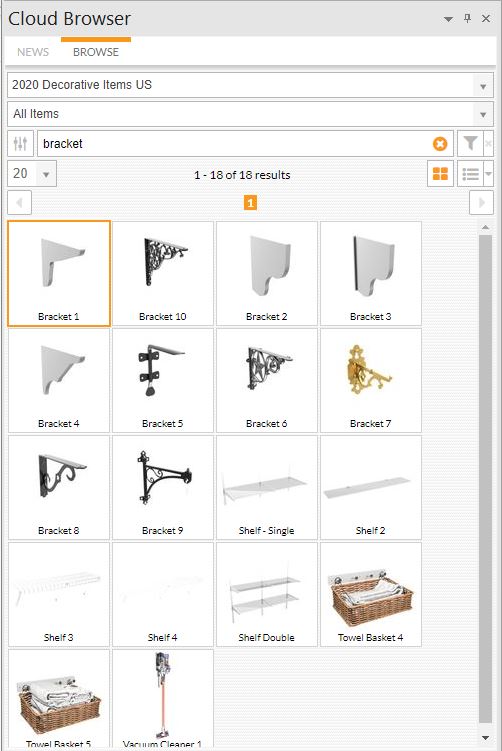
Best,
2020 Admin
-
-
-
March 26, 2020 at 1:46 pm #275425
 Ariana ThompsonParticipant
Ariana ThompsonParticipantOkay – those are AWESOME.
PERFECT!!!!
You guys are on it!
Stay safe, Ariana
-
April 16, 2020 at 10:05 am #277986
 Erik TornquistParticipant
Erik TornquistParticipantHey, is there a way to have just the outline of the items shape displayed on the floor plan but not the full detail of the item when un-checking “Display 3D shapes in floor plan” or heck even in the elevation?
Obviously having the shapes in 3D uses alot of memory but having it un-checked makes all items square/rectangular, even the items that are round.In my opinion, it would make so many things easier to have the best of both worlds: basic shape while keeping memory usage low.
-
June 23, 2020 at 4:08 pm #287274
Curt Hayos
ParticipantCan you add the actual 2020 Item Name to the 2020spaces.com/2020-decorative-items/ web page so we can find it there, cut and paste it in 2020 to bring it up easier? Things like mirrors have too many of the same description to easily find.
Attachments:
-
September 24, 2020 at 9:34 am #298638
Christine Carey
ParticipantI’m trying to figure out how to organize the items in my Idea Center into sub categories. I’ve created an additional Library (decorative accessories), but I cannot figure out how to move the items I have saved into that new Library.
Another question – is there a way to save items that are typically attachments (a sink from the Kohler catalog, for example) in Idea Center?
-
September 24, 2020 at 10:57 am #298707
 Ariana ThompsonParticipant
Ariana ThompsonParticipantHi Christine,
When I want to move an item out of my main Idea Centre, into a different one – I basically drag and drop it onto a floorplan, then drag it into the new Library – then I delete it from my Idea Centre.
As for things like sinks – even fridges etc – very often the Idea Centre will say you can’t save it because it “needs to be part of a design”. In which case I just attach it or group it with a random cabinet from an old, defunct catalogue.
When you pull it into a design, you can delete the cabinet if you “grouped” it, or sometimes you can use the “Replace” function to swap out the sinkbase the sink is in.
Ariana
-
October 5, 2020 at 11:29 am #299993
 Tracie ConroyParticipant
Tracie ConroyParticipantHello, I am new to the 2020 cloud and icloud in general. I do not see any area to browse and find catalogs. Do I have to be on support to access this? See attached. That is all I can see. Please help as my catalogs are so limited and I have been using 2020 as my only means of designing at my job since 2008.
Attachments:
-
October 6, 2020 at 11:10 am #300075
Kristopher Papaleo
ParticipantHello Tracie,
All users have access to the file based generic catalogs that install with 2020 and all available Cloud catalogs.
If you are not registered with a Cloud account, you may follow the below instructions on how to create an account.
Once logged into your Cloud account via http://www.2020spaces.com, you should also have access to the Downloads section where you can download additional file based catalogs.
For any manufacturer catalog not available via 2020 Cloud or Downloads, you would need to contact the manufacturers directly to obtain their catalog(s)
Once in 2020, simply Sign in to the Cloud browser with the same login credentials.
If you need ant assistance or guidance, do not hesitate contacting a support agent at toll free 866-697-2020.
Thanks
-
October 6, 2020 at 2:23 pm #300103
Cory Farmer
ParticipantHi, I am having trouble placing items from the cloud browser. I have access to it and can place items but then all of a sudden it will stop letting me place items…not sure how to fix this issue. Any advice you may have will be most helpful. Thanks.
-
October 6, 2020 at 2:38 pm #300114
Kristopher Papaleo
ParticipantHi Cory,
I would suggest to clear the Clouds cache. HERE is an article you can read with an item for you to download.
When reading the article, on point 3, click on 2020 Clear Cloud Cache application to download the application. Once downloaded, make sure the program is closed and then run the application. This should sort out your issue. If however you see it is still not working correctly, please call our Support line for assistance. You can reach us by calling 1.866.697.2020.
Regards,
Kris
-
February 16, 2021 at 12:57 pm #316926
 Erik TornquistParticipant
Erik TornquistParticipantNeed low profile over-the-range microwaves
-
February 19, 2021 at 6:03 pm #317260
Kristopher Papaleo
ParticipantHi Erik, thank you for your suggestion. I’m happy to say that we will be adding this to the Appliance catalog in the cloud as soon as we can! Stay tuned for the release notes. 🙂
Regards,
Kris
-
-
February 25, 2021 at 4:49 pm #317832
Joseph Kunz
ParticipantWhat are people using for seating around a kitchen island.
I’ve looked thru the 2020 Decorative catalog and can’t find anything acceptable.
The only seating I see is Dining Room and Office? -
February 25, 2021 at 5:12 pm #317838
Kristopher Papaleo
ParticipantHi Joseph,
Generally (from what I see clients using) designers will use tall chairs or bar stools around their islands. To find the bar stools, you can select the 2020 Decorative Items catalog and using the “Categories” section, you want to go to ‘Kitchen & Dining > Dining > Seating. – See image below.
Another way to search the cloud would be to select all catalogs and then using the “All Fields (Contain) bar, you can search for “bar stool”.
Hope this helps!
Regards,
Kris
Attachments:
-
October 1, 2021 at 10:30 am #347444
Susan Robinson
ParticipantWhat happened to the basic items like TV’s and robe hooks
Why can’t I copy and paste or use the duplicate button with items from the cloud listing?
-
December 20, 2021 at 11:34 am #353443
John Paul Ramos
ParticipantHi Joseph,
This is very helpful. We have a client looking for specific appliances. The Summitappliances. It says it is in the cloud but i cant find it, or i just missed something. Can you shed some light here. Any help will be greatly appreciated. Many thanks!
-
December 20, 2021 at 12:50 pm #353469
Kristopher Papaleo
ParticipantHi John,
I was able to find the ‘Summit Appliances’ on the cloud. Only Design Live users would be able to access this catalog. Make sure to be on one of the latest versions of 12 or 13 in order to have access to this content with Design Live.
Regards,
Kris
Attachments:
-
-
-
October 4, 2021 at 9:46 am #347502
George
2020 AdminHello Susan,
Doing a search for “television” or ‘TV’ from the 2020 Decorative Items cloud catalog should bring up almost 40 results.
For robe hooks, try doing a search for simply ‘hook’. You should get about 24 results.
Once placed on the floorplan you should also have the ability to right click on the cloud item and have the Copy option and then the Paste option.
If you do not have the above, I would suggest contacting an agent directly at toll free 866-697-2020 to have a better look at what may be occurring.
Thank you
-
February 23, 2022 at 11:12 am #359630
Susan Robinson
ParticipantI’m looking for vertical lighting to simulate LED tape for back lighting a bookcase. I found this setting on a toekick light, but it’s not editable.
-
February 23, 2022 at 11:30 am #359637
Kristopher Papaleo
ParticipantHi Susan,
You can find vertical and horizontal strip lighting from within the ROOM_FUR catalog. Go to Room_FUR > Lighting Fixtures > Strip Lighting > then you can use the vertical light. Keep in mind that you can add the strip light in either the Floor Plan or Elevation but you can only make the light longer from within the Elevation.
In the Elevation, left click on the strip light and you will notice 2 green points, one on either end of the light. Left click and hold one of the points and you will be able to stretch the light as much as you need.
Hope this helps out!
Kris
-
-
February 23, 2022 at 11:41 am #359641
Susan Robinson
ParticipantThe Room_Fur catalog went to the cloud and vertical lighting is no vertical lighting option in the decorative items.
-
February 23, 2022 at 12:11 pm #359643
 Ariana ThompsonParticipant
Ariana ThompsonParticipantHi Susan,
I’m in V12 and still have ROOM_FUR. Lighting is the *only* thing still in ROOM_FUR, but I actually use it a lot as – unlike the fixtures in the Cloud – the Lighting fixtures in ROOM_FUR actually give off light.
-
February 23, 2022 at 12:14 pm #359645
Susan Robinson
ParticipantExactly! V13 Live doesn’t have the Room_Fur catalog. It all went on line. There are 40 cats to choose from, but the majority of the deco items are gone. I’m not sure if someone sent the old catalog to me if I could even use it.
-
February 23, 2022 at 12:17 pm #359646
Hello Susan,
Please note that Room_Fur is still available in V13. As of V12 it only contains Lighting Fixtures.
Thank you,Santiago
-
February 23, 2022 at 12:28 pm #359647
Susan Robinson
ParticipantYay! Thanks! I was looking right past the lighting line to the huge pop-up that said to go to the Cloud.
-
April 4, 2022 at 11:31 am #362338
Olcay Akkaya
ParticipantHello,
I do not understand why the decorative items don’t display on the plan and elevation and as it’s own shape even though I check the option “display 3 d shapes” . When I place a round table from cloud, the plan shows it as square. When I place a shower head, then 3d elevation plan only shows a rectangle box. This totally defeats the purpose of having these items as we cannot generate reliable plans and elevations. I am considering to switch to another software that will allow this.
-
April 14, 2022 at 12:04 pm #363332
Bridget Talbot
ParticipantI can not figure out to log into my 2020 cloud so I can browse and find some bath room lighting.
-
April 14, 2022 at 12:25 pm #363333
Kristopher Papaleo
ParticipantHi Bridget,
If you have a USB type license, you can sign into the cloud by clicking on ‘Sign in’ from the upper right hand corner of the program -see attached image.
If you sign into the program using an email and password, then you should already be signed into the cloud. If this is the case and you cannot access the cloud, then click HERE to check out an article that will allow you to download our ‘2020 Clear Cloud Cache application’ that when used will clear the clouds cache resolving any cloud issue you may have been experiencing.
Regards,
Kris
Attachments:
-
July 27, 2023 at 3:07 pm #428441
Susan Robinson
ParticipantI got an advertising email today for Designs of Distinction, claiming they have a new catalog. However there’s no catalog to download and nothing in the Cloud, no information on how to contact them and it’s such a generic company name that Google is pulling up everything but them. Why do you tease us with this information?
-
July 27, 2023 at 3:17 pm #428442
 Ariana ThompsonParticipant
Ariana ThompsonParticipantHi Susan,
I think they’re in 2020 catalogues under “Brown Wood Products” – because Of Course They Are! -lol-
Weird.
Ariana
-
August 18, 2023 at 7:18 pm #429664
Carolyn Campos
ParticipantHello,
I am constantly in need of a modern black stool with black legs. See the attached image of an example.
Attachments:
-
September 28, 2023 at 10:43 am #431525
 Ariana ThompsonParticipant
Ariana ThompsonParticipantSo since the “Got a Suggestion?” tab on the Decorative Items page insists I’m not logged in, I will submit my suggestion here:
I use the cube, triangles, spheres, etc ALL the time.
I would LOVE:
A CONE facing up, a CONE facing down, and one on it’s side.
Also a PYRAMID facing up, a PYRAMID facing down and one on it’s side.
A HALF-SPHERE facing up, a HALF-SPHERE facing down, and one on it’s side.
Last one: an UPSIDE DOWN BOWL, totally smooth with no “rim” or “foot” or anything.
These would be really helpful in recreating customers’ existing light fixtures, architectural features, custom finials, unusual appliances, etc.
Many thanks!
Ariana
-
October 31, 2023 at 3:32 pm #434046
 Ariana ThompsonParticipant
Ariana ThompsonParticipantWell, the “Got a Suggestion?” functionality is still not acknowledging that I *am* logged in, so:
I’d like to suggest a NICHE for showers.
Basically a rectangular container, oriented with the opening to the SIDE. Adjustable dimensions and texture. Though not strictly necessary, have all the outside edges a separate texture would be great. In our area, having ALL the outside edges of your shower and niches, etc schlutered is the mark of a top job. I know in some areas folks prefer a self-edge, but around here, metal edge is King. It would also allow users to tone the edges slightly differently than the main tile, to create the effect of a “self-edge”.
The niche could then be fitted into a wall cutout.
Cheers,
Ariana
Attachments:
-
February 12, 2024 at 1:50 pm #436630
Willesa
ParticipantAriana, 2020 has incorporated shower niches. They come in different pre-set sizes with lights, but you can change the settings in attributes. As for the tile profile (edge around the niche), you could use 3D shapes and make them and put them in place. It’s exactly what I have to do to show a frameless shower door with clips or a channel. I piece together allllllll of the parts with shapes.
On that note, we need a shower enclosure configurator within 2020. That would save A LOT of time.
-
February 12, 2024 at 12:34 pm #436628
Jennifer Parker
ParticipantFor how much money we pay per year, I am very frustrated with the decorative item choices. The only thing that has really been updated in over 10 years is the appliance choices. And, these don’t even stay current. There are a lot of missing items from the collections. Almost everything else is old and outdated. The bedroom furniture is just ridiculous. And almost everything else, including lighting, mirrors, paintings, etc… It’s almost embarrassing to show clients renderings with the choices given. You all should check out Houzz and the items they have to design with. Everything is fresh and current. This is how 2020 should be. I really feel like you all are lagging behind. Why isn’t there a design team that are constantly updating these items . I mean get rid of ALOT of items and update all the time. Also, there has been no updates to make the program more user friendly. We are now paying way more yearly for outdated services. With the increase in pricing there should be plenty of money to hire someone to keep the site updated and current.
-
February 12, 2024 at 1:45 pm #436629
Willesa
ParticipantJennifer, I agree the items on the cloud are outdated. Although, 2020 has added some decorative items that aren’t completely outdated… I find myself using Sketchup 3D Warehouse more often than not. I download the items I want from the 3D warehouse and import them into my drawings. Sketchup also has an online tool that will allow you to edit the sketchup drawings you download. It’s a tad bit of “exta” time, but it makes the drawings look like they are from this century at least.
-
February 12, 2024 at 3:51 pm #436631
 Johnny KuborssyParticipant
Johnny KuborssyParticipantJennifer, I agree with you 100%. It’s really frustrating to work with these outdated decorative items. They are embarrassing to use with my designs, and most of them are useless that way. I always end up going to Sketch up and downloading decorative items from there instead.
2020 Design Live need to get their act together in that department. I have placed so many feedbacks on many things, and none gets done, updated or fixed.
-
-
-
February 29, 2024 at 6:08 pm #437168
Jacob Edmonds
ParticipantI like the search function, but I don’t like that I can no longer change textures on decorations. That is something that I have utilized a lot to help my kitchens feel more like they style they are designed to be rather than just using generic white bowls and plates.
-
May 22, 2024 at 11:06 am #438411
Louise Johnson
ParticipantJust recently updated to Design Live v14, and sadly, the Cloud Browser is awful. The layout and accessing catalogs and items has become painful. You can no longer change the sizes or textures of decorative items and when you place them in the design, the height sets at either 0″ or 30″, neither of which are correct for the standard countertop height of 36″. Also, in attributes, it shows the dimensions in metric, even though my 2020 is set for Imperial. Numerous items render the placement of said item a couple of feet to the left or right from where it is on the floor plan. Some items render as something different that what is shown in the browser. These are just some of the issues. I sincerely hope 2020 fixes these issues in a hurry, as this expensive software is not performing as expected.
-
May 24, 2024 at 11:06 am #438427
 Whitney BoyachekParticipant
Whitney BoyachekParticipantI agree that the 2020 Cloud is now AWFUL. It has been made so much worse over the years instead of better. I wish we could have on-board decorative catalogs back too. The cloud boggs down my drawing/system (when I can make it work properly). The lack of customization in size and texture combined with the missing pieces is brutal.
We noticed the difference when switching to v13.8. I was hoping maybe it would be fixed for v14, but to see that it hasn’t been is frustrating. Maybe we’ll hold off on the update.
-
-
June 4, 2024 at 11:30 am #438665
Drew Irving
ParticipantThe cloud was a terrible idea from its first conception, and has only gotten worse as time has passed. Some specifics:
–Requiring us to be on the internet to use the software is INCREDIBLY limiting, as I used to bring my laptop to jobsites that often don’t have internet yet and do on-the-spot design work, and now I can’t. The cloud is obviously only part of that, but it’s a big part.
–As others have noted, having the software constantly connecting and reconnecting and downloading stuff from the cloud slows things down a lot, and makes the design process take a lot more time. It’s especially frustrating when a cloud item doesn’t download properly and we need to keep deleting it and trying again, or the software just freezes until the download is finished, it’s maddening.
–The cloud catalogs are a huge pain to navigate, just incredibly counter-intuitive.
–Even when I finally locate the item I want to use often and set it to my star/favorite items, if the manufacturer discontinues that item and it’s removed from the catalog, now I’m screwed and all my designs where I used it are going to be messed up. This obviously could not happen when we had local file catalogs.
–For the past several weeks, most of the items in the Decorative catalog don’t even work. They give a “GLTFException: “Index count for MESH_TRIANGLES must be a multiple of 3” error and just make the software go all twitchy, and if they display at all, it’s as a big gray block full of pink cross-hatching that you can’t make go away. Infuriating. I’ve called support and they informed me it was a known bug- So, they all worked until a few weeks ago, can’t we just undo whatever changes you did in the meantime? Or, you know, go back to local file catalogs?
–During the long period when we could not re-color or re-texture cloud items, we were told that feature was being worked on. When it finally was, it was only using cloud textures. I want my local texture capabilities back!!!!! I’ve purchased and paid for, and created myself, tons of custom textures that I now can’t use. What a pointless and awful decision.
Honestly, I have no idea what the driving motivation behind most of these decisions was. I’m dumbfounded.
-
December 30, 2024 at 12:03 am #439931
Roman Kahinian
ParticipantI don’t understand why everyone is silent. But the new Cloud catalog is very bad.
The flexibility to change objects to any size has been taken away from us as designers.
For example, now I can’t put up a 40×30 table.” And so on in everything. This is a very terrible decision. Like it so that the administration notices. -
January 2, 2025 at 6:00 pm #439940
 Ariana ThompsonParticipant
Ariana ThompsonParticipantHi Roman~ You can’t? I’m having no trouble at all pulling tables etc and changing the dimensions. Is it because I’m still running V13?
Ariana
-
You must be logged in to reply to this topic.












































