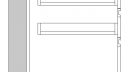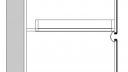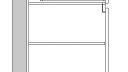-
-
May 7, 2019 at 6:46 pm #236539
The Laminex Group
2020 PartnerA question I’m putting out there to better understand the common use of the software in business, but also how we can tailor the solution to better meet your needs.
We provide the software to roughly 400 hundred users in our part of the world, though we don’t use it ourselves for design we often sit with designers and teach how to use it features and maximise on all the tools available.
Often the scenario is as follows:
- Customer would like a new kitchen and would provide the room dimensions.
- Designer would ask a series of questions to understand what type of kitchen the customer is after, this might include their budget, type of cabinetry and its finish, counter-top, colour scheme if any, and so on. Designer may also show some previous work (high quality renders) or quickly design in 2020 Design if proficient.
- Designer might include his or her recommendations based on the type of space and customer’s preference to the above. Then ask that they schedule a time in future to review concepts (in 2020 Design or emailed) for the work to be carried out.
- At this point on presentation of the concept work (perspective rendering, panoramic view possibly), there might be some adjustments and back and forth before a final design is decided, here often a final price (2020 Design quote report) and time-frames are determined (Is this where the use of 2020 Design stops?). Here the designer might receive a deposit for the design work to be finalized and submitted for production (2020 Design application integration tool). Any issues in production or along the way will be communicated back to customer.
- Business may arrange delivery and/or installation at customers premises, final payment will be required for the entire project.
Where do you start and stop with 2020 Design in the above process?
And Why! does it not work in gaps of the above process for you?
Cheers team
-
May 7, 2019 at 7:33 pm #236540
 Mike LangensiepenPilot Pro
Mike LangensiepenPilot Pro2020 Design is classed (by 2020 Technologies) as primarily a sales tool but I know many of us would like to see a ‘nose to tail’ approach. In particular, the lack of accurate cutting lists (along with core Blum and Grass enabled cabinet construction) and linking to CNC for SMALL cabinet makers is hampering sales.
Unlike many other world regions, Australian K&B consists of many small cabinet companies doing their own manufacture with their own tooling whether it be simple saws and edger or full on CNC fabrication. In most other regions, you have a much smaller number of cabinet companies that manufacture for hundreds of retail facing companies and individuals.
In particular, I see many Australian cabinet makers moving from 2020 to Cabinet Vision, Microvellum, 3D Kitchen and other software due to the above mentioned lack. 2020 is also behind with cabinet construction methods as we (for example) use melamine faced white particleboard but using a mortice and tenon construction which is not an option in 2020.
To answer your comments in specific:
- This happens a lot less frequently now. Often we provide a courtesy ‘free’ measure and design sometimes on the premises. The lack of a decent room measuring interface slows this process down. MagicPlan is OK but still too limited in what can be accommodated in terms of specific wall, floor and ceiling items such as power sockets, light switches etc. From my understanding, the issue is with the 2020 import.
- The dialogue process is pretty well sorted but I’ve been considering the use of audio files to record conversations (with the clients permission of course). We have had too many instances where the client thinks they have stated a requirement and it has caused issues by not being documented (if it was ever mentioned). I don’t see the sense in incorporating this in 2020 but it is definitely becoming an issue that we have to deal with all the time.
- No issues here.
- The 2020 rendering keeps getting better and better but the speed of render could be addressed by using a better render engine. We link 2020 via Application Integration to a back end custom written Project Management and Quotation system and this works well for us enabling the production of very professionally formatted proposals. This is an area that 2020 could work on preferably by giving the ability to link to (for example) Crystal Reports or even including an embedded licensed version of Crystal Reports as a paid add-on option. Once final renders have been submitted, this is where 2020 stops and the process of exporting to Cabinet Vision for CNC production begins. Again, with an accurate room measuring system and decent export ability, we could be transferring the benchtop diagrams to our stone benchtop division for manufacturing and doing the same with our glass splashback division.
- All sorted for us!
Particular areas of concern for us in 2020 are:
Lack of room import facility
Lack of decent surface tools that allow us to create accurate benchtop and glass templates with a suitable export (DXF/DWG) facility.
Slowness of render (agreed that this can be partially offset with faster systems) but the Redway 3D engine is very clunky.
Lack of 3rd party catalogues for appliances, plumbing etc. This is improving but slowly.Areas of concern for other companies would be:
Lack of manufacturing orientated reporting/export (small cabinet makers cannot afford the current offering).
Lack of current cabinet construction options and fitments especially Blum/Grass runners.
Poor reporting and pricing methodology IN the software (3rd party tools are available).HOWEVER, all of the above criticism needs to be tempered with the fact that 2020 is an excellent selling tool providing very good renders and fast design at a price point that is also excellent. Competition however is on the increase and packages such as Chief Architect are gaining ground in this area and are a similar price point.
Hope this helps.
-
May 7, 2019 at 8:09 pm #236562
The Laminex Group
2020 PartnerAwesome Mike, thanks for your response.
You’re correct we are seeing more and more businesses moving to a complete end to end design to manufacture alternative to better streamline this process. Though 2020 Design focus continues to be the photo-realistic sales design tool, though it continues to remain critical for businesses to quickly and accurately turnout volume and sales.
The application integration tool is ideal for this purpose though it does require some work and cost to setup, i.e. custom catalogue, development work, etc. So in comparison single CAD/CAM package versus 2020 Design, custom catalogue, ongoing development should it be required by a third party plus a CAD/CAM solution presents little argument.
Understandably with many the design process and manufacture process are separate worlds and often exist in different parts of the business or in different businesses altogether. Certainly a business decision needs to be reviewed to better service manufactures for a more seamless experience.
Yet magic plan offers some added innovation the traditional room measure is a must.
Cabinet construction are constantly under fire, personally I am receiving growing request for a better gola/finger pull profile on fronts.
Thank you for your input again, I’m hoping we learn and better tailor the solution to ensure customer/business needs are kept at the forefront.
-
May 7, 2019 at 8:38 pm #236563
 Mike LangensiepenPilot Pro
Mike LangensiepenPilot ProMany good points.
Regarding the room measure, I found it easiest to just measure and design onsite using a notebook PC and traditional tools. I tried the Leica Disto 3D but found the whole measuring process to take a lot longer than the traditional laser measure/tape as it still requires extensive manual input. We also tried a Leica ScanStation which produces a point cloud of millions of points automatically and even thought the measure is almost fully automatic, the process of converting the point cloud to actual measurements again took too long.
MagicPlan certainly points the way to a simple effective system but I think a major enhancement would be the ability to add simple shapes to the room pictures that you can then label up in a way that imports into 2020. This would allow you to cope with switches, aircons, extractor fans etc. in a much easier way. Also I think if MagicPlan could be configured to be tied to a notebook so that as you use it, the details instantly feed into 2020, this would be a major step forward – imagine being able to immediately start laying out and identifying the wall items on the 2020 elevation!
With the Finger Pull profile, I’ve started using the C and J section options but have yet to roll out the catalogue to my designers. Finger pulls could also be improved by allowing adjustment of the finger pull in terms of height, shape etc. (see attached).
2020 are definitely heading in the right direction and the improvements both in the software and the overall support over the last few years have been excellent but still some way to go.
Attachments:
-
May 8, 2019 at 3:37 pm #236707
 Ariana ThompsonParticipant
Ariana ThompsonParticipantFor us, we try and avoid any design work when the customer is present. We might show jpgs of renders we have done in the past to show what is possible, but we find that if the customer sees us moving things around in realtime – it quickly becomes “playtime” and we just have too much of a workload to do that!
For that reason, beautiful renderings are important, and 360 usability is great – it gives the customer the “live” feel.
We use 2020 to generate install diagrams and instructions for installers – not only floorplans and elevations, but “closeups” of knob/pull drilling positions, crown assemblies, merging recessed kick to furniture kick at corners, etc
Frankly we have given up on the Drawing Layout feature. Clumsy and unreliable. Believe it or not – I generate all our presentation images in MS Paint – just because its at least consistant and reliable! A lot of extra programs are expensive – and they all add up not just in purchase price, but in training time.
If 2020 could reliably create image layouts, and install diagrams – that would be great!
-
May 8, 2019 at 8:20 pm #236781
The Laminex Group
2020 PartnerThank you for your response
MS Paint!
Personally I think the drawing layout has come a long way and found that in 11.12 it is much better. I find when inserting a high quality rendering in a frame using the paste from clipboard is much easier than loading and image or named views. That’s once you select the copy button from the high quality rendering window. Adding notes, saving as a custom template appears to work as opposed to the issues I experienced in previous versions.
That’s great in regards to the panoramic view, I don’t think my customers use this enough possibly it might have to do with their level of comfort when doing things differently though see there’s plenty of opportunity here, and to hear that your customers enjoy it, certainly makes it worth looking into on how we can get both users and customers more engaged.
Would you have a screenshot of an install diagram if possible, again this could be an area we’ve under-utilized.
Mike, your screenshot of the C-section is something I’ve been hoping to achieve with ease, have fudged items in catalog tools/compose to suit see screenshot. Though if there’s any easier way would certainly be open too.
Cheers
Attachments:
-
May 13, 2019 at 1:34 am #237088
 Mike LangensiepenPilot Pro
Mike LangensiepenPilot ProThe C-Section is known as J Moulding in Design and has a few variables that you need to use in Cat Tools. See attached.
-
May 13, 2019 at 5:45 pm #237374
The Laminex Group
2020 Partner<span style=”color: #7e8083; font-family: Lato, sans-serif; font-size: 14.85px;”>Cheers mate, I’ve often avoided this. Looking at the </span><span style=”color: #7e8083; font-family: Lato, sans-serif;”><span style=”font-size: 14.85px;”>Base E “J” Custom, appears it’s everything I’m looking for. Certainly very sort after here in New Zealand.</span></span>
-
You must be logged in to reply to this topic.