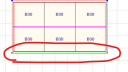-
-
January 9, 2023 at 6:03 pm #418486
 Rick CheskiParticipant
Rick CheskiParticipantI’ve watched every island video I could find. I can’t find an easy way to create a countertop overhang for an island that is back to back cabinets instead of a knee wall. The move and intersect option is not there like the videos show. This is after using the countertop wizard. For example – a 108″ long island with 24″ deep cabinets has 15″ deep cabinets on the opposing side. I want an 11″ overhang on that side. I can select line/point several times and continue to play around until it’s kind of straight, but then the island does not show in the counter plan… Ideas? 13.6.0.72
-
January 9, 2023 at 6:41 pm #418487
Kristopher Papaleo
ParticipantHi Rick,
Altering the overhang of regular countertops (countertop and trims) and countertop wizard countertops is slightly different.
When using the the counters from countertops and trim, you would use the method you mentioned above.
When using the Countertop Wizard, once it has been added, you can right click directly on the countertop line and then use ‘move and intersect’. (When you hover your mouse over a countertop line, it will highlight in green). -See images below
The ‘move and intersect’ option does not appear if the countertop you have has a cutline. In this case, you would use ‘Add Line’ and extend the overhang where it needs to be. Once that is done, right click the point and bring that to where it needs to be. (You can go to Annotations and use the Line tool to add lines so you know where you need to place the point to get a straight countertop).
Hope this helps out a bit!
Kris
-
January 9, 2023 at 7:05 pm #418528
 Rick CheskiParticipant
Rick CheskiParticipantThat explains a lot. My island does have a cut line… I was able to add a line and extend, but extending the second part is tricky to get straight. Would be nice to be able to select both at once and drag them 11″ instead of playing with the angles of moving the point. Guess I was hoping for an easier way LOL Thanks!
-
You must be logged in to reply to this topic.