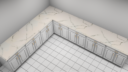-
-
September 22, 2022 at 9:28 am #375651
Rory McLeod
ParticipantMaximize your 2020 Design Live investment and register for one of our classroom training courses taking place during KBIS.
BONUS: Get a free KBIS ticket on us when you register for a training course.
2020’s KBIS Schedule
January 26-27, 2023 Level 101 Design Fundamentals Classroom
January 28-29, 2023 Level 201 Advanced Design Classroom
January 30, 2023 VIP event
January 31-February 2 KBIS
-
October 4, 2022 at 12:27 pm #376064
Paul Garland
ParticipantAre these classes online? I am already registered for KBIS 2023, so wondering if these are classes available online BEFORE the show, or if they are in-person only.
-
October 4, 2022 at 1:30 pm #376068
Rory McLeod
ParticipantHey Paul, these classes are in-person only, the day leading up to KBIS.
-
-
October 4, 2022 at 2:10 pm #376069
Paul Garland
ParticipantBummer. Oh well, good luck to all who take the classes, you will learn lots I am sure.
-
January 6, 2023 at 12:23 pm #418437
 Johnny KuborssyParticipant
Johnny KuborssyParticipantWhen choosing a texture to the countertops, it’s always a challenge to get it right. I usually choose a high resolution texture image, and when choosing it to be my texture, it comes out to be a repeated small image of the texture instead of showing the entire slab in the countertop. I do change the scale’s width and height, and most of the time, I get repeated large tile, or repeated small images. I WOULD LOVE to know how to tackle that once and for all pretty please! Thank you so much for your help.
Attachments:
-
January 11, 2023 at 12:30 pm #418579
Kristopher Papaleo
ParticipantHi Johnny,
Most items in Design have a random starting point for imported textures. Countertops are among those types of items. In general, when importing a texture to Design, it is important to try and find a seamless texture. Seamless textures (when applied to items) will continue the textures pattern as the image would be tiled. In regards to countertops, it is difficult to find a seamless pattern as countertops can have veins on them.
As a suggestion, you can use the Countertop Wizard to apply countertop textures from different manufacturers. For instance, you can have access to Cambria, Silestone, Caesarstone, and a few others. You can download these catalogs by signing into your 2020 Cloud Account and going to Downloads & Catalogs.
Hope this helps!
Kris
Attachments:
-
You must be logged in to reply to this topic.