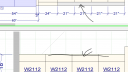-
-
January 22, 2019 at 7:36 pm #224641
eric choules
ParticipantBeen having a recurring dilemma with my toe boards and molding not being placed where I want them to be. I have been trying to figure out how to place them manually when the auto place doesn’t fit into what I’m trying to accomplish. Can anyone help me out?
For example, below I am using wall cabinets from an uploaded catalog for the base of a bench and will be using non-ordered materials to support them to save some money. The only problem is that I can’t figure out how to place toe boards beneath them. I also have this problem when trying to put crown down when it is separate from the cabinetry.
Attachments:
-
January 23, 2019 at 3:37 pm #224781
Einav Harel
ParticipantFor the toe kick just use a base cabinet add the toe kick and then delete the base cabinet, you can then move the toe kick to where you need.
-
January 23, 2019 at 5:04 pm #224782
 Ariana ThompsonParticipant
Ariana ThompsonParticipantHi Eric,
I do the same as Einav. Click the wizard to place it automaticaaly – even onto a dummy cabinet – then Edit/move it where I want.
For Crown – say when I’m doing stacked crown especially – I click the wizard to automatically apply whatever crown is going highest – then move it away, raise it up however many inches I need, then click the wizard again to drop the submolding/riser.
I Edit/move the riser to where I want, then move the Crown into place and Edit it as needed.
I don’t know anyway to “draw” crown or kick like you would a wall – unlessss……..
I wonder if you could use the “Line” from the Annotations Ribbon, then “Make 3D” – like when you make a rectangle into a slab of countertop?
Wait – I’m going to try it and come back to this…
.
.
Whaddya know!
That worked –
I used the Line (keep Shift pressed so it doesn’t snap) and then “Add a point” when you want to turn a corner) Then right click and choose Make 3D. When I did it, I was able to choose my cabinetmaker’s catalogue and choose Toekick.
Hope it works for you!
Ariana
-
January 23, 2019 at 6:17 pm #224783
 Mike LangensiepenPilot Pro
Mike LangensiepenPilot ProDraw/Running line and then Make 3D is the best method by far.
-
January 23, 2019 at 6:19 pm #224785
 Ariana ThompsonParticipant
Ariana ThompsonParticipantGreat minds think alike, Mike!
-
January 24, 2019 at 10:37 pm #224873
Travis Davies
ParticipantSo technically this should work the same way for placing baseboard on outside of an island?
-
January 25, 2019 at 10:02 am #224898
 Ariana ThompsonParticipant
Ariana ThompsonParticipantLike Furniture kick?
Manually modifying the auto-placed kick is how I did the kick on this island:
Attachments:
-
January 25, 2019 at 11:57 pm #224962
Travis Davies
ParticipantYes that’s correct. Like on the ends of an island with no placement zone.
They need like a perimeter tool.
-
You must be logged in to reply to this topic.