-
-
April 24, 2018 at 7:13 am #183211
 2020Participant
2020Participant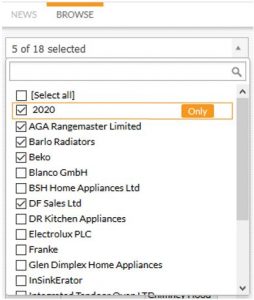 When you sign in to 2020 Cloud today, you’ll notice a few changes in the content browser. We listened to your feedback about how you use the 2020 Cloud content browser and have added several requested features.
When you sign in to 2020 Cloud today, you’ll notice a few changes in the content browser. We listened to your feedback about how you use the 2020 Cloud content browser and have added several requested features.Now, when you select or change a Manufacturer, the update to the available catalogs options is much, much faster – no more waiting for the lists to update.
In addition, there are now 3 different ways for you to select/deselect in the Manufacturer and Catalog lists. You can still use the ‘Check Box’ to add or remove multiple selections from your filter. You can directly select the manufacturer or catalog text to add or remove single selections from your filter. Or alternatively, when you hover on a Manufacturer or a Catalog, you will see the option to select ‘Only‘ that Manufacturer or Catalog. This new functionality is a great time and click saver!
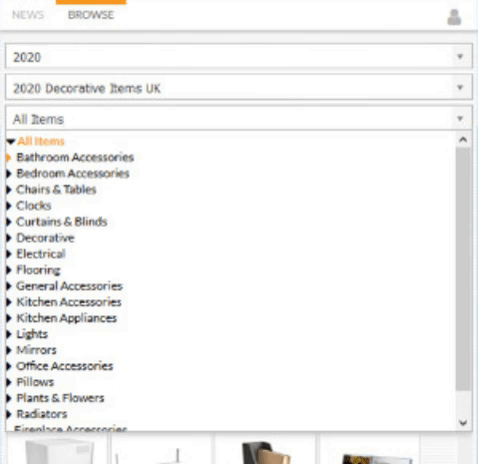
We’ve also improved the navigation of Categories; this now displays the options in an expand/collapse format – clicking the > arrow will expand the category to show additional subcategories, so you can more quickly find the types of products you need.
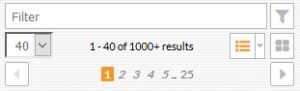 Many customers reported that they did not realise their 2020 Cloud content browser displayed page numbers, which were previously displayed below the returned results. Now, in this new release we have moved the page selector to above the results and made it much easier to use. You’ll see many more page numbers displayed alongside the page navigation options, so you can browse the items much faster.
Many customers reported that they did not realise their 2020 Cloud content browser displayed page numbers, which were previously displayed below the returned results. Now, in this new release we have moved the page selector to above the results and made it much easier to use. You’ll see many more page numbers displayed alongside the page navigation options, so you can browse the items much faster.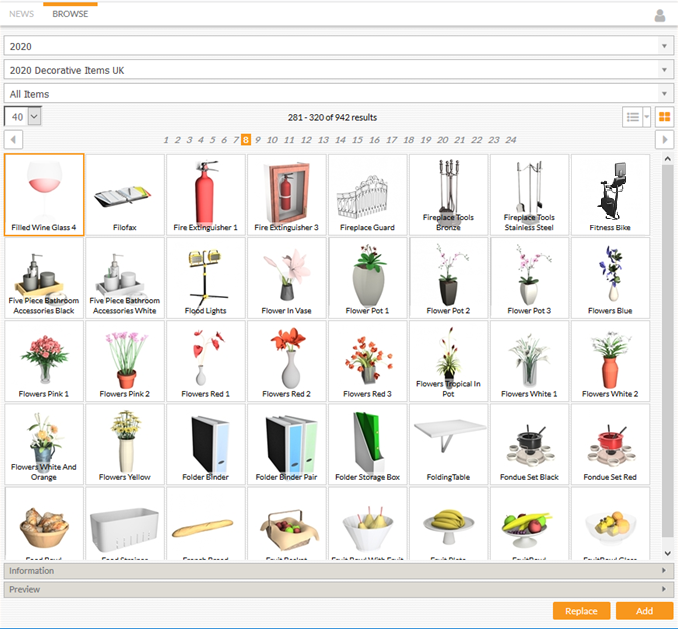 However, the most anticipated & most noticeable change is the addition of the new Gallery View. Alongside the existing List View, which displays one product per row, the new Gallery View shows all your results in a grid view. You’ll find the gallery is responsive when, for example, you undock the browser and change the width or height of the 2020 Cloud palette. This change makes it significantly faster when you’re scanning a catalog for just the right item.
However, the most anticipated & most noticeable change is the addition of the new Gallery View. Alongside the existing List View, which displays one product per row, the new Gallery View shows all your results in a grid view. You’ll find the gallery is responsive when, for example, you undock the browser and change the width or height of the 2020 Cloud palette. This change makes it significantly faster when you’re scanning a catalog for just the right item.To take advantage of the new Gallery View, you may need to update your 2020 software to the latest version.
Let us know what you think!
-
November 19, 2018 at 7:38 am #216484
David Faulkner
ParticipantThanks for update information.
-
You must be logged in to reply to this topic.
