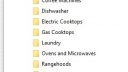-
-
July 1, 2019 at 2:53 pm #242061
Kayla Herrick
ParticipantWhen can we expect a new version that will allow us to use Sketchup again. The inability to use this feature has really affected the quality of my renderings.
-
July 1, 2019 at 7:43 pm #242062
 Mike LangensiepenPilot Pro
Mike LangensiepenPilot ProYou can still use Sketchup items – just visit the Sketchup Warehouse, download the 2016 version (if present – many earlier than 2017 have been removed) of the shape and do an import local – I prefer this method as you get to keep the shape forever wheras if you used the weblink, shapes get removed from Warehouse all the time.
If the shape is only available in 2017 or later version, 2020 will not import it but it’s quick and easy to use the free version of Sketchup to load the shape and do ‘save as’ and choose 2016 format.
I do this with many shapes and have a local library organised for quick import. See attached
Attachments:
-
July 2, 2019 at 12:57 pm #242091
Kayla Herrick
ParticipantThanks Mike! I didn’t think of that.
-
July 11, 2019 at 6:48 pm #243295
 Yolanda TaylorParticipant
Yolanda TaylorParticipantWhen is 64 bit Coming???? This design software is inferior to others until they release it.
-
July 11, 2019 at 7:23 pm #243296
 Mike LangensiepenPilot Pro
Mike LangensiepenPilot ProHi Yolanda,
I think we will see V12 towards the end of the year but to say the software is inferior is a bit unfair. It works perfectly well in 32 bit mode even if it can run a bit short of memory at times. As part of my job, I do regular comparisons against other packages and 2020 does very well against them especially at the price point it is.Can I suggest you visit the Facebook 2020 Power Users forum and see the fantastic renders produced even by the existing version. I include a few pictures here as examples. The forum is a great independant source of help, advice and extras.
-
August 19, 2019 at 10:02 am #246095
 Kirstyn WeldParticipant
Kirstyn WeldParticipantHow do you save SketchUp items to past catalogs with the free version? Are you using the online free version? I’ve been trying to do this for a while, but haven’t figured out how to!
-
August 19, 2019 at 10:07 am #246096
 Kirstyn WeldParticipant
Kirstyn WeldParticipantOr are you referring to SketchUp Make? @mikel
-
August 19, 2019 at 7:05 pm #246152
 Mike LangensiepenPilot Pro
Mike LangensiepenPilot ProHi Kristyn,
You can’t save Sketchup items to a catalogue directly (although there are Catalog Creators out there who have the tools to take a Sketchup shape and embed it in a catalog – at a cost).
I tend to maintain a local set of Sketchup shapes which I download outside of 2020 Design. I check these in the free version of Sketchup and apply textures and polygon counts if needed, save as an earlier version (for Design V11) and then bring them in to Design to check.
Attachments:
-
August 20, 2019 at 10:43 am #246204
 Kirstyn WeldParticipant
Kirstyn WeldParticipantHi Mike, @mikel
I understand that you don’t save them directly to the catalogs. However, I’m wondering what free version of SketchUp you are using? There seems to only be one free version that I can find which is the online version. However, I cannot figure out how to save SketchUp files as previous SketchUp versions on the online version of SketchUp.
To try and explain better. If I saw a SketchUp model on the SketchUp 3D Warehouse and wanted it to be brought to 20-20, it has to be a 2016 or earlier model like you mentioned earlier. However, you said that you can bring newer models (2017 and newer) into the “free version” of SketchUp and save them as 2016 or earlier models. Then, you can import them to 20-20 since they will be the proper model date.
However, the only “free SketchUp” that I can find is their online version. In their online version, I can “Save As” but it only saves it to my Trimble account. Otherwise, I can “Export” but it only allows me to export it as 2017 or newer. Hence, my confusion. Are you using some older downloaded free version of SketchUp? I read online somewhere that SketchUp Make is free. However, I downloaded SketchUp Make and it for some reason is not showing up as free. It is showing me as having a free trial of SketchUp Pro. However, when I view my download, it says SketchUp Make. So, I am not sure where to download this “free” version or what “free” version you’re really referring to.
In my free trial of SketchUp Pro I can do as you say – open the file in SketchUp and then save it as an older version. Which is why I am figuring you are using a program you downloaded instead of the web-based SketchUp version. However, again, I cannot find a “free” version of SketchUp that you can download and was therefore wondering what you’re referring to.
Thanks!
Kirstyn -
August 20, 2019 at 10:53 am #246206
Kayla Herrick
Participant@ Kirstyn
This link should help you find the program download.
https://help.sketchup.com/en/downloading-older-versions
As far as saving models, I save them directly to my hard drive, versus using the warehouse; when you go to save as, click the “save as type” drop down menu and select the version you wish to save down to (Version 2013-2016)
I hope this helps.
-
August 20, 2019 at 12:36 pm #246218
 Kirstyn WeldParticipant
Kirstyn WeldParticipantThank you @kayla876981 !
I do save them directly to my hard drive (I save them from SketchUp 3D Warehouse to my hard drive… or if it’s a newer model & I need an older one, I save it onto my hard drive and then re-save to the older model (still on my hard drive).)
I will try this older download of… SketchUp Make I’m assuming? I’m still not entirely sure which version is free.
-
August 20, 2019 at 7:44 pm #246247
 Mike LangensiepenPilot Pro
Mike LangensiepenPilot ProHi Kirstyn,
What Kayla said – the direct link is here: https://www.sketchup.com/sketchup/2017/en/sketchupmake-2017-2-2555-90782-en-x64-exe
Make is the free version of Sketchup – currently only available as the 2017 format but it still works fine and still has the ‘Save as’ option (see screen capture).
Attachments:
-
September 27, 2019 at 11:05 am #250870
Sanoma Kitchens
ParticipantHave you guys from 2020 actually tried doing this? It is a massive time suck (in a field where time is very limited already) Most items aren’t available with 2016 catalog and you have to filter through each one, and sometimes they work, sometimes they don’t. Once again for the pricing of this program this should not even be an issue.
-
September 30, 2019 at 7:04 pm #251329
 Mike LangensiepenPilot Pro
Mike LangensiepenPilot ProYes, it is a time suck but V12 will fix this (or so I am told). Bear in mind that it was not 2020 who removed the earlier Sketchup shapes from the warehouse.
If you organise yourself and set up a time to download and test a pile of shapes, it works a lot better than just trying to pull one in ad-hoc. Obviously there will still be an occasion where you need to bring something in that is untested but even then, if you find a shape that works well for you, save it locally so you can pull it in quickly next time.
After you have done the above a couple of times, you will rarely need to find new shapes as you will be able to draw on a substantial number of saved ones.
-
You must be logged in to reply to this topic.