-
-
January 25, 2016 at 6:38 am #71080
 Jim Smalley2020 Moderator
Jim Smalley2020 Moderator2020 Fusion launched its new 360° Panorama feature in November of last year and it is already clear that it is becoming an essential part of our customers’ sales and design process, with very large numbers of panoramas having been generated already.
We have already seen many fantastic designs having been created in this way and would like to invite you to add links to your own via this forum post. It is also our intention to create a gallery of (fully credited) customers’ panoramas on the 2020Spaces.com website.
If you would like to share any of your latest and greatest creations, please respond to this post with the link (URL), also referencing the manufacturer(s) used in the design.
The 360° Panorama feature is available to all users from Version 4.4.0 onwards. If you have not yet upgraded to this version please check for application updates or contact the UK Support Team by telephone on +44 (0)1233 635533 or by email for guidance on how to upgrade and start using this fantastic new tool.
-
January 25, 2016 at 10:05 am #71088
Amy Truchan
2020 ModeratorInterested in learning more about Fusion? Interested in learning more about the new 360° Panorama feature? Come take advantage of our next webinar taking place on February 4, 2016. To learn more click here
-
February 9, 2016 at 8:25 am #72791
 RichardParticipant
RichardParticipantIs it possible to change the function that automatically sends the Panorama to the client?
Having it send as soon as you generate it could be problematic, and you would want to see the panorama before you send it to them..
-
November 30, 2016 at 10:24 am #113203
 Jim Smalley2020 Moderator
Jim Smalley2020 ModeratorHi Richard ( @rjsigkits ), thanks again for your comments and contributions to this thread.
I’m pleased to advise that Version 5.3 has just been released and it contains two 360° Panorama enhancements in direct response to your suggestions made earlier this year:
– A new preview option, allowing you to view the 360° Panorama within Fusion before you actually publish. The preview also includes details of the email addresses to which the 360° Panorama will be sent.
Note: the preview facility is only available when using ‘foreground processing’; it is disabled when generating 360° Panoramas in the background.
– It is also no longer a prerequisite to have to enter both a customer and a dealer address – a 360° Panorama can now be generated with only one of these email addresses entered.
These changes now give the designer full flexibility in terms of who they send the 360° Panoramas to and when.
Hope you enjoy both these and many other enhancements in v5.3!
Best regards,
Jim
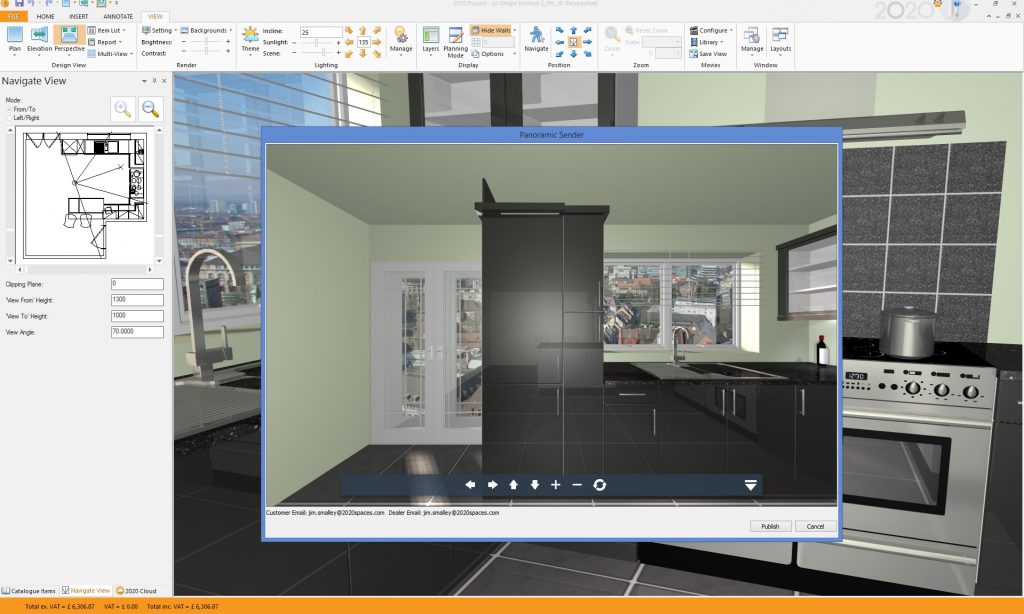
-
-
February 9, 2016 at 8:43 am #72792
 Jim Smalley2020 Moderator
Jim Smalley2020 ModeratorHi Richard – thanks for your question.
A short-term workaround is for you to (temporarily) enter your own email address into the client field instead. Of course, it is not ideal – you will get the email twice, but at least it overcomes the problem you describe.
In the longer-term, it could be possible to not make it a pre-requisite to enter the client’s email address in order to generate the panorama (it could offer a warning, but still generate the panorama and send it to the dealer email), or potentially a ‘preview’ option could be added within Fusion itself.
Thanks for your thoughts – these will be noted for consideration as candidates for future versions of the software.
-
February 9, 2016 at 8:44 am #72794
 Jim Smalley2020 Moderator
Jim Smalley2020 ModeratorIn the meantime, please feel free to share any designs you have created.
-
February 9, 2016 at 11:04 am #72826
 RichardParticipant
RichardParticipantCertainly!
This is my 1st one:
http://panorama.2020.net/view/ggecutt3fkoah5v2kldw1w/
Shows use of the sloped ceiling tool, recessed Velux windows, imported colours/textures and surface coverings as well as good use of lighting.
If you like it, I’ll certainly post more if you want them. -
February 9, 2016 at 1:57 pm #72937
 Jim Smalley2020 Moderator
Jim Smalley2020 ModeratorHi Richard – many thanks for your posting. It is a great design and we would love to include it in our gallery. Please do feel free to share more!
-
February 10, 2016 at 5:05 am #73004
 RichardParticipant
RichardParticipantThank you for your help and kind words, Jim.
Here’s my latest one:
http://panorama.2020.net/view/gpbyct9bmeonkoepmuwdag/ -
February 10, 2016 at 5:57 am #73007
 Jim Smalley2020 Moderator
Jim Smalley2020 ModeratorAnother lovely design Richard – thanks for sharing it.
-
March 15, 2016 at 5:20 am #79996
 Jim Smalley2020 Moderator
Jim Smalley2020 ModeratorIs it possible to download the Panoramas, please?
Sorry, this is not possible, they are stored in a secure server location which is not accessible to end users. Of course, you can share the URL to allow others to view the output.
Also, is it possible to upload to YouTube at all?
I am not sure that this is the ideal medium for YouTube given the YouTube is typically used for movie/pre-recorded material. If you wanted to exploit YouTube, you would be better served generating a 2020 Fusion movie (View Ribbon, Movies Panel) – the resulting .mov file could indeed be uploaded and viewed.
-
April 8, 2016 at 6:09 am #84425
Barnaby Partridge
ParticipantI agree with Richard’s point above. Sending the Panorama automatically is really not desirable. I wouldn’t want a normal Perspective or a quote from a Report to be sent automatically; the same applies to a Panorama. Can Fusion look into this sooner rather than later? The workaround is a temporary solution, but a ‘clunky’ one.
-
April 11, 2016 at 6:03 am #84488
 Jim Smalley2020 Moderator
Jim Smalley2020 ModeratorThanks for your feedback Barnaby – we will certainly be considering further enhancements to the feature and this has been added to the list.
In the meantime, feel free to share any of your panoramas on this thread – we would love to see them.
-
April 14, 2016 at 7:05 am #85223
 Jim Smalley2020 Moderator
Jim Smalley2020 ModeratorHi Emma,
Thanks for your question. There are no changes to the existing system requirements following the introduction of this feature.
You will find that the panorama generation process itself will take longer than a standard render, as (internally) it is actually producing six independent renders (one facing above, one facing below, one facing forwards, one facing backwards, one facing to the left and one facing to the right) which are then merged together to produce the full panoramic effect.
Hope this helps – please do share any of your creations – we would really love to see them.
-
April 14, 2016 at 11:26 am #85366
 RichardParticipant
RichardParticipantPanorama of a contemporary handleless kitchen.
http://panorama.2020.net/view/fsairzabuaj4to7vvr7g/
See the full project Here
-
June 9, 2016 at 5:53 am #91654
 Jim Smalley2020 Moderator
Jim Smalley2020 ModeratorHi Emma – it could be a firewall/trusted sites issue. If you work for a larger organisation with a dedicated IT person, it might be necessary to arrange for the 2020 site generating the panoramas/emails to be given the correct access rights by your firewall.
Please contact the 2020 Support Team to confirm your symptoms and to receive further guidance on how to resolve the issue.
-
June 14, 2016 at 4:26 pm #92197
Justin Schlenger
ParticipantCombined kitchen and living room in this design I sold using Kraftmaid Vantage Cabinetry.
http://panorama.2020.net/view/diexncc0ko0plr4zmtp9a/
-
June 15, 2016 at 10:59 am #92281
 2020Participant
2020Participant@justinschlenger- I copied your post to the 360 thread in the 2020 Design forum. Nice job BTW!
@rjsigkits – Firstly, that video is excellent! Secondly, thanks for the forum feedback. We’re always looking to improve and we’ll check out some options for ‘liking’. 🙂And thirdly, the glasses that Justin used (and many other accessories) are available on 2020 Cloud. Log in with your 2020 Community credentials, select the 2020 Decorative Items catalogue and search for ‘wine’. I’ve attached a screenshot in case its helpful.
Cheers,
– Admin
Attachments:
-
June 30, 2016 at 9:43 am #94055
 2020Participant
2020ParticipantThanks for sharing your designs they are very impressive!!
We’re going to be adding your Fusion Panos to the Fusion Panorama Gallery. We’ll reach back out to you as soon as this is updated!
-
June 30, 2016 at 9:46 am #94056
 RichardParticipant
RichardParticipantNo worries at all, thanks!
Another forum request! – Can we have direct replies, so we can reply to specific comments?
-
July 1, 2016 at 6:13 am #94141
 RichardParticipant
RichardParticipantCheers! The floor lamp and pendant lights are from Google Sketchup, the recessed spot lights are from Fusions ‘Universal lighting’ cat, and the light being emitted from the pendant lamps are *halogen1 from the ‘Advanced Graphics’ cat with a transparent PNG ‘image’ as the colour to make the fitting invisible in order to only show the light shining. 🙂 All my design secrets coming out now…
-
July 1, 2016 at 8:11 am #94143
 RichardParticipant
RichardParticipantIn the most part, you really don’t need to know how to use it, as most things you’ll want will already have drawings, and all you need to do is search, find and simply download what you want, then import it into your design using Fusions built in integration. Simples 🙂
My top tip – Subscribe to my YouTube channel for more of my Fusion tips, tricks & teachings!.. New videos are coming soon.
-
July 9, 2016 at 6:31 am #94806
-
July 12, 2016 at 4:30 am #94863
 Jim Smalley2020 Moderator
Jim Smalley2020 ModeratorHi Emma,
The Import SketchUp and Open 3D Warehouse options are indeed found on the Insert tab.
However, these features are only available to users of the ‘Full’ 2020 Fusion edition. If you (or your employer) purchased 2020 Fusion ‘Premium’ or 2020 Fusion ‘Foundation, then SketchUp is not a licensed feature.
However, it is possible to upgrade to the Full edition – please contact your Area Sales Manager or call the UK Office on 01233.635566 for further details.
Attachments:
-
November 2, 2016 at 2:40 pm #108618
 2020Participant
2020ParticipantHi everyone,
Did you see the contest being run for panoramas created with 2020 Fusion? Some of the examples included in this thread would be serious contenders, I’m sure!
Get your submissions in early to maximize your votes!
Good luck!
2020 Admin
-
November 2, 2016 at 6:08 pm #109199
 Lukas -> www.szymtech.plParticipant
Lukas -> www.szymtech.plParticipantOne of my designs that I done about 4 years ago :
-
November 4, 2016 at 2:55 pm #110508
Nicky Hawk
ParticipantCan’t understand how to use this stuff
-
November 7, 2016 at 9:40 am #110767
 Lukas -> www.szymtech.plParticipant
Lukas -> www.szymtech.plParticipantHi Mark (2020 Admin)
I’m not from UK,
I have all files, but despite that I can’t submit my entry because here in Poland our local 2020 Fusion dealer is still on FX3 and from that I know he don’t have any plans to go higher then FX3 for now :/
So all I can do is to place my designs here 🙂Attachments:
-
November 7, 2016 at 9:44 am #110800
 Lukas -> www.szymtech.plParticipant
Lukas -> www.szymtech.plParticipant -
November 7, 2016 at 9:45 am #110817
 Lukas -> www.szymtech.plParticipant
Lukas -> www.szymtech.plParticipant..
-
November 7, 2016 at 9:49 am #110858
 Lukas -> www.szymtech.plParticipant
Lukas -> www.szymtech.plParticipant…
Attachments:
-
November 8, 2016 at 10:51 am #110970
 2020Participant
2020ParticipantHi Richard,
From the gallery, clicking an entry will show you a larger image view. On that image there’s a ‘View Panorama’ link at the bottom which opens the 360 in a new tab/window (see attached img).
Nice submissions, by the way!
Cheers,
2020 Admin
Attachments:
-
November 8, 2016 at 11:43 am #110990
 Lukas -> www.szymtech.plParticipant
Lukas -> www.szymtech.plParticipantHi,
is there any option to take a part in this competition without 360 PANORAMA links ?
as I wrote before – because of out local 2020 Fusion dealer I can’t use FX5 here and I’m suck with FX3 🙁
I can add movies for example -
November 9, 2016 at 11:14 am #111063
 Lukas -> www.szymtech.plParticipant
Lukas -> www.szymtech.plParticipantHi,
Oh that sounds great, maybe there is an option to rent a license for a few days just to take a part in this competition and then to renew my licence with You ?
-
December 8, 2016 at 8:45 am #113768
 RichardParticipant
RichardParticipantHi Jim.
Thanks for this update – seems great in the most part. I like how it gives you the link in a pop up window.
Are we now not able to process the panoramas in the background at all then? I couldn’t find the setting anywhere to do that…
I’ll get used to the update, and will report my thoughts back to you.
cheers
-
December 12, 2016 at 6:56 am #114109
 Jim Smalley2020 Moderator
Jim Smalley2020 ModeratorHi Richard,
Glad you like the update; yes the hyperlink in the confirmation dialog is a nice extra piece of functionality.
Panoramas can still be generated in the background, but this is without the preview (the two are essentially mutually exclusive, as we took the view that background processing tasks should occur seamlessly without pop-ups or dialogs requiring user intervention).
To toggle between generating 360 Panoramas using foreground processing (with preview) and background processing (without preview), you can un/check the ‘Background 360 Panorama Export (Preview Disabled)’ entry in Fusion’s ‘Options’, ‘Internet Settings’.
Thanks,
Jim
Attachments:
-
January 15, 2017 at 7:06 pm #117331
Owen
ParticipantAlthough our company used this for kitchens / bathrooms for years it has been doing more and more bedroom work with it in recent times. It is my wish that a little bit more emphasis was put on to the bedroom side of things just to jazz things up a bit I must admit:)
I had done this before while messing around with the new 360 as we only got fusion 5 put on to our new machines in the last few days. New lighting system seems much easier with me not having to put point lighters around everywhere. Although I am somewhat unsure as to why universal lighting coming from the graphic doesn’t produce shadows (or maybe I haven’t used the correct ones, like I say we only had fusion 5 for a couple of days)
<edit> wrong 360 posted, will update tomorrow !!
We have premium and not full version so not able to utilise the 3d warehouse stuff either sadly, and most of the 2020 cloud is purely focused on the kitchen or bathroom element.
-
February 6, 2017 at 11:55 am #119107
Grant Hughes
Participanthttp://panorama.2020.net/view/gxkpcckonuwduesmqq/
Haven’t played with the panoramas yet, but here is my first delve!
-
February 14, 2017 at 8:50 am #120120
 Trish2020 Expert
Trish2020 ExpertHi Owen and Grant
My name is Trish and I am part of the marketing team at 2020. Thanks for sharing your renderings with our community. They look nice. Would you be interested in participating in our Customer Spotlight program? It’s a marketing program that highlights our customers, the design work they do and why they selected 2020 products as their software. If you would like to know more, please send me an email and I will share details with you – trish.koslowsky@2020spaces.com
-
You must be logged in to reply to this topic.




















