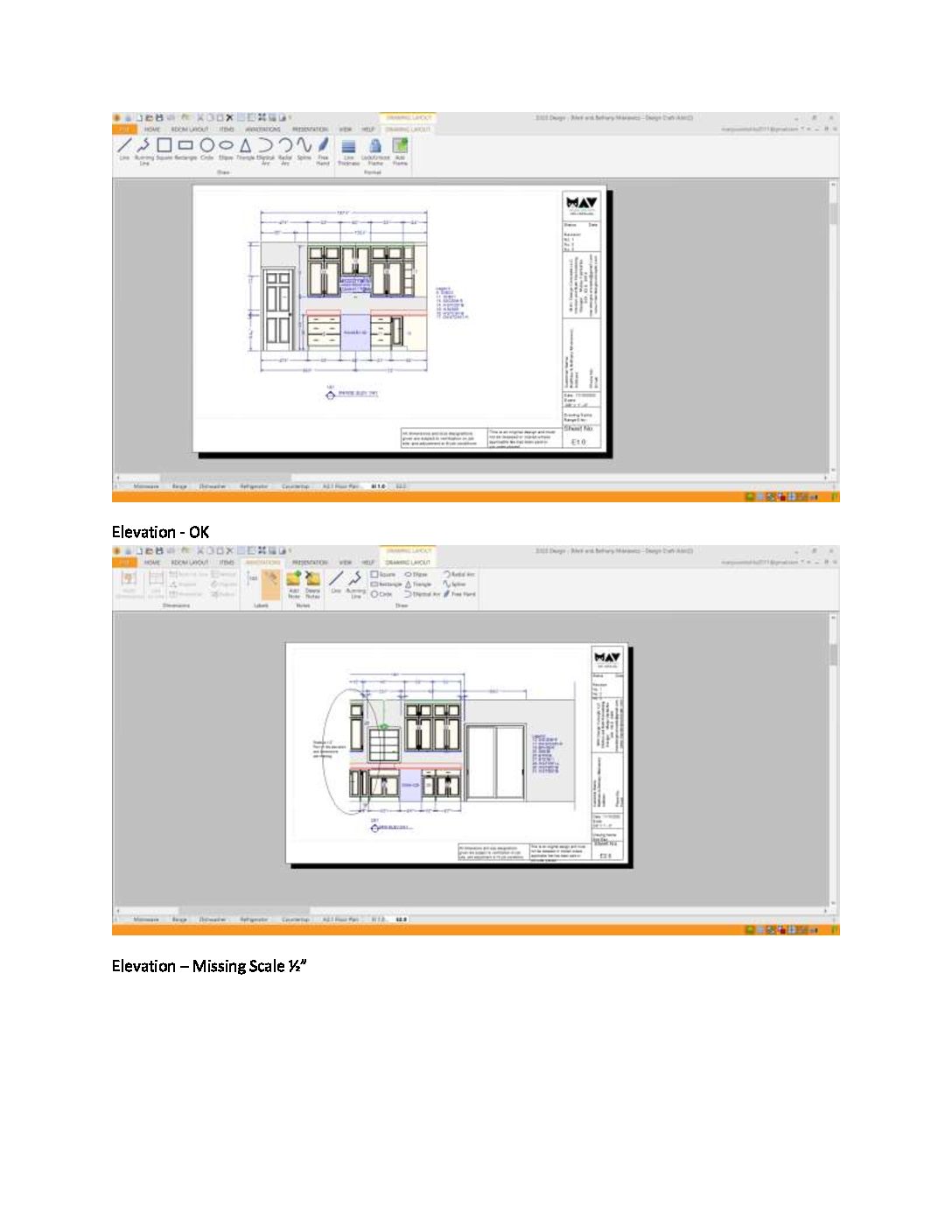-
-
June 3, 2019 at 4:44 pm #240009
Mike Wiebe
ParticipantI have noticed that when I delete an elevation and go to start working on my layout, it has “shifted” on the screen and until I click and hold the mouse wheel and drag the screen a little bit, I can’t do anything with it. (does anyone else have this weird problem?)
Any-who, I had zoomed way out on my layout and when I deleted the elevation I was working on, my layout drawing disappeared and I can’t find it no mater how much I zoom in or out or scroll around. Is there a way (hot key) to centre my drawing, bringing it back to the centre of my layout view?
Oh, and just for reference, I did successfully install the latest 2020 design update (after trying about two dozen times over the course of about 3 weeks).
-
June 4, 2019 at 5:49 pm #240196
Kristopher Papaleo
ParticipantHi Mike,
Double clicking the floor plan with the mouse scroller will center your drawing. Another option is using the “Zoom to Fit” button on your toolbar. See image.
Kris
Attachments:
-
November 10, 2020 at 4:00 pm #306520
 MANJU VASHISHTAParticipant
MANJU VASHISHTAParticipantI am having a similar problem with my elevations. One elevation was good. But the second elevation is partial at Extents and Scale, and too small on Display settings.
Attachments:
-
November 11, 2020 at 11:18 am #306556
Kristopher Papaleo
ParticipantHi Manju,
‘Extents’ should give you a clear view of the floor plan. It should make the image fit perfectly on the Drawing Layout. ‘Scale’ will allow you to scale out your design to the size of your preference. ‘Display’ will take the size of the image you have on your floor plan and put that on your drawing layout. If you are zoomed out of your floor plan, then the image will appear tiny in the drawing layout.
I’m unsure as to why the image appears to be cut in your layout but I would suggest to contact our Support helpline to speak with an agent. You can reach us at 1.866.697.2020.
Regards,
Kris
-
November 11, 2020 at 6:16 pm #306615
 MANJU VASHISHTAParticipant
MANJU VASHISHTAParticipantIt’s the elevations, not the floor plan that is giving a problem. I have tried all of the above and will call tech support.
Thanks
-
-
You must be logged in to reply to this topic.