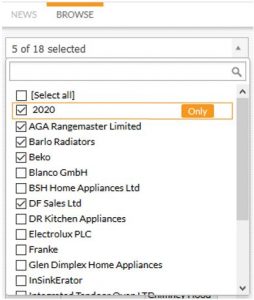 When you open the 2020 Cloud Browser, you’ll see a couple of drop-down menus. The top list shows all the Manufacturers available, and the second list shows all their Catalogs. These are hierarchical, so selecting only some Manufacturers in the first list will change the available catalogs in the second list.
When you open the 2020 Cloud Browser, you’ll see a couple of drop-down menus. The top list shows all the Manufacturers available, and the second list shows all their Catalogs. These are hierarchical, so selecting only some Manufacturers in the first list will change the available catalogs in the second list.
In each of these drop-down menus, you’ll also see a Filter option to allow you to quickly find a Manufacturer or a Catalog with just couple of keystrokes.
To select a Manufacturer or Catalog, you have several options:
- Click the check-box. This will select/deselect the Manufacturer/Catalog and leave the dialog open so you can continue making selections.
- Click the Manufacturer or Catalog name. This will select/deselect the Manufacturer/Catalog and close the dialog, refreshing & updating the item list
- Click the ‘Only‘ icon which appears as you hover on a Manufacturer/Catalog name. This will select just that Manufacturer/Catalog, deselecting all others and close the dialog, refreshing & updating the item list
These options make it easy for you to pick just one, or several catalogs with minimal fuss and minimal clicks.
Share this Post

