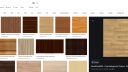-

How do you leverage social media to improve your business? How can social media generate more leads for you? How do you build an online presence? This webinar series tackles these types of questions and so much more. Whether you are newbie on social media or an expert, we have tips for everyone in this series. Plus, we have included a bonus track on how your website can influence your design and remodeling business.
Hello all,
I am trying to create a shaped backsplash similar to the one in the attached image. I’ve been trying to do this with a surface, but I cannot figure out how to create curved lines this way short of freehanding it. What am I missing? Surely there must be a way to create curved lines on a surface in elevation? If not, does anyone have any tips on how I might create a shaped backsplash like this? Thanks in advance!

4 Days of 20-Minute Webinars
Dates: October 5-9, 2020
Let’s go live all week long! Join 2020 for a week of webinars dedicated to boosting your business with 2020 Design Live. Each webinar only lasts 20 minutes, and is guaranteed to provide you with tips, tricks and techniques to enhance your designs, increase your productivity and streamline your design process! It’s a can’t-miss, multiple-day event!
Topic: Printing From Drawing Layout
I am trying to print from Drawing Layout. I’d like all of the tabs to print onto one PDF, however when I try to do so, it prints separately, even when put all of the tabs in the selection area. Another issue I’m having is that they layouts are printing in Portrait, when I have the printer and the page setup both set to Landscape.
Any tips? Thanks!!

Tips from Real Life Interior Designers
Wednesday, May 13, 2020 at 7 PM BST
A strong brand usually means a strong online presence. While interior designers are embracing the flexibility of working with clients through virtual methods, this brings up the question: “How can we protect our intellectual property?”
During this webinar, we will discuss and demonstrate successful ways to protect your creative property.
•Within the design community, how do you define the line between inspiration and plagiarism?
•When setting expectations with your clients, how do you protect your designs?Join 2020 on our journey to help you protect your intellectual property.

Tips from Real Life Interior Designers
Wednesday, May 13, 2020 at 2 PM EDT
A strong brand usually means a strong online presence. While interior designers are embracing the flexibility of working with clients through virtual methods, this brings up the question: “How can we protect our intellectual property?
During this webinar, we will discuss and demonstrate successful ways to protect your creative property.
•Within the design community, how do you define the line between inspiration and plagiarism?
•When setting expectations with your clients, how do you protect your designs?Join 2020 on our journey to help you protect your intellectual property.
Topic: CKBD Exam
I am getting prepared for the exam.
Many people say you should adjust the settings in 2020 before starting the 72 hour part.
What exactly would you recommend adjusting?
I would appreciate you sharing tips helping to pass the exam successfully.

Learn with 2020- Come take a break with us!
2020 will be live on Facebook providing all our 2020 customers with informative tips, tricks and hints. These mini sessions have been put into place to motivate, educate and inspire you.
Be sure to follow us on Facebook, check out our schedule and tune in for our next live session!

Learn with 2020- Come take a break with us!
2020 will be live on Facebook providing all our 2020 customers with informative tips, tricks and hints. These mini sessions have been put into place to motivate, educate and inspire you.
Be sure to follow us on Facebook, check out our schedule and tune in for our next live session!

Learn with 2020- Come take a break with us!
2020 will be live on Facebook providing all our 2020 customers with informative tips, tricks and hints. These mini sessions have been put into place to motivate, educate and inspire you.
Be sure to follow us on Facebook, check out our schedule and tune in for our next live session!
Anyone have some advice to speed up new job estimates?