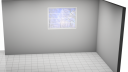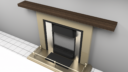-
-
May 9, 2018 at 3:44 pm #186059
 EdithParticipant
EdithParticipantTurn your questions into answers in seconds with the 2020 Knowledge Center !
Here are the answers that you were looking for…
CmNetErr.#17 Invalid Local License
CmNetErr.#15 when opening 2020 Design
Differences between Subscription Plan and Perpetual Licensing
Get the answer to other common questions related to 2020 Design!… 2020 Knowledge Center
-
June 5, 2018 at 12:47 pm #190104
Denny Brown
ParticipantIn perspective view the countertops are always red. How do i change this?
-
November 24, 2019 at 10:49 am #260428
Ron Russell
ParticipantI have a vaulted room, there are a lot of shadows on the ceiling, I think.
How can these be minimized? Two attachments, one perspective showing these lines, the second accomplished by screen capture while rotating the perspective.Attachments:
-
April 15, 2021 at 8:02 pm #324280
Daniel Bocook
ParticipantI just downloaded my new subscription but its now saying I have a void lisc and void company and wont even let me into the software so I can make sure the info in it is correct
-
-
July 18, 2018 at 8:06 pm #195493
Susan Skowron
ParticipantHi-
I have somehow closed my drag and drop window to the left of the drawing area…anyone have any ideas?
Thanks!
-
August 2, 2018 at 10:11 am #196647
Anthony Cardenas
ParticipantI have used 2020 for years but just upgraded to V11 which is very different from previous version I was using. In the perspective view I have figured out how change the view height and angle and what not but in a small room I am having trouble backing up the view. It keeps backing me up out of the room and I am looking at the outside of the wall. I used to be able to back up within the room in the previous version. I am sure its possible, just cant figure it out.
Thanks All
-
August 2, 2018 at 11:10 am #196648
 Neil WilsonParticipant
Neil WilsonParticipantHi Anthony,
You can use the clipping options in the rendering toolbar or can use the camera to set up your renderings. The camera is more like the old v9 setup. To turn on the camera you just need to click on the button in the lower right hand corner that looks like a camera 🙂 All the settings in the camera are available from the menu that comes up when you right click in the rectangle part of the camera on the floorplan. There are more details about using the camera in this Knowledge Base article: How to Correctly Place the Camera before Rendering
Hope that helps
Neil
-
November 10, 2019 at 9:35 am #259153
Ron Russell
Participantthere is a crop line that you can drag in and out.
Attachments:
-
-
October 1, 2018 at 11:14 pm #206272
Esther Nir
ParticipantHi,
H can I add receptacle outlet to the plan?
anyone? thanks
-
October 2, 2018 at 10:56 am #206348
 Neil WilsonParticipant
Neil WilsonParticipantHi Esther,
The switches and outlets are in the Room_Fur catalog under Lighting Fixtures and switch / outlet.
Neil
Attachments:
-
December 25, 2019 at 5:29 pm #264314
Ron Russell
ParticipantThey are in the cloud also.
-
October 23, 2018 at 11:47 am #209556
Linda Ballard
ParticipantI am having a problem in the rendering with the flooring going on for miles outside of the room. Any solutions?
-
October 23, 2018 at 12:39 pm #209557
 Neil WilsonParticipant
Neil WilsonParticipantHi Linda,
That is unfortunately a bug in the latest version of the software that is caused by having differing wall heights in the design. You can avoid it by having all the walls be the same height 🙂 or by turning off the floor in the renderings. If you want to show a floor in the design you can create one by using the surface tool.
Thank you
Neil
-
October 29, 2018 at 4:14 pm #211670
Cheryl Lockhart
ParticipantVersion 11 Questions:
How do I set up multiple catalogs for the same manufacturer, but re-named so that I am able to place an EDI order for multiple colors in a single design. I know I have done this before but Version 11 will not install the copied catalog.
Help!
-
October 29, 2018 at 5:04 pm #211752
 Neil WilsonParticipant
Neil WilsonParticipantHi Cheryl,
Use catalog manager to install the catalog. Then use catalog manager to rename the catalog. Reinstall the catalog and you will have the original name and the one you renamed.
When you submit the order with the 2 different catalogs they should be listed separately with different entries for styles and pricing etc…
Neil
-
October 30, 2018 at 12:06 pm #211788
Cheryl Lockhart
ParticipantYes, that is how I have done this in the past… I am working with version 11.10.1.1 and it will not install the “re named” catalog. It verifies it, then I receive an “over write yes/no” message. When I respond with “no” it verifies the data and nothing more.
-
October 30, 2018 at 12:19 pm #211789
 Neil WilsonParticipant
Neil WilsonParticipantHey Cheryl,
It might be because the catalog is locked or it is a DFM catalog. It could also be an issue with the catalog database or an old Windows error that prevents the rename feature from updating the certs in the catalog file. At this point I think the best plan would be for you to give us a call at 1-866-697-2020 and have a tech connect to the machine and take a first_hand look.
Neil
-
November 2, 2018 at 3:21 pm #214062
Jarlei Araújo
ParticipantComo alterar o idioma do 2020 design?
-
November 2, 2018 at 4:54 pm #214132
 EdithParticipant
EdithParticipantPrezado Jarlei
Para opção na língua portuguesa o programa deve ser instalado a partir de uma versão original em português. Infelizmente 2020 não oferece versão ”teste” na língua portuguesa.
Temos versões testes disponíveis em Inglês, Espanhol e Frances.Esaterei à disposição para qualquer esclarecimento que se faça necessário.
Atenciosamente
Edith -
November 8, 2018 at 9:41 pm #214937
Pete Faber
ParticipantIs there anyway I can download decorative shapes from the cloud? High speed internet is not available in my area and the internet itself comes and goes. I am wasting a lot of time waiting to see the shapes if it is one I want to use. I can go make a cup of coffee while I am waiting but you can only drink so much coffee.
-
November 9, 2018 at 10:24 am #214974
 Neil WilsonParticipant
Neil WilsonParticipantHi Pete,
Sorry but there is no way to download the cloud items to your computer. There are however 2 ways you can keep cloud items on your computer. You can create a design with the cloud items you use often and then just copy/paste the items from that design into your active design or you can store the cloud items in your Idea Center and drag them out of your drag and drop list just like a regular catalog.
There is lots of info in the knowledge base about the Idea Center and this link is a good place to start.
Hope that helps, and may I suggest trying a nice Green Tea? Much less caffeine. 🙂
-
December 7, 2018 at 7:54 am #219769
Kullen Biller
ParticipantGood morning,
I’m about 2 days new to the software. Ive got a kitchen design together but when I downloaded the catalog of the cabinet manufacturer we are using I only saw a few options for cabinet styles. Is there a easy/quick way to change the cabinet styles and colors?
-
December 7, 2018 at 10:02 am #219779
George
2020 AdminHello Cullen,
It is possible to set your styles globally in the design within Styles and Pricing. If you are not certain as to how, you can always reach out to a support agent at toll free 866-697-2020 to guide you.
It is important to note however that the Style selections available in catalogs are determined by the manufacturers.
Thank you
-
December 8, 2018 at 7:38 am #219894
Mark Phelps
Participanthow can I logout from previous system? I reinstalled my OS because of driver issue and reinstalled a new 2020 Design on the new system, when logging in it won’t let me log in on my account because it was still login on previous system. Any help would be much appreciated.
-
December 10, 2018 at 10:03 am #219972
 Neil WilsonParticipant
Neil WilsonParticipantHi Mark,
The system will log you out of our servers automatically after 7 days or you can give our support line a call at 1-866-697-2020 and one of our techs should be able to you up and running.
Neil
-
January 8, 2019 at 4:37 pm #222947
Caitlyn Lake
ParticipantHi there,
I’m having an issue where whenever I change anything in the floor plan view, the perspective will change to wireframe view and will not change to any other view. I have to exit and reopen the perspective view each time I add to the project.
-
January 9, 2019 at 10:49 am #222972
 Neil WilsonParticipant
Neil WilsonParticipantHi Caitlyn,
Stuff like that is usually related to issues with the driver for your video card. The first thing to try would be to go to your video card manufacturer’s website and download and install the latest driver for the card.
If that does not resolve the issue please do not hesitate to give us a call at 1-866-697-2020 and one of our techs will be happy to take a first hand look at the issue.
Neil
-
January 17, 2019 at 10:00 am #224209
 Neil WilsonParticipant
Neil WilsonParticipantHi,
There are no language settings in 2020. If you would like to change from Portuguese to English you will need to uninstall the Portuguese version and then download and install the English version.
Neil
-
February 17, 2019 at 12:41 pm #227131
Caroline Castrucci
ParticipantHello
In previous versions of the 2020 Decor catalogue there were cars that we could use if designing a garage for a client. I cant seem to find any car or automobile of any kind in the 2020 Cloud
Caroline
-
February 18, 2019 at 11:34 am #227211
 EdithParticipant
EdithParticipantHi Caroline !
If this is an item that you would like to see within the 2020 Cloud, I invite you to share your suggestion with the team via the Suggestion form available here:
https://www.2020spaces.com/2020-decorative-items/Please keep your feedback coming !
Regards
-
December 25, 2019 at 5:35 pm #264315
Ron Russell
Participantimport cars from Sketch-Up
-
-
March 11, 2019 at 2:33 pm #229204
Amy Sperling
ParticipantI have used several previous versions of 2020 but am relatively new to v11. All of my perspectives are dark and I cannot get the images brighter. Nor do my images have the realistic “picture” qualities that I know 2020 is capable of. I would appreciate any and all help.
-
March 12, 2019 at 9:32 am #229286
Andrew Irving
ParticipantI do pretty well with renderings in V11. There are a few tricks I’ve found helpful:
Delete the back wall; By this I mean, the wall behind the camera perspective. If the room is fully boxed in with walls and you have ceilings turned on, no ambient ‘scene’ light can reach the stuff you want in the image.
Use the ceiling light option- I usually place it out of the camera frame, but in a place where it will throw good light and the shadows lay in a pleasing way.
Change the background color- This is an odd one, but especially when rendering very light colored cabinetry, I’ve found that selecting a background color that’s a light gray or beige, rather than white, throws the cabinetry into slightly sharper contrast.
Ambient lighting- This setting is your friend, use it a lot! You generally don’t have to bump it up much, but the default setting is very low, so tends to leave stuff in shadow.
Visible Sun- Especially if you have windows in the design, visible sunlight can add a lot of light and some pretty dramatic shadows into a design. It’s not always the answer, but it can be lovely.
Exposure- After you’ve created a high quality image, you can adjust the exposure by selecting the lighting tool. This is basically a filter, and has a slider you can move back and forth, or you can enter numbers manually. A little exposure goes a LONG way in 2020. The difference between 1 and 1.2 is rather a lot. I’ve often found that if I put more light than I actually want into an image, then dial back the exposure a little, I get nicer results.
User Light- User lighting is complicated and takes a little getting used to, but it’s worth it. Use the light fixtures from the 2020 local catalog, since the cloud options don’t have functional light effects yet. After you place a fixture, you can select ‘light properties’ and change the angle, intensity, and color of the fixture. This is a great way to add realistic lighting and shadow to your design. Don’t rely on the default light color- select something a little more yellow or orange to get closer to the soft-white that most people tend to prefer, unless you’re doing a super modern design, in which case the brighter white is fine. Also, I’ve found most fixtures look better if I open up the angle a LOT to flood the area with light.
The Lighting Wizard- One common element of really great renderings is that they usually include cabinet lighting; Under-lighting, interior lighting, etc. You can download the Sensio catalog from the 2020 web site, and even if your shop doesn’t sell Sensio (They’re a fine product, but there are many choices) using it just for the visual effects helps a lot.
Render Settings:
When doing a high quality render, don’t bother with high or even mid quality until you’ve done it on low and you’re sure it looks the way you want. This is mostly just a time saver, but rendering on low is way faster and you’ll quickly get a feel for recognizing if the lighting or colors are off, without having to wait forever for a high quality texture rendering.Hope some of these tips help!
-
March 21, 2019 at 8:09 pm #230756
Millie Beierschmitt
ParticipantHelp! Trying to add an inset window to design. It only bumps out on the top half of the wall. How is this done? I’ve done bay windows but that the entire wall, not just the upper half.
-
March 22, 2019 at 4:02 pm #230838
 Neil WilsonParticipant
Neil WilsonParticipantHey Millie,
I’m not 100% certain what you mean by bumping out the top half of the wall. Have you tried changing the Up/Down on the window to move it lower on the wall?
If you get a chance please provide us with some screen shots for clarification that would be great and you can always give us a call at 1-866-697-2020 and have a tech connect so you can show them exactly what mean.
Neil
-
March 23, 2019 at 1:56 pm #230841
Andrew Irving
ParticipantHi there,
Did you mean a window like either of the ones in the pictures I’m attaching? If it’s the bay window, those can be found in the openings and obstacles tab, windows, bay windows, and you can adjust the dimensions, height, position, etc. to your heart’s content. If it’s the Greenhouse Window, I don’t know of a way to do that in 2020; I suppose you could get really creative with 3D user objects and glass textures, but that would be incredibly time consuming.
Attachments:
-
March 23, 2019 at 2:18 pm #230851
Andrew Irving
ParticipantTo continue: If the bay window doesn’t go from the floor to the ceiling, simply alter the height dimension, then use an elevation view and drag the window up and down to the correct position, like the one I’m attaching here.
If you mean an inset window where there is essentially a square pass-through in the wall, and the window itself rests set in a ways, do that by increasing the thickness of the wall in question (Wall group, properties, thickness (Default at 4 1/2″, but you can make it whatever you want) to the depth you need. When you place a window, the window depth will be set accordingly (This would be the upper window in the image I’m attaching).
Alternately, if you want one with no framing around the window, you can just use a rectangular pass through from the openings and obstacles menu, then use either the surface tool or a 3D object with a glass texture from the common menu to great the ‘glass’. It takes a minute to do it this way, but you have a lot more control over the final look. This would be the lower window in the picture, with the red flowers in the white vase resting on the sill.
Attachments:
-
March 23, 2019 at 7:36 pm #230873
Millie Beierschmitt
ParticipantYes, exactly!
-
March 25, 2019 at 9:37 am #230897
 Neil WilsonParticipant
Neil WilsonParticipantThanks Andrew! Awesome tips!
Neil
-
March 28, 2019 at 9:52 pm #231470
Stacey Ranieri
ParticipantCan you tell me how to angle a wall?
It isn’t a 45 degree angle. I need to be able to move the wall manually.
-
March 29, 2019 at 10:16 am #231517
 Ariana ThompsonParticipant
Ariana ThompsonParticipantHi Stacey,
In the lower right on your screen in an icon that looks like a little square grid with diagonal lines through it. When you hover over it, you’ll see it’s acalled Ortho. When it’s turned on, it snaps your walls to 45deg angles. Turn it off.
When you drop your wall, you’ll be able to swing it freely, or you can take your hand off the mouse and use your number pad to specify the angle. The numbers appear in the upper left.
Hope that helps!
Ariana
-
April 2, 2019 at 12:54 pm #231783
Kenny Hall
ParticipantI have a customer who wants to look at a stacked cabinet with an inverted frame modification, but the cabinet is not rendering with the correct door dimensions. In the first picture is the standard configuration and in the second is the incorrectly displayed inverted frame configuration. Any ideas on how I can manually tweak it to render correctly, or is this a catalog-level issue that I need to mention to the manufacturer?
Attachments:
-
April 4, 2019 at 1:49 pm #232021
Don Howell
ParticipantHi All!
I have recently been having issues with my mirrors now showing reflections. Instead, they look like huge flat screen TVs. Has anybody else had this issue? I’ve opened up old files that used to show reflections, and those too look like TVs on the wall.
Attachments:
-
June 15, 2019 at 7:25 pm #241135
Sandra Tierney
ParticipantI am looking for same fix! has no one offered a solution to you yet?
-
April 18, 2019 at 9:20 am #234924
Elizabeth Buckler
ParticipantHello. Great Forum and Feed !
I am not sure if anyone has mentioned this before, but i am having a terrible problem with design changes disappearing after I have saved them. As an example, yesterday I was working on a very large custom design using multiple catalogs. Because of the size and changes i was making to individual cabinets my system crashed frequently and i had to restart. Auto save would help a little, but when you are in the zone you can make a lot of changes within 5 minutes. After a few crashes i started clicking save after literally every single change and completed the work. I printed renderings and saved one more time before shutting down my computer. BIG PROBLEM is that this morning when i opened this design in 2020 none of the changes i made yesterday were there. I am so confused as i must have hit save 100 times yesterday.
Has anyone else encountered this problem and are there any suggestions on how to prevent this from happening again. It is very frustrating and time consuming to have to keep repeating the same changes on such a detailed design.
Thank you all in advance for any advice you can share !!!
-
April 18, 2019 at 10:00 am #234934
 Neil WilsonParticipant
Neil WilsonParticipantHi Elizabeth,
The issue with files not saving properly is usually related to 2020 being in a low memory state and there not being enough available memory for the software to create the temp file for the save. Once the software is in that state the file will not be saved no matter how many times you click on the save button.
The work around is to save multiple copies of the file by using either the Save As or the Incremental Save options. That way you always have another file you can go back to. I prefer the Save As. Just have Kitchen, Kitchen1 and Kitchen2 and rotate through them as you save. The incremental save will keep you from having to select the file name when you save but I find you end up with too many Kitchen^… files.
I hope that helps and hang in there, the 64 bit version is just around the corner (Hopefully ready for release at the end of this summer) and it should resolve a lot of the memory related issues with the software.
Neil
-
April 18, 2019 at 1:10 pm #235069
 Ariana ThompsonParticipant
Ariana ThompsonParticipantHi Elizabeth, Another thing that can help, in addition to multiple file names, is totally closing 2020 whenever you leave your desk.
I close 2020 completely when I go to warm up my coffee, when I run to the loo, etc. That clears the cache frequently enough (the more coffee, the more you pee – so you’re drinking coffee for the SOFTWARE’S benefit! LOL) and I have far fewer crashes.
I await the 64bit with bated breath! 😉 (and a well exercised bladder)
Ariana
-
May 7, 2019 at 3:04 pm #236489
Shauna Smith
ParticipantIs there a way to make a custom 1 drawer base, so that an open box can be stacked on top?
-
May 7, 2019 at 3:36 pm #236494
David Bannerman
ParticipantYes. Take a BPP36 right click on attributes. Go into your variables tab and scroll down until you see drawers should have three. Edit the first 2 top drawers to zero. You will be left with one drawer. Then scroll all the way up to the top (still in the variables tab,) and edit the box height to the height you want the drawer to be. Should work. Let me know how it goes. ;)- David B
-
July 4, 2019 at 10:56 am #242304
Husam M
ParticipantHello guys .. how are you ? I’ve using it for the past couple of days ..I’m wondering from which catalog I can find these items on the attached picture .. there are too many items on each catalog and its crazy to go in detail for each and everyone .. I would like to find this a similar hood (especially this carved Wood Appliques placed on the middle of the hood ) + a similar base cabinet that have 2 doors which look like that on the picture and a drawer on the bottom !! cause most of the base cabinets comes with drawers on top .. and I don’t wanna edit it everytime I want to find one ..
Warm regards.
Sam
Attachments:
-
July 24, 2019 at 8:55 am #243996
David Nickerson
ParticipantHi Edith,
I have a few questions:
- In 2020, are we able to place appliances such as microwaves into cabinets for design rendering purposes while still keeping the correct cabinet in the design for ordering purposes?
- Are we able to add elevation bubbles to floor plans so our drawings may be used for construction purposes?
- When creating drawing layouts are we able to create our own templates? Are we able to edit templates as we use them (resizing and moving around view ports) as one could on CAD or Chief Architect?
- What is the best way to show walls to be removed (preferably with hidden or dashed lines) while still allowing the quick elevation views to function properly? For example, we tried drawing demo walls with construction lines and the dashed elevation/ cabinetry lines which appear about 26″ off each drawn wall, also appeared when we drew construction lines which made it very difficult for us to easily pull up an elevation. We were able to use the custom elevations button to fix this issue but would like to know if there is an easier way.
Side note: our company is used to creating fully customizable designs and we would like to know if there is any kind of forum, workshop, training or help center specifically for highly customized designing in 2020.
Thanks for all of your help!
-
December 25, 2019 at 6:03 pm #264316
Ron Russell
Participant1) go to attributes (of cabinet)/variables/quantity/oven style.
set oven style to zero.Attachments:
-
August 1, 2019 at 12:27 am #244442
Shiran Levy
Participanthi, anyone can help me find inset cabinets catalog? thank you!
-
August 1, 2019 at 12:34 am #244443
Shiran Levy
Participant -
August 7, 2019 at 4:38 pm #245185
Ramona Claassen
ParticipantCan anyone please tell me how get my ceiling levels to be flush when I have adjoining rooms with different floor levels? I need to get this finished to present to my client but can’t for the life of me figure out how to correct the issue? Thanks so much
-
August 9, 2019 at 3:32 pm #245584
 Erik TornquistParticipant
Erik TornquistParticipantHow come 3D objects aren’t showing up as the object even with the preference checked? Instead it’s just a block. Happening to all plumbing fixtures as well. Only thing that shows as the drawn object are structural items.
Attachments:
-
August 23, 2019 at 9:31 am #246392
Emily Fujii
ParticipantHow do I align a texture or assign it a starting point? I have a CUBE.V that I’ve modified the dimensions of to use as part of a fireplace but even though the size is the exact size of the texture I have it won’t align at the edge. It keeps insisting on splitting the image in a weird way.
Attachments:
-
August 23, 2019 at 11:17 am #246403
 Ariana ThompsonParticipant
Ariana ThompsonParticipantHi Emily!
I have encountered the same thing! I always make my cube 1/2″ too shallow, then stick a 1/2″ thick piece of Scenery panel to the front. The great thing about the Scenery panels, is they never tile an image weirdly. It will always be perfectly aligned.
The Whirlpool super trim OTR microwave hoods are popular here, and I use a cube, with a piece of Scenery on the front with a high-res image of the front of the microwave on it to represent it in the rendering – so I use this technique a lot!
It’s also great for adding a poster or painting to a wall, if you’ve found just the right image online. I’ve even used Scenery panels as individual tiles for a custom backsplash when a client bought a bunch of mismatched Mexican tiles online.
Hope that helps!
Ariana
Attachments:
-
August 23, 2019 at 11:49 am #246426
Emily Fujii
ParticipantHello Ariana,
That worked like a charm!
Thank you very much!
-
August 23, 2019 at 11:54 am #246427
 Ariana ThompsonParticipant
Ariana ThompsonParticipantYay!
-
September 18, 2019 at 12:19 pm #249605
Charity Reed
ParticipantI am new to 2020 Design. I am working on my first mock kitchen design. I can’t get the software to allow me to add fillers from the cabinet company catalog. I have found the fillers in the catalog. I have tried to add the filler in elevation and in regular floor plan. I keep getting the same message.
You cannot place this item on the floor plan or elevation area.
Use the item list to add the item manually. Make sure the item has not been auto generated before adding it.
Also…..I am unable to add a wall cabinet above the Frig. I have added a end panel beside the frig and the cabinet wants to snap to the wrong side of the end panel.
Please help
-
September 18, 2019 at 12:27 pm #249606
Kenny Hall
ParticipantHi Charity,
What catalog are you using? Some catalogs (particularly the higher-priced brands, I feel like) will have fillers in at least two different areas, namely with their respective cabinets (e.g. base fillers in the base cabinet section, tall fillers in the tall cabinets section) and in an Accessories area where special versions of fillers and other parts are kept solely for adding to the item list as extra parts rather than plan items.
Are you able to provide a screenshot of your layout and the wall cabinet you are trying to add?
-
September 18, 2019 at 12:32 pm #249607
 Neil WilsonParticipant
Neil WilsonParticipantHi Charity,
That message means there is no 3D shape associated with that item in the catalog. It can be added for pricing purposes but will not show on the floor plan. Usually there is a second entry in the catalog that will be for the floor plan. Type in the name of the item in the search at the bottom of the drag and drop and you will usually get 2 matches. One that is for the floor plan and one for the item list.
Neil
-
September 19, 2019 at 6:37 pm #249853
 Ariana ThompsonParticipant
Ariana ThompsonParticipantHi Again, Emily!
I know this is a long while after you originally posted about the weirdly rendering fireplace, but I thought I would add to the Scenery Panel suggestion – because I just found what one can use as a HORIZONTAL version of the Scenery panel – something that will never (so far!) “tile” an image weirdly – that’s the Persian Rug in Red and Gold (see pic attached).
If you need an image to centre perfectly without tiling weirdly on the FLOOR or the CTOP, this will work – just mod the dims, add the correctly dimensioned image, anad then – as always when modding a Cloud item – copy and paste, then delete the original.
Like the Scenery panel, the Persian Carpet will always be rectangular – but it’s possible!
Ariana
Attachments:
-
September 20, 2019 at 8:11 am #249890
Emily Fujii
ParticipantThank you. I’ll have to give that a try.
Thank you for the info. 🙂
-
November 18, 2019 at 5:15 pm #259968
Peggy Skenandore
ParticipantWhy can I no longer insert anything from the openings & obstacles menu? I can’t insert the 3D Shape under countertops either.
-
November 19, 2019 at 10:01 am #259978
 Neil WilsonParticipant
Neil WilsonParticipantHi Peggy,
Please give us a call at 1-866-697-2020 so we can take a look at the issue. All those functionalities are still there so it must be something specific to your computer.
Standard fixes for issues like that are to go to your Maintenance Tools and run the repair com and registry reset. This will reset the program to its default settings.
How to run a basic maintenance on your 2020 Design software
The other option is to update your software to the latest version.
Give us a call at the support number above and we will be happy to assist you.
Neil
-
November 25, 2019 at 10:09 am #260510
 Neil WilsonParticipant
Neil WilsonParticipant@Ron Russel
Hey Ron,
That drawing has a lot of different light sources. I would try eliminating all the light sources and then add them back one at a time and see how they affect the renders. The first thing I would do is eliminate the light from the windows by changing the colour of the light in the window light properties to black.
On an unrelated note I’m going to have the guys in charge of the website look into why your post from Nov 24 is pushed way up in the posts between two posts from June 5.
Thanks
Neil
-
December 5, 2019 at 10:40 am #261603
Peggy Skenandore
ParticipantI figured it out, I had the catalogs hidden.
-
December 25, 2019 at 6:13 pm #264327
Ron Russell
ParticipantIt was a mock up of my kitchen, for practice. We got close, I just eliminated the ceiling entirely. I went through a remote support. We got close.
-
-
December 27, 2019 at 10:43 am #264371
Kristopher Papaleo
ParticipantHi Ron,
In the two renderings that you had shown, the first one was rendered with texture but the second one was only rendered enough to see the basic shapes of your items. Shadows will always appear in your design as long as you have light. I think the best way to resolve that issue would be to remove the ceiling.
Kris
-
January 31, 2020 at 10:12 am #266078
Kelsey Krupski
ParticipantIn my Kohler Bath catalog, I can’t see any showerheads beside rainheads. My colleague has all of the showerheads and even a few other products that do not show up in my catalog. I have tried to uninstall/re-download and have not had any luck and I am out of ideas to try to get it to work. Suggestions?
-
January 31, 2020 at 10:22 am #266080
 Neil WilsonParticipant
Neil WilsonParticipantHi Kelsey,
My suggestion would be to have your co-worker “Ship” his Kohler catalog out using the ship option in catalog manager. Then you can copy the created file to your computer and install his exact catalog on your computer.
Neil
-
January 31, 2020 at 11:29 am #266103
Kelsey Krupski
ParticipantThat did the trick! Thank you very much
-
-
February 7, 2020 at 10:18 am #266898
Designer at Northern
ParticipantHey guys – I have a weird question. I’ve been using 2020 for many years now, but I’ve always had difficulty with the hardware. For one thing, I can’t find a place to actually “see” the generic hardware choices, without going through the Variables tab for a single cabinet, and scrolling through every single option. Is there an actual place to see the options? Actually, the same would apply to the generic plumbing options as well.
What I’d really like to do is be able to attach Amerock hardware (which I know has its’ own catalog) to a specific vendor’s cabinets. For example, I’d like to put Amerock hardware on KraftMaid cabinets. Is this possible??
Thanks for the help!
Michelle
-
February 7, 2020 at 1:19 pm #266907
Kristopher Papaleo
ParticipantHi Michelle,
Applying Amerock hardware to other cabinets is possible and I’ll explain how. Before I explain however, I do want you to know that the Amerock catalog does not have any pricing available so I would definitely recommend to have the catalogs manual. A new version of the catalog is in the works that will include the pricing.
Finally, here are the steps for applying the hardware to your items.
Step 1: Create your design (when going to styles and pricing for your cabinet catalog, it is important to leave the fields for drawer and door pulls empty!)
Step 2: Select all the cabinets in your design.. right click on them all and select “Attributes”
Step 3: Go to “Add-Ons” and select “Amerock” and then select “Amerock Handles” then once that is applied you may click on “Okay”
Step 4: Go to “Styles and Pricing” select Amerock as the catalog, then go to “Catalog Styles” and apply the styles you want. Also be sure to change the Price Level from Price AA to Price EE or Price FF.
Once these four steps are complete, you can create a render and see what you have!
I hope this helps you out 🙂
Kris
-
February 8, 2020 at 9:22 am #266926
 Erik TornquistParticipant
Erik TornquistParticipantOooo…. this helped me as well.
Thanks Kris!
-
January 5, 2021 at 1:30 pm #312451
Greg Woodrow
ParticipantI tried this with the TOPKNOBS catalog. Every step is the same, but the hardware does not show up. Is Amerock the only hardware catalog supported?
-
January 5, 2021 at 6:20 pm #312489
Kristopher Papaleo
ParticipantHi Greg,
We are looking into the catalog and doing some tests on our end, I will get back to you shortly with a response!
Regards,
Kris
-
-
-
February 8, 2020 at 12:30 pm #266927
 Ariana ThompsonParticipant
Ariana ThompsonParticipantHi Michelle!
You can see little pictures of all the generic stuff in a list by choosing the View Ribbon, then Catalog Browser. Choose the Generic catalogue. Each item will have a little image – which is a LIFESAVER. This is the ONLY way I look up doors, windows, sinks, faucets, etc.
One of the reasons we haven’t made the switch to V12 is apparently this Catalog Browser is gone. Not good. I’m a visual person and need to see the sinks, etc.
Hope that helps!
Ariana
-
February 8, 2020 at 12:43 pm #266928
Emily Fujii
ParticipantHi Ariana,
I’ve found that in v12 if you have the Information box open and you click on one of the sinks, faucets, etc. a picture of it will show up in the Information box so you know what it looks like before you place it in your floor plan. To be honest I never noticed that the Catalog Browser was gone because this was how I looked at the items in v11 as well.
Emily
-
February 8, 2020 at 1:19 pm #266929
 Ariana ThompsonParticipant
Ariana ThompsonParticipantOh Michelle!
Choose the Generic catalog for doors and windows, but lights that work are in the Furniture Catalogue, Generic appliances are in the Appliances catalogue and the sinks and faucets are in the Plumbing catalogue.
Ariana
-
February 10, 2020 at 10:48 am #266938
Designer at Northern
ParticipantHey guys – thanks for the tips! However, that’s how I’ve been doing this for years (seeing items in the Information section), and I already have my go-to’s for appliances and plumbing (and lights! But I know it will help others to know they can still get alterable lights through the Room_Fur catalog!). My question is actually on the pulls and knobs. Is there a generic catalog that shows those? That’s what I can’t seem to find.
And Kris – THAT IS AWESOME!!! THANK YOU!! 🙂 Though I’m not a fan of how Amerock has their catalog set up, this is absolutely fantastic! This actually negates the need for the generic catalog knobs anyway, so thanks for all the help everyone!
Also – one quick note on the generic catalogs… I actually find using the GE catalogs for appliances works better. First, the ranges actually look like ranges most people are buying, and you don’t have to alter the finishes or sizes like you do with the generic catalogs. Just my own quick tip! 😉
Michelle
-
February 11, 2020 at 10:09 am #266997
 Ariana ThompsonParticipant
Ariana ThompsonParticipantThanks for the info Emily!
Do you have to click each item, or can you see all of them at once like in the Catalogue Browser?
Ariana
-
February 11, 2020 at 10:39 am #266999
Emily Fujii
ParticipantHi Ariana,
You do have to click on each one for it to show but I usually just hit the down arrow on my keyboard to scroll down and make note of ones that I see that I like to go back to if I don’t see anything else I like better. A bit more time consuming than being able to see them all at once but it’s better than nothing.
Emily
-
June 9, 2020 at 3:39 pm #285652
Kelsey Krupski
ParticipantAre there any catalogs that have bathroom exhaust fans? It would be nice to be able to show the customer and my subs where the fan will be located ahead of time.
-
June 10, 2020 at 11:22 am #285688
Kristopher Papaleo
ParticipantHi Kelsey,
There might be bathroom exhaust fans in a catalog from Broan-Nutone. You can download it from the 2020.net and test it out. If anything, you can also search in Sketch up.
Regards,
Kris
-
June 16, 2020 at 9:03 am #286031
Rafael Ortiz
ParticipantHi;
Do you know if any catalog contains a Door Pull Handle Edge such as those of the Rincomatic brand?
Thanks.-
June 16, 2020 at 12:22 pm #286050
Kristopher Papaleo
ParticipantHi Rafael,
I cannot recall seeing any in manufacturer catalogs, however I believe we have what you’re looking for in our Sample catalogs.
For an example, open a new floor plan and use the Sample_F catalog. Grab a B30 and add it to the floor plan. Once added, go to the variables of the unit and click on “Quantity”. From there you want to change the “Door Style Base” and the “Drawer Style” to “2”.
See the attached file for the example.
Regards,
Attachments:
-
-
July 17, 2020 at 12:01 pm #289986
Kelsey Krupski
ParticipantWhat would be the best way to depict a drop-in tub? Working with the 3D shape to mold around the tub is such a long process. Any other suggestions?
-
August 12, 2020 at 1:35 pm #293123
DuVäl Reynolds
ParticipantHi,
I am finding a hard time getting answers to a couple of design questions when it comes to 20/20 – I have searched forums but I have way too many questions; Is there a support team I can email. If so, what is the email?
Thanks!
-
August 12, 2020 at 2:24 pm #293158
 EdithParticipant
EdithParticipantHi Duval!
Yes, of course, if you have a question, you can always email us at:
ResidentialSupport@2020spaces.comI also would like to share with you that the Help section within 2020 Design provides tons of information and answers to the very particular questions regarding the use of the program: here how you can access it:
Click on the Help tab, Content, and under Search simply input a keyword related to what you are trying to do.
The second source of great information where you can find the most frequently How-To’s asked by designers is the 2020 Knowledge Center.
I am adding for you a list that includes the most popular How-To articles that we have available. Your suggestions are welcome!
Lastly, if you are looking for something more personalized and based on your company’s needs, you can always look into our training options.
Regards,
Edith
Attachments:
-
August 20, 2020 at 2:01 pm #294466
Doreen Owens
ParticipantHow do you show interior steps?
Thanks
Doreen
-
August 20, 2020 at 2:16 pm #294480
Kristopher Papaleo
ParticipantHi Doreen,
HERE is an article to help you show stairs going into a lower level in 2020 Design. You can also use this as guidelines to create stairs going up.
Regards,
Kris
-
-
August 20, 2020 at 2:07 pm #294467
 Ariana ThompsonParticipant
Ariana ThompsonParticipantGoing up or down, Doreen?
-
August 20, 2020 at 3:56 pm #294544
Doreen Owens
Participantstairs going up
-
August 20, 2020 at 4:36 pm #294556
 Ariana ThompsonParticipant
Ariana ThompsonParticipantGreat article
Kris!Thanks for posting!
Ariana
-
August 26, 2020 at 12:43 pm #295027
Kelsey Krupski
ParticipantI am wondering if there is a way to depict baseboards in a room? The Countertops & Trim only apply base to my cabinets. Am I missing something? Does anyone have any suggestions?
-
August 26, 2020 at 1:50 pm #295045
Kristopher Papaleo
ParticipantHi Kelsey,
You are correct, the Countertops and Trim function will only apply the toe kick to the cabinets. To apply toe kicks to the walls in your design, you must apply it manually.
To apply the kick manually (this works for top molding and toe kicks) find the molding from within the catalog, left click and then drag your mouse on the wall. Once you put your mouse on the wall, you will notice it turn into a magnet. When you see this, you can let go of the mouse and the molding will attach to the wall.
Hope this helps!
Kris
-
September 24, 2020 at 9:27 am #298637
Christine Carey
ParticipantI’m trying to figure out how to organize the items in my Idea Center into sub categories. I’ve created an additional Library (decorative accessories), but I cannot figure out how to move the items I have saved into that new Library.
Another question – is there a way to save items that are typically attachments (a sink from the Kohler catalog, for example) in Idea Center?
-
September 24, 2020 at 3:57 pm #298759
Kristopher Papaleo
ParticipantHi Christine.
It seems the only way to change the location they are in would be to add them to a floor plan and then load them into the new library.
It is possible to save the attachment if it is applied to a unit. However do note that you would need to keep the kohler catalog installed on the machine. If the catalog is removed and you try to add the unit to the floor plan, you will be presented a message asking you to select a different catalog.
Regards,
Kris
-
September 25, 2020 at 8:09 am #298809
Christine Carey
ParticipantThanks Kris, I was wondering if that was what I’d have to do. Do you know if I can delete those items from the other library?
-
-
September 25, 2020 at 11:10 am #298866
Kristopher Papaleo
ParticipantHey Christine,
To remove some items from your Idea Center, you can go to File > Idea Center > Idea Center Management. Once this page loads, you will see the categories or folders that you have. Next to the folders with items in them will be a + symbol. Click on the + to see all the items in the given category. Once you see the items, you can select the one you wish to delete and then click on “Remove”.
Hope this helps 🙂
Regards,
Kris
-
September 25, 2020 at 11:24 am #298867
Christine Carey
ParticipantSuper helpful. I created all new libraries to organize my items. I didn’t realize I could put everything in one design and select one at a time to add to the libraries. I’m all cleaned up!
FYI, I pulled a pro-style hood I use a lot from Cloud. It does not play well at all with Idea Center. Trying to minimize clicking around to different catalogs, but I’m giving up on that one for now!
-
September 25, 2020 at 12:56 pm #298888
 Ariana ThompsonParticipant
Ariana ThompsonParticipantHi Christine,
Sometimes with appliances from the Cloud, they will “store” better in the Library if you group them with a random cabinet. Then when you drop them in a design, you just ungroup and delete the cabinet.
Doesn’t work for all the appliances – but it can help with some.
Ariana
-
January 5, 2021 at 7:11 pm #312492
Noelle Kabanakis
ParticipantI am having issues signing into design 2020. It will not load then gives me an error stating invalid local license – Error Code: [FLCErr 0x70000023]
Does anyone know how to fix this?
-
January 5, 2021 at 7:41 pm #312500
 EdithParticipant
EdithParticipantHi Noelle!
I just revised and everything looks fine for your license on our side.
Can you please give it a try and let me know if you can access the program now?
Thanks!
Edith
-
January 5, 2021 at 7:45 pm #312502
Noelle Kabanakis
Participantthank you for your reply but I am still getting the same error and it is still not loading.
-
-
January 5, 2021 at 7:51 pm #312503
 EdithParticipant
EdithParticipantHi Noelle!
Please download this app :
http://support.2020.net/2020ClearCloudCache.exe
Simply copy\paste the link on your browser, I suggest doing it using Internet Explorer or Firefox.
Once downloaded, run it and try to open the program.
Let me know please if that worked.
Edith
-
January 5, 2021 at 7:55 pm #312506
Noelle Kabanakis
ParticipantIT WORKED!! Thank you so much!!
-
-
January 5, 2021 at 7:58 pm #312507
 EdithParticipant
EdithParticipantAwesome!
Thanks for confirming. It looks like clearing the cache on your browser did the trick!
You can keep this App, in case you need it in the future 🙂
Happy New Year!
Edith
-
January 5, 2021 at 8:48 pm #312519
Noelle Kabanakis
ParticipantEdith sorry to bother you one more time, although the program is now up and running its now giving me an issue whenever I click a product in the local browser (like a cabinet) it disappears in the layout and won’t let me place it. Any suggestions? Thank you again for your help.
-
January 6, 2021 at 11:16 am #312581
Kristopher Papaleo
ParticipantHi Noelle,
When this happens, it is normally because of the program registries. Simply running Basic Maintenance on the program should fix up this issue. (Basic Maintenance will remove any preferences you have set in the program and put it back to default settings). HERE is an article that can help guide you to run Maintenance. If you need any assistance with this, please call in for assistance. You can reach us at 1.866.697.2020.
Regards,
Kris
-
-
-
January 7, 2021 at 1:53 pm #312819
Sohang yi
ParticipantDoes anyone have issue with cloud ?
all my previous design cannot be sync’d anymore to the cloud.
install / reinstall and clear cash doesn’t help at all.
Thanks,
-
January 7, 2021 at 2:44 pm #312821
Kristopher Papaleo
ParticipantHi Sohang,
I have tested the issue you have described but unfortunately I am not able to reproduce it. My cloud items seem to be syncing correctly.
I have made my test on the newest version of the program, Version 12.3.14.47. Which version of the program are you currently using?
You can send your Contact Information to ResidentialSupport@2020spaces.com and address it to me and I will contact you as soon as I can!
Regards,
Kris
-
-
January 17, 2021 at 10:10 pm #313731
Pete Faber
ParticipantI have a design that I partially designed. Now every time I work on it for an hour or 2 everything new that I placed disappears without warning. I click the save icon on a regular basis. I also have trouble when I modify a cabinet that when I click OK to the mods the cabinet disappears. I have to guess where the cabinet is and click on it and drag it or something to make it reappear. Any suggestions? I just downloaded V12.3 last week. Is that the problem? Thanks
-
January 18, 2021 at 5:59 pm #313859
Kristopher Papaleo
ParticipantHi Pete,
This definitely seems to be an issue in the program as this should not happen at all. Any change you make in the design should remain, especially if you have saved it.
When clicking on ‘Okay’ after applying a modification to a cabinet, this should apply it automatically. I would assume this to be an issue either with the program or if this only happens with a specific catalog, then I would assume it to be a catalog issue.
What I would suggest to do is to contact our Support line and speak with a support agent about the issues you are experiencing. We should be able to get you up and running!
Regards,
Kris
-
February 27, 2021 at 1:32 pm #317996
Lauren Menendex
ParticipantI set my rate in the catalog manager…but it is not showing up when i go to the styles a pricing tab. Everything else i set up does..taxes, install..etc. But the tab where my cost/retail factors i set up dont just the preset ones that were there.
-
February 27, 2021 at 1:48 pm #317997
Lauren Menendex
ParticipantHow do you access the 2020 design rates calculator?
-
March 1, 2021 at 12:16 pm #318079
Kristopher Papaleo
ParticipantHi Lauren,
You can download the Rates Calculator directly from the article that demonstrates how to set up rates. Click HERE to check out the article and download the rates calculator.
If, after reading through the article the rate still doesn’t appear, you can call our support department and we would be more than happy to assist with this! You can reach us by calling 1.866.697.2020.
Regards,
Kris
-
March 2, 2021 at 12:20 pm #318317
Willesa
ParticipantIs anyone else having issues with their dimension lines since installing 12.4? I drop a cabinet into the design and no dimensions appear, all settings are a default. I’ve tried everything from turning them all off, turning them back on, changing from the different floor plan options available. I’ve copied my drawing into a new file. The dimension lines seem to have a mind of its own. They reappear for a few minutes, then disappear, then come back again, but all out of order, instead of being outside the wall, they are on top of my cabinets. I’m moving them up, then they go wherever they want. It’s quite frustrating… If anyone has a quick fix, that would be awesome!
-
March 3, 2021 at 11:28 am #318423
Kristopher Papaleo
ParticipantHi Willesa,
I haven’t heard of this issue with dimensions before now. If this is happening with a fresh installation of the program, I would suggest to contact our support department to make sure the program was installed correctly and of course to see why this is happening.
Please call us at 1.866.697.2020 so that we may see what is going on exactly.
Thank you,
Kris
-
-
April 12, 2021 at 6:01 pm #323584
Karin Abston
Participantever since I upgraded to 12.4I cannot copy/duplicate doors and windows. I mean I can, but when I place them they do not go into a wall. They place themselves unattached to the exterior. Additionally I have a “saving” issue. The auto save does not always work and when 2020 crashes (far too often) I lose my changes. I have even designed an entire kitchen, manually hit save several times through the process, 2020 crashes and the design file is missing when I reopen. No BAK created.
-
April 13, 2021 at 11:48 am #323630
Kristopher Papaleo
ParticipantHi Karin,
If the windows and doors are being placed on the exterior or the interior of the wall, it is possible that the issues are related to the registries of the program. Running basic maintenance on the program should clear up this issue.
Click HERE for our article on maintenance.
Design does not have an auto save feature, I believe you are referring to the File Recovery feature from File > Preferences > Overall Settings. This feature will update the recovery file (by default) every 5 minutes. It will only work however once you save your file at least once. It is possible that this could’ve been related to the registries as well.
However depending on the issue you were experiencing, if you had gotten an error that read ‘Design recorded a major error and detected that the rendering module is unstable and created an .err and .log file….’ the program converts the corrupted files into the .err and .log file and tried to open your design from the last successful save. If you received this, then its possible that you were having a rendering issue.
If you still have any issues, I would suggest to contact our support team so we may have a closer look to determine the issue. You can reach us by calling 1.866.697.2020.
Regards,
Kris
-
March 18, 2022 at 9:58 am #360910
Dan DeGaetano
ParticipantIs there a way to set under the design info the company and designer with out having to do it for each design. I am now at a smaller company but when I was at the big box place it was already set.
-
March 18, 2022 at 11:19 am #360920
George
2020 AdminYou may referee to the below article for how to change your title block and logo.
If you are still having difficulty, do not hesitate contacting a support agent at toll free 866-697-2020.
-
March 18, 2022 at 12:04 pm #360921
Dan DeGaetano
ParticipantThank you. That is part of what I was looking to change. But also to set the Dealer/designer info that would populate in the reports as well. Rather than set it for each design. I have attached a file for quick reference.
Attachments:
-
-
April 19, 2022 at 6:58 pm #364187
Reymundo Romero
ParticipantHi guys,
I’m currently using 2020 design live and have ran into the following issue multiple times.
When I try to add countertops to cabinets, it doesn’t let me. And sometimes it adds countertops but only to appliances’. Please note if I use the sample cabinets I don’t run into this issue. It only happens when I’m using cabinets from the cloud browser.
Attachments:
-
April 27, 2022 at 4:23 pm #364986
 EdithParticipant
EdithParticipantHi Willesa!
Thank you for reaching out!
We are aware of this recent update done in Sketchup no longer supporting 2019 items.
Our teams are currently looking into a possible solution from the 2020 side. We will be sharing the upcoming via this channel.
Stay tuned!
Thanks
Edith
-
May 2, 2022 at 2:13 pm #365493
Stephen Joslyn
ParticipantI tried this, no answers ever. None that even come close to the question I posed. Most of the “answers” are more than 3 years old and with old versions, not really helpful. This whole site is not very useful, is it?
-
May 2, 2022 at 2:21 pm #365515
Stephen Joslyn
ParticipantHow do I get window mullions?
-
-
May 2, 2022 at 5:59 pm #365591
Jason Quint
ParticipantI am new to Design Live and I just dont understand how to use hardware catalogs with no hardware in them, or Cambria catalogs with nothing to choose from. Can someone please explain how this works to me? I have been using 2020 for 15 years but just recently switched to the cloud version. Thanks!
-
May 2, 2022 at 6:28 pm #365592
Kristopher Papaleo
ParticipantHi Jason,
Click HERE to check out a different forum post where I guided another user to use one of the hardware catalogs. That post was for the Hickory hardware but the steps should be the same for any hardware catalog!
Cambria is not a catalog that can be used via the Local Browser. Any countertop catalog you install to Design can ONLY be used via the Countertop Wizard in the ‘Items’ tab. HERE is an article that can help guide you to use the countertop wizard.
Regards,
Kris
-
May 6, 2022 at 1:32 pm #366182
John Hampton
ParticipantJust browsing for now, but does the Knowledge Center have a 2020 Insight section? Not seeing it in the “Pick your Product”.
Specifically, I have interest in 2020 Insight API/Scripting integrations. I work as a Automation Developer/Integrations Architect and our company uses Insight. Thus far I’ve been able to interface with Insight via SQL Server integrations, but it would be nice to research scripted solutions where Insight initiates the start of a process with our other internal applications/file systems/data stores.
Thanks,
John-
May 6, 2022 at 1:45 pm #366184
Kristopher Papaleo
ParticipantHi John,
Unfortunately the section for Insight is not yet available however we definitely would be able to get you in touch with our 2020 Insight team!
Send us an email including your contact information and we will get you in touch with them. You can email us at residentialsupport@2020spaces.com.
Regards,
Kris
-
June 2, 2022 at 2:18 pm #368288
Jason Quint
ParticipantThank you for this. Im one of those old dogs I guess and have realy only used the magic wand and never the countertop wizard…
-
-
June 2, 2022 at 2:10 pm #368284
Jason Quint
ParticipantHi- 2 questions. First – my appliances I get from the cloud are not showing up on my elevations. IS there some special setting I need for them to show? (I have the preferences set for items to show in 3-D btw)
Second – How can I print things from the drawing layouts to PDF in black and white? (floor plans and elevations specifically). I just want them to look like simple normal architectural drawings. YOu used to be able to use the NKBA tab but that seems to be colored now too. Thank you!
Kristin
-
June 2, 2022 at 3:39 pm #368302
George
2020 AdminHello Jason,
Regarding your first question and your appliances. I would first verify if they display in your elevations when set to 2D. If they do, they most likely have no 3D elevation shape associated to the items. I do know that many 3D appliance shapes can be very complex and cause stability or refresh issues.
Regarding your second question. Whatever you choose to display within Drawing Layout frames is what will print to paper or pdf. Your selections need to be B&W images or Hidden Line floorplans, elevations and/or renderings.
If you need some guidance, do not hesitate contacting an agent for assistance.
Thank you
-
June 6, 2022 at 9:19 pm #368421
Candace Lentz
ParticipantIs anyone else having trouble using the high-quality rendering tool on isometric views? No matter which corner I rotate to, it only renders the original view in high-res.
-
June 7, 2022 at 11:20 am #368424
Kristopher Papaleo
ParticipantHi Candace,
I’ve been testing the High-Quality rendering using the isometric view in the version 13.3 and it is rendering any angle I set the drawing to. Is this issue happening on only one drawing or is it happening to other drawings as well?
If it is happening to the one design, I would suggest to do a ‘copy/paste’ of the drawing to a new floor plan and test it out again. If it is happening to any and all designs, it is possible it could be an issue with the registries of the program or a graphical issue. Of course, at any time, you can contact our support department so an agent could better assist you. You can reach us by calling our toll free number, 1.866.697.2020.
Regards,
Kris
-
-
June 7, 2022 at 4:03 pm #368429
Candace Lentz
ParticipantHey Kris, it’s happening in all drawings…this has happened since the first time I downloaded v13. I just went back to using v12 for a long time b/c my clients needed these angles 🙂
-
June 7, 2022 at 6:21 pm #368430
Kristopher Papaleo
ParticipantHi Candace,
Hmm.. that is an odd one. I don’t believe we had this type of issue with the earlier versions of 13 but I can be mistaken. As I said previously, the version 13.3 seems to be working as intended when I had tested. For this reason I’d suggest to download and install our latest version so we can see how the program reacts.
Click HERE to download version 13.3. You can either use THIS article for assistance with the installation. You can use THIS article to migrate the catalogs from version 12 to version 13.
Once you have the program installed, we would be able to see exactly what is happening and determine what the issue. If you run into any issues with the above, do not hesitate to contact us.
Regards,
Kris
-
-
June 30, 2022 at 1:34 pm #372328
Jason Quint
ParticipantHi there!
I would appreciate some help attaching appliances to cabinets and configuring the height they are off the floor, the door size above them, etc. (see photo – this is Cabico with Wolf appliances attached). I just drag and dropped them in the cabinet but I need to know where in variables I can adjust the door and drawer heights (some things are misleading), how to remove the stock appliances they put in the cabinet, etc. to make it look the way it will actually look when installed. We are very specific about how we want things to look and I am used to just generically placing my appliances in my past position then hand drawing a cutout sketch.
Any insight would be great!
Thank you in advance!
Kristin-
June 30, 2022 at 3:30 pm #372349
Kristopher Papaleo
ParticipantHi Kristin,
Generally when you are modifying a unit that comes with its own appliances, you would have to do this from the Attributes > Variables section of the item. Unfortunately I do not have the Cabico catalog to test so for this example I used the Sample_E catalog.
I used the tall unit SO3080. From within the Variables section, I went to Quantity and found the option for ‘Oven Style’. In this case, we would change the value from 1 to 0. Changing its value from 1 to 0 would remove the shape of the appliance from the tall unit. -See images.
Now that we’ve removed the appliance, we can go to the Dimensions section in Variables. In here we will have the ability to play with the config. height. (There can be more than one Config. height depending on how many doors/drawers there are). In the case of my unit, there are config. height 1 and 2 for the door and drawer. Config. height would be the bottom of the unit (base doors) and config. height 2 would be for the top (wall doors). We will also have the Oven width and Oven height which refers to the opening left for the appliance. Playing with these options will make the doors and opening either bigger or smaller. -See images.
Regards,
Kris
-
June 30, 2022 at 3:36 pm #372386
Kristopher Papaleo
ParticipantHi Kristin,
In continuation, once you’ve made all the changes you need and you have your opening, you can slide in the appliance from the floor plan. – See the final image below
If you need further assistance with this, you can contact our support department. You can reach us by calling 1.866.697.2020.
Regards,
Kris
Attachments:
-
July 1, 2022 at 9:48 am #372418
Jason Quint
ParticipantThank you so much I appreciate the help! I think I can figure it out now just gonna have to play a little.
-
-
-
July 14, 2022 at 3:40 pm #373165
Erica Hayward
ParticipantHi ! Fairly new user and recently discovered you can add scenery behind the windows. Every time I add scenery my glass looks all foggy/washed out whether I have transparent glass or regular glass it all looks the same and make’s the beautiful scenery look bad. Any help or tips would be greatly appreciated !
Attachments:
-
July 20, 2022 at 3:02 pm #373295
Kristopher Papaleo
ParticipantHi Erica,
That is done in windows to mimic sunlight coming in through a real window however you do have the ability to turn it off. To turn it off, open a perspective rendering and click on the lightbulb (light effects) on the toolbar. From there you can click on scene and turn off the Natural (Realistic) light.
Hope this helps 🙂
Kris
Attachments:
-
February 14, 2023 at 11:38 am #419923
Kristin Rutkowski
ParticipantHi-
I am currently working on a project using a GE Monogram built in fridge with cabinet panels. I do not understand how to change the color/ style of the cabinet panels. It doesn’t seem to be an option in the cloud configurator.
Any help would be greatly appreciated. Thank you!
-
February 14, 2023 at 11:46 am #419924
 Darryl KromParticipant
Darryl KromParticipantGo into the attributes of the item and change the color there. or email me
darrylk@rgmillerinc dot com
-
February 15, 2023 at 9:28 am #419935
Kristin Rutkowski
ParticipantIn response to my earlier question – there are very little attributes in the cloud I can change on the GE Monogram refrigerator, I am sure that there HAS to be some way to change the panels, just cant figure it out. All I see are options of changing the door swing. See screenshots
Attachments:
-
February 21, 2023 at 12:20 pm #420146
Kristopher Papaleo
ParticipantHi Kristin,
Unfortunately this is currently a bug in the cloud. The issue will be corrected when the newest version of Design (v13.7) is released.
Regards,
Kris
-
April 11, 2023 at 4:36 pm #421808
Sabrina Carrier
ParticipantHi Guys,
Got a bit of a pickle here. My 2020 kept crashing down all day. I reopen my file with the recovery and saved it again in my folder. But now, every time I try to save a pop up open with the following message:
Is there a fix for this?
Thank you,
Sabrina.
-
April 11, 2023 at 4:43 pm #421809
Sabrina Carrier
ParticipantHere’s the image of the pop up I get.
Attachments:
-
April 11, 2023 at 5:17 pm #421820
Kristopher Papaleo
ParticipantHi Sabrina,
If you have been experiencing crashes all day, I would suggest to reach out to our support department so an agent can connect with you and verify why you are having these issues. You can reach us by calling 1.866.697.2020.
For the error message you are getting, it is possible the program is having issues loading the Cloud items in the drawing. I would suggest to clear your clouds cache by downloading the 2020 Clear Cloud Cache tool and running it when Design is fully closed. After you clear the cloud cache, reopen your design to see if you still encountering that message. If you are still getting the message, it is possible some cloud items may be corrupted. I would suggest to remove any items unable to load and replace them with new items from the cloud.
Regards,
Kris
-
April 25, 2023 at 9:05 am #422239
Sabrina Carrier
ParticipantHello,
Is there a way that I can create my own symbols and saved it for future projects?
I would like to create my own legend with symbols that I can adjust size in my drawings.
I know how to add symbols from the catalog that is already in 2020 but I would like to add more to it.
Thank you.
-
August 7, 2023 at 4:08 pm #429137
James Anken
ParticipantHello! I just downloaded design live and I am trying to figure out how to add a live edge mantel over a fireplace. I have never used a version of 2020 that has a cloud so an answer for a beginner would be awesome!
-
August 7, 2023 at 5:31 pm #429139
Kristopher Papaleo
ParticipantHi James,
You can add a fireplace to your drawing by finding it within the Cloud Browser. You can ‘Select All’ catalogs in the first menu and then use the ‘Contains’ bar to search for Fireplace. You would only be able to add a mantel from the cloud if it exists as a created object. I was unable to find one from any manufacturers so I created my own using a 3D Shape. I have attached an example of what I created below.
HERE is an article which will show you how to create a 3d shape from the ‘Draw’ tools we have in the Annotations tab. In the video, he will demonstrate how to create a countertop (which is more or less the same). When you right click on the shape you created and click on ‘Make 3D’, select ‘3D.SHAPE’. Once you have your 3d shape created, you can right click on it to go to Attributes > Variables. From Variables, you will be able to change the texture to anything you wish.
You can even import your own textures to the program if you would like to use a custom colour/wood. HERE is an article which can help with that.
Hope this helps!
Kris,
Attachments:
-
-
March 4, 2024 at 3:26 pm #437184
VLADIMIR GAVRILYUK
ParticipantHi, Is there a way to do a glass retractable wall? Many of our clients are requesting these retractable/ or folding glass patio doors. Unfortunately our options for doors, windows, lighting and standard textiles in 20/20 are very dated. I wish 2020 would also upgrade these items.
Would also like the option of adding Skylights into the designs.
-
March 4, 2024 at 3:40 pm #437215
Willesa
ParticipantVladimir, you may want to check out Sketchup 3D Warehouse (if you google, search images, more options are available to you than if you go directly to the 3D warehouse site and search for items). You’ll need to add a wall cutout, then place the Sketchup item. You’re correct that some items in 2020 are outdated, but in our field things change every single day and it’s a lot to keep up with. I find Sketchup models to be incredibly helpful for most decorations. You can also “edit” the Sketchup items you download, for free, using https://app.sketchup.com/app
-
-
March 4, 2024 at 3:46 pm #437216
Elizabeth Buckler
Participanti was able to create a similar look to the retractable glass doors by using a regular white patio door. i widened it and made it taller, then i dropped it -6″ from floor level. for the “frame” color in the attributes i selected “none material” under the common catalog.
i think it turned out pretty good 🙂
i wish there were more updates also.
i have tried using and understanding sketch up, i can not figure it out and the truth is, i dont have the time to learn another program and how to mingle the two. i know it is helpful for some, but not for me.
good luck !
Attachments:
-
December 16, 2024 at 10:15 am #439899
Peggy Sue McIsaac
ParticipantI just discovered that I cannot copy and past a 3D shape any more. There is no more copy/paste option on right click and the copy past icons in the top shortcut menu are greyed out and unclickable when the shape is selected.
Is this a glitch? If not why did you disable it. We do high end custom home remodeling and sometimes a 3D shape is the only way to replicate the architectural features in the space.
Attachments:
-
March 18, 2025 at 5:32 pm #440601
Kalyn Downes
ParticipantHI how do I get rid of these lighting “hot spots” on my tall/upper cabinets?
Attachments:
-
April 22, 2025 at 10:54 am #440699
Joe Bifano
ParticipantIs there a way to enter the cost for a cabinet manufacturer so I can see that in my COst/Sale report. Now it is just retail.
-
April 29, 2025 at 10:31 am #440747
Jacob Dacey
ParticipantI’ve been using 2020 for over 15 years and never took the time to ask this question: when I’m trying to draw walls, why do short wall segments just disappear and is there a setting to fix this???? It’s so frustrating when a wall only jots over 2″ but we can’t make a 2″ wall… it seems that anything under 4-5″ just can’t be used without jumping through the hoops of drawing the short wall segment completely separately and then delicately trying to get it into place without it disappearing
-
June 2, 2025 at 2:24 pm #440887
Kristin Rutkowski
ParticipantHi- can someone tell me how to change the panel color on a Sub zero refrigerator to match my cabinetry? Im assuming its do-able just dont know how…. Thanks!
Kristin
-
You must be logged in to reply to this topic.