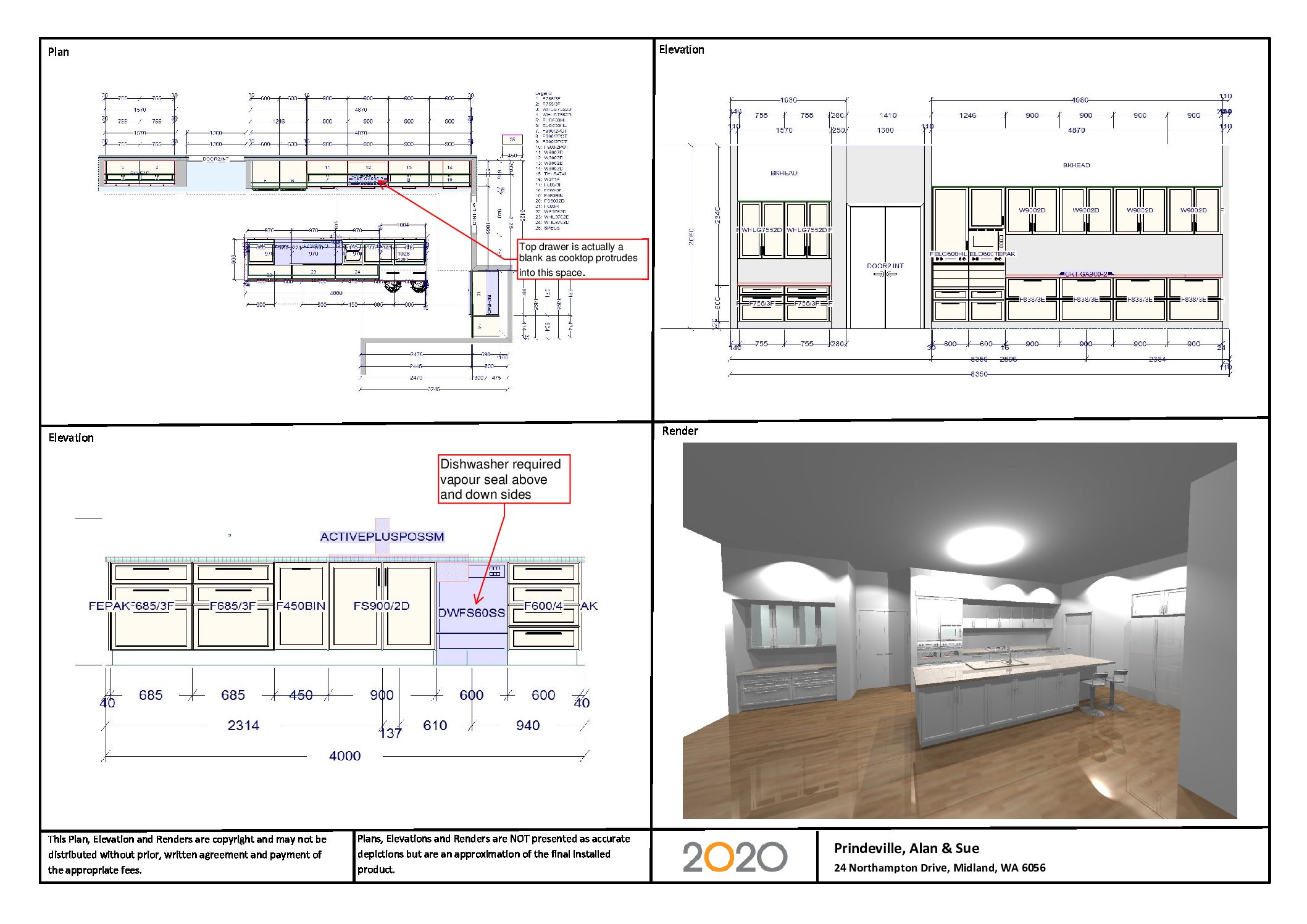-
-
December 6, 2018 at 10:07 am #219612
Dan Collins
ParticipantDoes anyone else have issues using drawing layouts? I created several templates that I want to use as info sheets for installers, countertop drawings, etc. It worked fine a few times, but now when I got use the template it comes up blank. So, I created a new template (used time I don’t have) and it worked fine…. once. I tried to use it on a second drawing and it came up blank. Templates aren’t very helpful if you can only use them once. Should I just abandon this function? I used planit software for 10 years and never had the issues there that I have with 2020. I find glitches like this to be so irritating. Please help!
-
December 6, 2018 at 4:26 pm #219736
 EdithParticipant
EdithParticipantHi Dan
We are having difficulty reproducing the behavior that you describe.
Would it be possible to connect with you so we can revise the sequence that makes this happen? As soon as we get this information, we will be able to declare the defect, no problem!
Please end us your contact information at residentialsupport@2020spaces.com
Edith
-
December 6, 2018 at 6:24 pm #219739
 Mike LangensiepenPilot Pro
Mike LangensiepenPilot ProI must admit that I gave up on the drawing templates a while ago as the whole thing was too quirky. Instead I created some document templates in Word with all the generic info and then I just grab images of the plan, elevations and renders and drop them into the Word template.
-
January 23, 2019 at 1:06 pm #224718
Karlie Rouzer
Participantthe drawing templates are nice in theory but like Mike said, can be kind of quirky, especially when it automatically refreshes the plan or elevation images. I usually just use the snipping tool and create my own layout in powerpoint and save it as a PDF.
-
January 24, 2019 at 10:48 pm #224884
Travis Davies
ParticipantMike or anyone else can you share an example of one you are talking about? This would be nice to do so you could keep same name on every page.
For the main layout page do you save it as image but turn off grid lines?
-
January 24, 2019 at 11:06 pm #224896
 Mike LangensiepenPilot Pro
Mike LangensiepenPilot ProI’ll post an example next week. Yes, it looks better if you don’t have grid lines on the plan/elevations.
-
January 25, 2019 at 12:31 am #224897
Dan Collins
ParticipantFor what it’s worth, I’ve found that drawing layouts are much more stable in the latest version of 2020. Been using it with a bit more success now. I just wish 2020 would let you draw multiple rooms and save them in one file so you can pull them all into the layout . It’s kind of annoying having 10-15 rooms of cabinets all on one page . I used to use cabnetware and they had a great way of getting it done . 2020s is mediocre, but it’s at least functioning now. Wouldn’t even use this program if it weren’t for the fact that our vendors use it for their catalogs.
-
February 8, 2019 at 9:20 pm #226424
Travis Davies
ParticipantHey Mike, did you post an example of the word style template you’ve been using anywhere? I would love to make one that made it to where I could make faster and look better
-
February 10, 2019 at 7:23 pm #226437
 Mike LangensiepenPilot Pro
Mike LangensiepenPilot ProI can’t post one of our actual ones (management orders) but here is an earlier example.
-
February 10, 2019 at 7:37 pm #226456
Travis Davies
ParticipantThanks Mike,
looks like you are saving these as a .jpeg and importing them in the word template? Are you saving the frames sections or importing the images and resizing them?
-
February 10, 2019 at 8:02 pm #226458
 Mike LangensiepenPilot Pro
Mike LangensiepenPilot ProI do a Save As/Image, do a very quick crop in Paint (to remove a border that seems to show up every time – Neil, please note!) and then drop them into place and resize. Once you’ve done it a few times, it becomes very quick and easy. It would be even easier if 2020 didn’t save an image with 2 border lines (bottom and right).
I then print to PDF and my PDF editor allows me to add comments easily.
Attachments:
-
You must be logged in to reply to this topic.