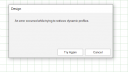-
-
September 8, 2020 at 2:18 am #295665
Jonothan Desimini
ParticipantJust a quick one but I think I found another right before this post – under the Display settings option and in the Items section – if you uncheck the “Label” – “Display” box for Appliances it won’t shut off. If you uncheck, press apply and then ok you will go back to a floorplan with the labels on the appliances and when you reopen the display settings the box comes up selected – refusing to shut off. Weird.
Attachments:
-
September 8, 2020 at 11:37 am #295747
Kristopher Papaleo
ParticipantHi Jonothan,
Thank you for the feedback. We have already declared this as a bug on our end and we now await a fix. As a work around for now however, you can right click on the item itself and go to its display settings and turn off the label from there. See images below.
Regards,
Kris
Attachments:
-
September 8, 2020 at 1:50 pm #295819
Jonothan Desimini
ParticipantOk. And what about when you can’t log into the cloud or get bumped out so that the design file won’t open?
Attachments:
-
September 8, 2020 at 3:43 pm #295843
Kristopher Papaleo
ParticipantHi Jonothan,
We have been having a Cloud issue this afternoon with the same error message that you have included here. I believe your issue was related to that. However, you shouldn’t be having those issues any longer as we have fixed the issue on our end.
If you continue to have any issue please call us at 1-866-697-2020 or email us an ResidentialSupport@2020spaces.com
Regards,
Kris
-
You must be logged in to reply to this topic.