-
-
December 19, 2017 at 12:40 pm #164454
Chuck H.
ParticipantDoes anyone have any suggestions for creating a Barn Door for the interior? I had used the 2020 generic DPLUS catalogs before to grab a tall door from their line, now I can no longer change the finish of the center panel to match my frame with V11.8.2.13. Any ideas would be appreciated as I have run out of options, except for grabbing a texture JPEG from a Barn Door company and using the Texture Tool and a custom shape to create the look.
Also, I used to be able to use the LAMP.FLOOR.TOR3 floor lamp, hide all of the textures and use it as up-lighting to even out my ceiling light, but now I can no longer hide all of the textures to make the light invisible. Why the changes to items that have worked since the days of the 2020 floppy disk?
Will we ever get an updated 2020 Design program that just works as it should?
-
December 19, 2017 at 6:25 pm #164480
 Mike LangensiepenPilot Pro
Mike LangensiepenPilot ProHi Chuck, Do you mean a barn door for the cabinets or a barn door for the room?
If the former, I remember a similar query that was on the old 2020.net forum and I’ll try and find it or a reference to it again.
If the latter, then Sketchup Warehouse have a variety that could be adjusted and used.
Re the invisibvle light issue, the UNDRGRND catalogue has a variety of such lighting. You can get the UNDRGRND catalogue here: http://www.2020catalog.com/undrgrnd_catalog.html
The invisible lights are under Decorative Items/Lighting/Invisible (for lighting effects)
-
December 19, 2017 at 6:56 pm #164481
 Mike LangensiepenPilot Pro
Mike LangensiepenPilot ProHi Chuck, found the 2020.net forum response but it references a query here. The next 3 lines are from the old forum.
This was asked in the 2020spaces forum:
https://www.2020spaces.com/forums/topic/door-styles/
Try style 196Hope this helps.
-
December 20, 2017 at 11:03 am #164513
Chris Blackman
ParticipantChuck,
I created a barn door a few weeks ago, not sure how to share it through here.
But if you have already made one you probably don’t need mine.
Chris
-
December 20, 2017 at 3:00 pm #164614
 2020Participant
2020ParticipantHi Chuck,
Sounds like you’re sorted out for barn doors. To your point about hiding the textures of your lamp, I’m not sure anything here has changed. I was able to do this in v11.8.2 with that same item, switching the texture codes to ‘9999’.
Cheers,
2020 Admin -
December 20, 2017 at 3:29 pm #164617
Chuck H.
Participant2020 Admin,
I have tried the texture ‘9999’ and error box showing ‘9999’ does not exist. I’m not sure how you did it for the Lamp.Floor.TOR3, but it has not worked since V11.6.2.0. I’m currently using V11.8.2 on three different computers and it does not work. See attachments.
Attachments:
-
December 20, 2017 at 3:40 pm #164650
 2020Participant
2020ParticipantHi Chuck,
Thanks for the reply and clarification. When viewing the textures in the Attributes panel (your lower attachment), right-click the texture label in the ‘Variables’ column and select ‘Expressions’. That will allow you to type the numbers in the ‘Value’ column:
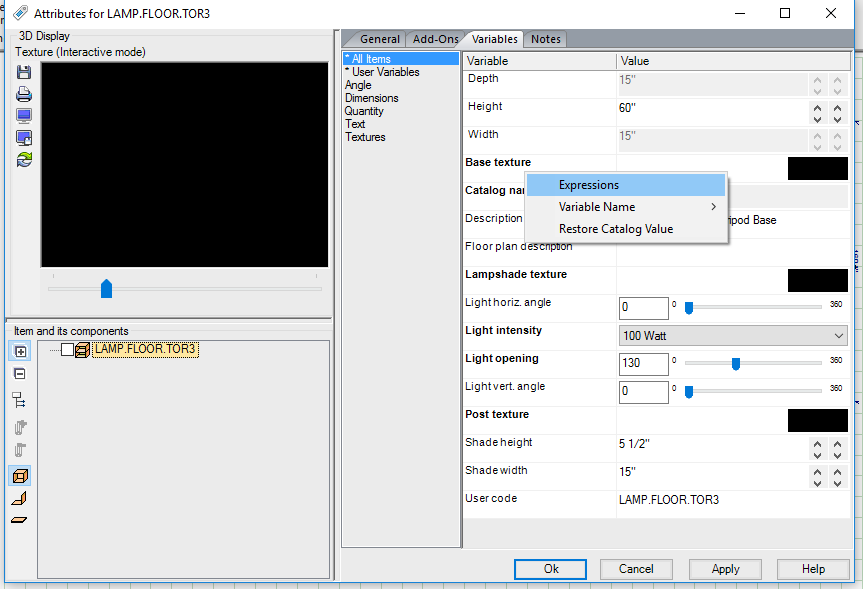
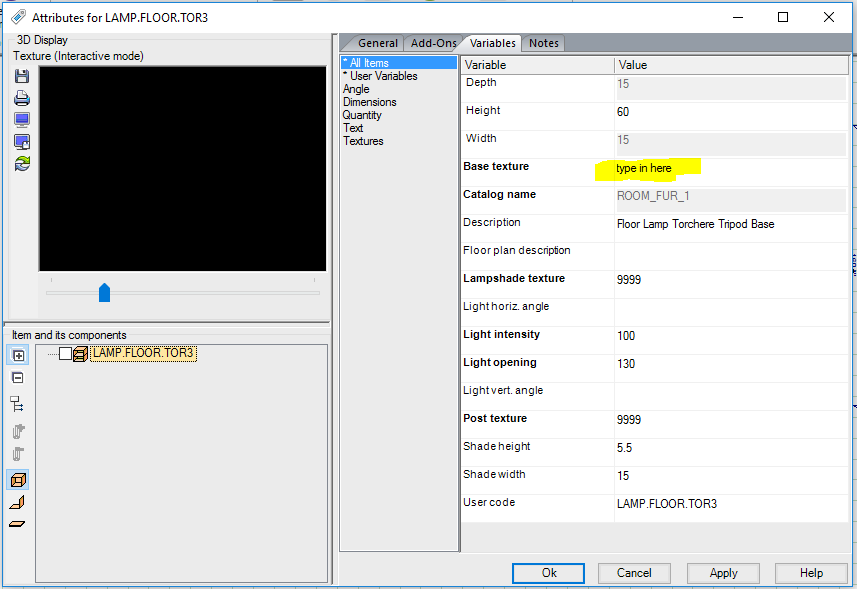
Let me know if that works for you.
Cheers,
2020 Admin
-
December 20, 2017 at 4:02 pm #164652
Chuck H.
Participant2020 Admin,
That trick worked, I really appreciate it. We had always been able to change it by using the transparent texture, but that is no longer there. Thanks again for the work-around, this floor lamp works great for up lighting to eliminate shadows on the ceiling.
Chuck
-
December 20, 2017 at 6:12 pm #164655
 Mike LangensiepenPilot Pro
Mike LangensiepenPilot ProAnd the ‘Expressions’ trick works very well for a number of other things as well!
-
You must be logged in to reply to this topic.


