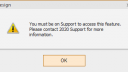-
-
May 2, 2016 at 11:57 pm #86993
 Mike LangensiepenPilot Pro
Mike LangensiepenPilot ProI am having lot’s of problems with the panoramic 360 in v11.4. I have (AGAIN) tried to render and upload a drawing that works perfectly in V11.2 but in V11.4, all seems to go OK and then the html page pops up and says ‘Fatal Error’ then some numbers and then XML parsing failed’
http://panorama.2020.net/view/usdyrflej0yras6rmc02w/
This is really very tiresome as I am trying to get some nice renders done to show our designers. It seems related to the complexity of the drawing but no idea why it would work in 11.2 and not in 11.4. Given that the renders take about 1-2 hours to generate and upload, it’s really annoying to spend so much time waiting without knowing if you will get a good result or a failure.
My previous emails about this were pretty much ignored so I would appreciate a response on this one.
Thanks
Mike
-
May 3, 2016 at 11:45 am #87042
 Neil WilsonParticipant
Neil WilsonParticipantHey Mike,
I asked the guys upstairs to look into your issue and this is what they found:
In the example provided below, the problem is caused due to the design name “Curtis, Wade & Rachel 3D Kitchen Updated”. The & is a special character which is breaking the XML. It seems the latest version of KRPano lost protection for these types of reserved HTML characters (& < > %, etc…).
The issue has been logged as defect and will be addressed in a future release. In the mean time please avoid using special characters in your file names.Thanks
Neil -
May 3, 2016 at 10:26 pm #87157
The Laminex Group
2020 Partnerhi,
Whenever I try to generate a Panoramic 360 view of any design I receive an error saying that I am not on Support.
I believe I am on support. Please give some advise. I have attached here my key number and the error it generates.
Cheers.
Attachments:
-
August 11, 2016 at 5:02 pm #98049
Lawrence Walsh
ParticipantSo far we have tried to render 3 different designs on several PC’s and are getting out of memory errors.
Motherboard =GigaByte Tech B75M-D3H
Processor I7-3770 running @3.40 GHz
16 GB OR RAM DDR3 running at 1600
Win 10 64 Pro
Video – Dual NVidia GeForce 8400GS powering 2 Viewsonic VA2212 and a Large Screen LCD TV using the HDMI port.
Running 2020 V 11.5.1.4
So what is everyone else running to get a successful Panoramic 360 View to render? -
August 11, 2016 at 9:32 pm #98058
 Mike LangensiepenPilot Pro
Mike LangensiepenPilot ProReduce the resolution you are using to generate the Panoramic. C hoose Medium or Low in the first Panoramic 360 screen – you may find it is on High (Retina Display).
Other options might be that if you have a lot of custom textures or imported Sketchup items, take some of them out.
All current versions of Design are 32 bit programs so support up to 3GB of RAM only. They are working on a 64 bit version which will support whatever the hardware supports but no ETA.
-
September 11, 2016 at 3:33 pm #100568
MIKE COLAK
ParticipantI am having the same problem and i am not using any of those special characters
-
September 11, 2016 at 8:23 pm #100569
 Mike LangensiepenPilot Pro
Mike LangensiepenPilot ProTry simplifying the file name to a single word and make sure the email addresses are correct. I now just email the designs to myself using single characters for designer name etc and then forward the link to the client from Outlook. Not had a problem since.
-
You must be logged in to reply to this topic.