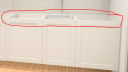-
-
March 14, 2019 at 9:33 am #229587
Ryan Jackson
ModeratorHi Rob,
I’d like to call you and connect to your machine. Though I don’t have the relevant information on here to find you on our customer database.
Please email fusionsupport@2020spaces.com and I’ll be happy to assist you.
Kind Regards
-
March 14, 2019 at 12:22 pm #229609
Ryan Jackson
ModeratorHi Rob,
Thank you for your phone call.
I’m glad we managed to figure this one out.
Kind Regards
-
March 19, 2019 at 11:32 am #230038
Ryan Jackson
ModeratorHi Rob,
I can confirm that we should have this catalogue updated with the fix towards the end of this week.
Thank you for your patience.
Kind Regards
-
March 22, 2019 at 11:22 am #230820
Ryan Jackson
ModeratorHi Rob,
I have just checked. This is still our top priority for any fixes this week.
The team aren’t done yet unfortunately.
This should be resolved by Monday now.
Sorry for the delay.
Kind Regards
-
March 26, 2019 at 7:03 am #230988
Ryan Jackson
ModeratorHi Rob,
Apologies for the delay here. We have had to look into this one further as it’s not been as straight forward as we first thought.
I am going to email you with what the team have come back with.
Kind Regards
-
May 13, 2019 at 10:40 am #237150
 RichardParticipant
RichardParticipantAs an immediate work-around, try using the ‘Universal Kitchens’ catalogue, and set your default door style to Shaker. I used ‘Shaker F 70’.
Add your items from the ‘Non Standard’ add palette.
‘Insert’ – ‘Non Standard’ –
A window pops up with all sorts of non standard unit drawings.
Select ‘Universal Kitchens’ in the catalogue selector
Drawing group: ‘Base Babinets Handleless’
Scroll through the drawings to find a unit that you’re after.
Item 1 would be a standard single door base unit. In the ‘Dims’ section, add the cabinet dimensions, add your ‘Height from floor’ . Add it to the design.
With the cabinet highlighted, you can edit it’s properties, as such:
‘Items’ – ‘Properties’:
Change ‘Handleless Grip Depth’ to ‘1’
This will give you a flush handleless rail profile. You can then change colour to link or contrast with your door.
The single base unit on the attached is item ‘1’, and the drawers are item ’34’
** @ 2020 Fusion – Please contact me if you would like any clarity or assistance on setting up this door style, as I have the drawings and modifications already listed **
Attachments:
You must be logged in to reply to this topic.