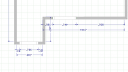-
-
November 11, 2021 at 3:36 pm #350763
Peggy McIsaac
Pilot ProI just upgraded to v13.0.1.54 last week. I worked on older jobs started in v.12.5 up until today.
I drew out a new room properly via entering dimensions and angles in the placement box, working my around the design. When I try to add doors to the walls at the bottom of the design, the dimensions are upside down, see attached snip. When I add doors on the top, right and left walls, the dimensions are in the same direction as the wall dimensions, just as they should be. This happens with both the basic door in room layout, or any of the doors from the room- sample-generic-doors-interior doors menu.
Is any one else having this issue?
Attachments:
-
November 12, 2021 at 11:51 am #350836
Kristopher Papaleo
ParticipantHi Peggy,
I am also on the version 13.0.1 but I was unable to reproduce this issue.
Does this happen only on this file or on any design you create? If it had happened to only this design, I would suggest to copy/paste your drawing to a new floor plan to see if that corrects the issue.
If this happens on any drawing you create, I would suggest to run basic maintenance on the program. Basic maintenance would remove any preferences you has set up for yourself and revert the program back to default (this will not remove any catalogs you had installed). HERE is an article you can follow to run maintenance. For any further assistance, you can reach out to our support department by calling 1.866.697.2020.
Regards,
Kris
-
You must be logged in to reply to this topic.