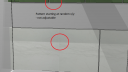-
-
May 18, 2021 at 12:50 pm #331070
Scott Diamond
ParticipantHello! i have been using 2020 for a few years now and I just don’t understand how the tile features is even close to being usable, and it seems to have just been getting worse. I do a far amount of bathroom and Kitchen designs, and I use some large 12×24 / 24×48 form factor with carrara or marbling veining tiles and I can never get the pattern to exist without rolling over or splicing halfway in the tile. Is there a way to adjust where the pattern starts and stops? I had kind given up and moved over to using Surfaces to “tile” an area but even that seems to no longer work, as the “origin” of the pattern is not alined to what has bene drawn. While I’m ranting on, Why is there not an easy way to to 50/50 stacks of subway? If anyone has any tips to help out, that be great because I am just very frustrated at this program that just seems very half supported at times.
Attachments:
-
May 19, 2021 at 4:05 pm #331333
Kristopher Papaleo
ParticipantHi Scott,
The program was made to react this way. Other than certain items (walls and some cloud items), everything has a randomized start and stop point. We do this so that way no 2 items are identical.
We appreciate your feedback about this and have went ahead and added this as a feature request. Our product manager will take a look into it this to see if it is possible to have tiles that can have the start point of a texture changed.
Regards,
Kris
-
You must be logged in to reply to this topic.