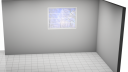-
Hi everyone,
We’re currently trying to improve the quality of our wood finishes and colour textures to achieve a more realistic look in our renderings.
We’ve taken some high-resolution photos of real materials to use as textures, but we’re facing a common issue:
visible tiling and repeating seams, particularly noticeable in wood grain patterns. Even with good lighting and high-res images, it’s clear where the image repeats — which really hurts the realism.
We’re looking for advice on a few things:
How do you usually prepare seamless textures from real materials?
Are there any recommended standards (resolution, scale, aspect ratio) that work well with 2020 Design?
What’s the best workflow or tools to make wood textures tile properly without visible repetition?
Does anyone have a sample wood texture and scale settings that worked well in a project?
We’d love to hear how others in the community handle this – any tips, resources, or examples would be a huge help!
Thanks in advance!
Wallpaper is a great way to express a teenager’s individuality and create a space that reflects their interests and style. It’s especially great that today you can find wallpaper with a variety of themes and patterns. What wallpaper designs do teenagers choose most often? Are there any tips for choosing wallpaper for those whose tastes often change?
Hello everyone,
I’m wondering if anyone else has run into this issue:
I am working on a project for UK (metric) client. I’ve switched to metric in preferences and layout/elevation measurements have updated. Cabinet attributes are still showing inches. It’s important that I get down to the mm on the cabinets as this is a custom job. On some cabinets modifying to 1/8″ and what not gets me close, but not exact. I’ve had no luck in this updating. The cloud catalogs are also not allowing me to edit to the mms I need. Feeling a bit stuck…any tips?
Thanks in advance.
Hi gang,
I’m seeing a lot of really interesting wallpapers and textures in the Cloud under “generic wallpaper”, but I can’t seem to make it work. Am I dragging it onto a wall? Onto a surface?
Thanks,
Ariana
I’m trying to re color or re-skin some items from the cloud- Outlets and other various fixtures- but I don’t have access to their textures to change them. Is there something I’m missing?
V13, cloud items only. Thanks for any tips!Hi gang,
We just switched to V13, and I’m finding the jobs we designed in V12 have missing doors and drawerfronts, even though the Styles and Pricing is fully populated. What cabinet company I’m designing doesn’t seem to matter.
Also, many cabinet pulls are offset by 50% to the left?!
My understanding was that V12 and V13 were fully backwards/forward compatible. I can’t redesign all those kitchens again in V13 just to have a usable render. Any tips or tricks?
All the kitchens designed *in* V13 are mostly fine…. though some larger drawerbanks do have the offset pull issue.
Cheers,
Ariana
Topic: Tips 2023
Hello readers of this post!
Does anyone have any tips for showing a line drawing of tile (subway pattern, etc) in a hidden line view elevation or perspective? Or is it only able to be shown in render view?
Morning all!
I’m finding when I place an open doorway in a plan (V12), it “glows” like a window and I can’t turn it off.
Any tips? Cheers – Ariana
Anyone have any sort of tips or secrets to get this feature to actually work? Design crashed (again) after 2 hours of work on a design and my last recovery file is from yesterday and the only one prior to that was from the day before. Neither of the recovery files are for the design that I have been working on though. The only files that 2020 is trying to save as recovery files are blank “Design 1” designs. 2 days of working on a job and not a single recovery file has been autosaved.