-

How to inspire using 2020 Visual Impression!
Get the most out of 2020 Visual Impression with our special “Tips & Tricks” blog post. Learn how to create visually stunning renderings from 2020 product manager Cindy Maple. In this blog, she highlights the creative use of 2020 Visual Impression using the designs submitted in the 2020 Inspiration Awards.
The Art of Rendering!
Discover best practices for creating stunning & realistic renderings.
how to make my CAD’s look almost like a photo, need new and fresh lighting tips!
Recording Available!
Perfect your design skills with an hour long “Tips and Tricks” training session. Listen in, as Oliver Farrant, 2020 Fusion Senior Customer Support Specialist as he discusses frequently asked questions & popular technical design topics.
What was covered:
• How to produce a 360° Panorama
• All about the 2020 Cloud and how to access catalogue content
• How to use grouped items
• And so much more…
Any idea how to mix custom pieces, door style and finishes into a design ?
Watch our next video!Perfect your design skills with an hour long “Tips and Tricks” training session. Join Oliver Farrant, 2020 Fusion Senior Customer Support Specialist as he discusses frequently asked questions & popular technical design topics.
When: April 21, 2016 from 14:00-15:00 GMT
What you can expect to learn:
• How to produce a 360° Panorama
• All about the 2020 Cloud and how to access catalogue content
• How to use grouped items
• And so much more…
Who should attend?
Kitchen and bathroom designers, interior designers, remodelers, design-build professional and builders.
Do you know how easy it is to use the Countertop Wizard and how much time you can save? Watch the video and find out!
If you would like to learn more, take advantage of our spring discount for online training! Visit http://www.2020spaces.com/training/commercial and use the coupon code ‘Spring10’ for 10% off any online class.
To take advantage of the spring discount, you must register for classes online by April 30, 2016.
Questions: commecial.training@2020spaces.com
Have you ever wonder what is the easiest way to adjust the viewing position and angle (camera settings ) in floor plan view before you launch the Perspective View? Watch our new video to learn how!
To learn how easy it is to adjust the viewing position and angle before launching a perspective view, watch our video!

Make Bright Ideas a Reality with 2020 Design
Enhance your designs by incorporating lighting into them. With 2020 Design, learn how to create visually stunning and realistic renderings that will please your customers. See how adding energy saving LED lights over or under wall cabinets, inside wall cabinets or on toe kicks will showcase your design.
Listen in, as John Morgan presents the best practices in lighting, helpful tips about lighting products and countless techniques to make your designs shine.

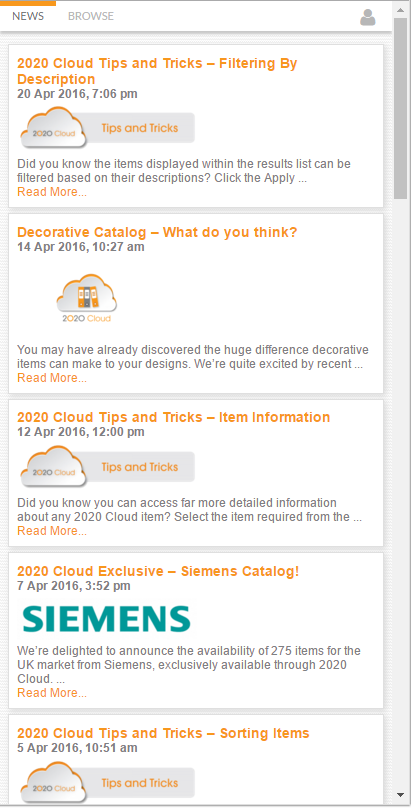 Hi Peggy,
Hi Peggy,